Home > Marg Books > General > How to Subscribe Marg Books ?
How to Subscribe Marg Books ?
Ans.1
Overview & Introduction to Marg Books
Process to Subscribe Marg Books
OVERVIEW & INTRODUCTION TO MARG BOOKS
- Marg Books is an Online Accounting Software designed to ease out the complex day to day operations of small & medium businesses.
- Marg Books is cloud-based online software that can be easily accessed from anywhere on any device. Mark Books is extraordinarily simple, delightfully flexible, incredibly insightful with Modern Interface, Interactive Panels & much more.
- Cloud accounting software that allows you to scale up to cloud capacity, access financial information on the go and facilitate collaboration among multiple users.
PROCESS TO SUBSCRIBE MARG BOOKS
- Firstly, click on 'Subscribe Now' button.
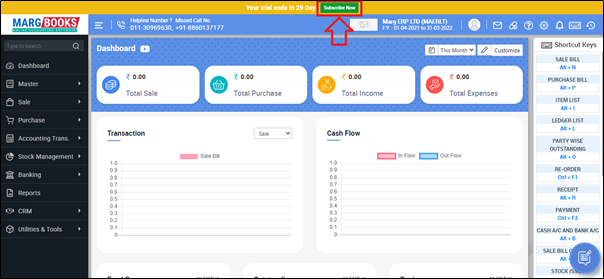
- The user will select the plan as per the requirement i.e. Yearly or Monthly as per the requirement.
- Suppose select 'Monthly'.
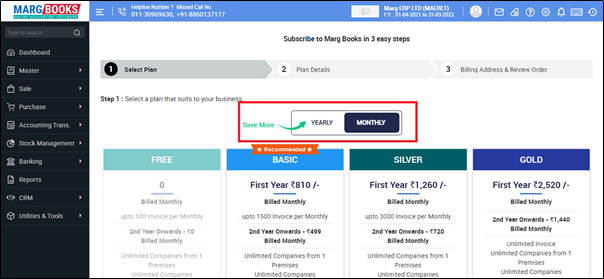
- Then select the software type i.e. Basic, Silver or Gold as per the requirement.
- Suppose select 'Basic'.
- Click on 'Buy Now'.
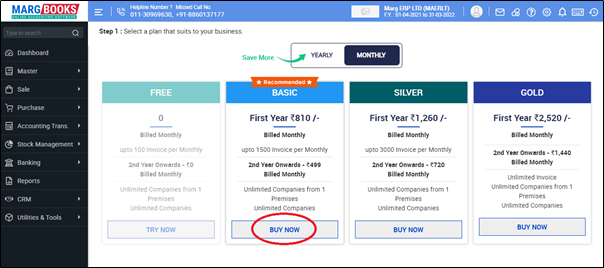
- A 'Plan Details' window will appear in which the user can view the details of the selected plan.
- In 'Users' option, mention how many users are required to purchase.
- Suppose mention '1'.
- Then click on 'Continue' button.
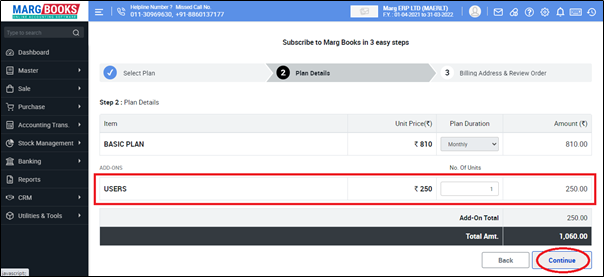
- Now the user can view the details of the Billing address and order details.
- Then click on 'Make Payment' in order to pay the amount for subscription.
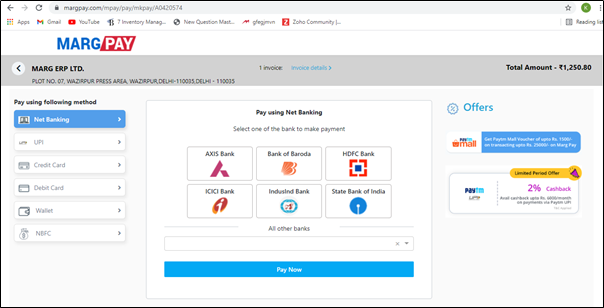
So, in this way the user can subscribe to Marg Books.




 -
Marg Books
-
Marg Books









