Home > Marg Books > Receipt > How to enable or disable Voucher No. in Receipt voucher in Marg Books ?
How to enable or disable Voucher No. in Receipt voucher in Marg Books ?
Overview of Receipt Voucher in Marg Books
Process to Enable Voucher Number in Receipt Voucher in Marg Books
Process to Disable Voucher Number From the Receipt Voucher in Marg Books
OVERVIEW OF RECEIPT VOUCHER IN MARG BOOKS
- A Receipt voucher is a type of a voucher which is typically issued by a certain business or an organization upon receiving payment in cash or cheque during a business transaction.
- With the help of this option in Marg Books, the user can enable or disable the voucher number in the receipt entry as per the requirement.
PROCESS TO ENABLE VOUCHER NUMBER IN RECEIPT VOUCHER IN MARG BOOKS
- Go to Accounting Trans >> Receipt (+).
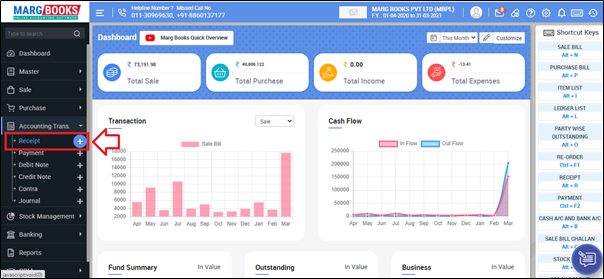
- A 'Receipt Voucher List' window will appear.
- Click on 'Create' tab.
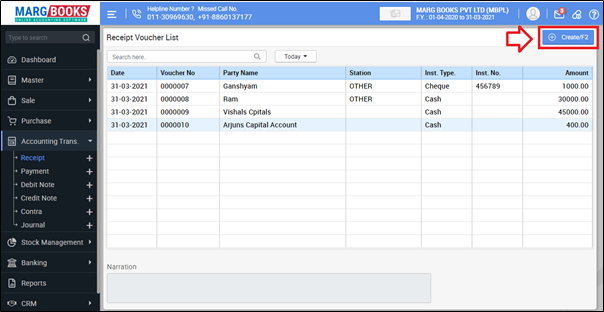
- A ‘Receipt Voucher’ window will appear.
- Click on ‘Settings’ icon.
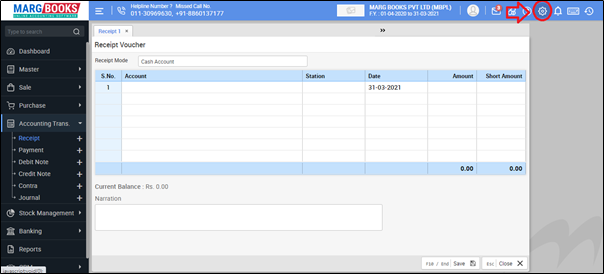
- In ‘Voucher No. Required ?’ option, the user will select 'Yes'.
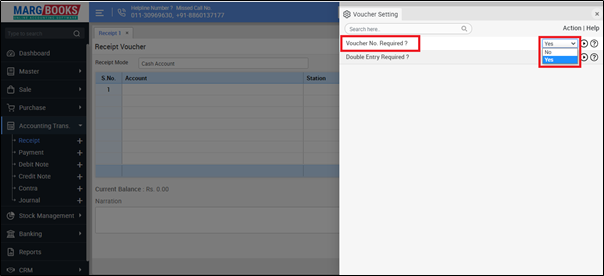
- Then press 'ESC' key to save the changes.
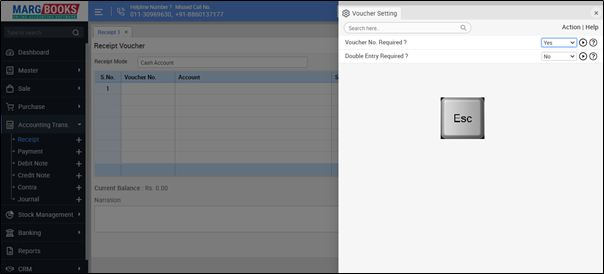
After following the above steps, a Voucher no. column will get enabled in the receipt voucher.
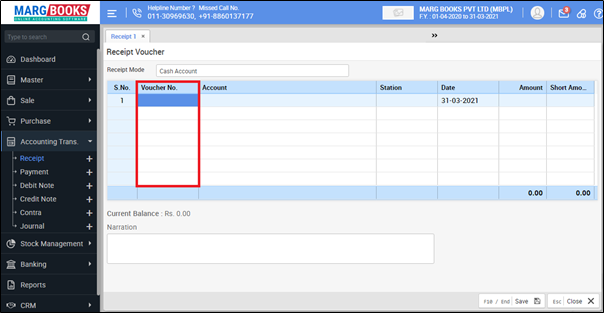
PROCESS TO DISABLE VOUCHER NUMBER FROM THE RECEIPT VOUCHER IN MARG BOOKS
- Go to Accounting Transaction >> Receipt (+).
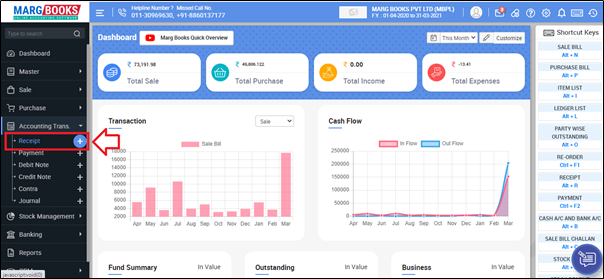
- A 'Receipt Voucher List' window will appear.
- Click on 'Create' tab.
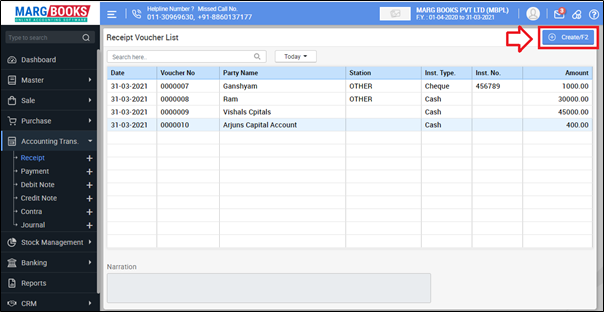
- A ‘Receipt Voucher’ window will appear.
- Click on ‘Settings’ icon.
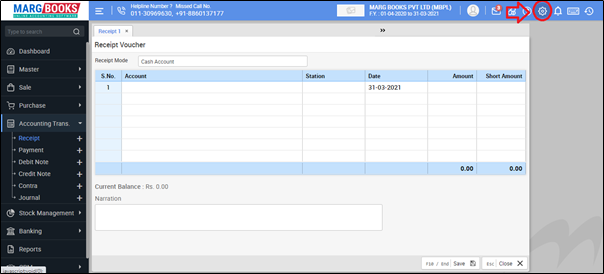
- In ‘Voucher No. Required ?’ option, the user will select 'No'.
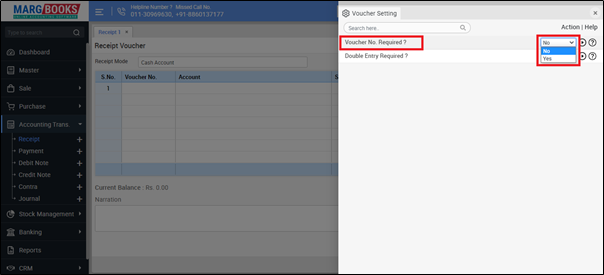
- Then press 'ESC' key to save the changes.
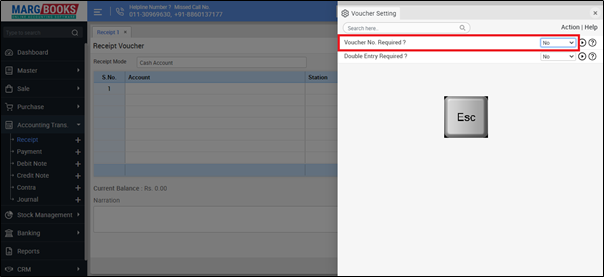
After following the above steps, a Voucher no. column will get disabled from the receipt voucher.
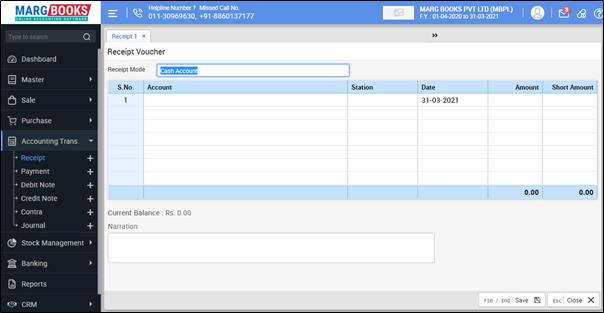



 -
Marg Books
-
Marg Books









