Welcome to  -
DMSXpert
-
DMSXpert
Search by Category
Home > Dmsxpert > Branch Wise Data Count > How to view Branch Wise Data Count report in DMSXpert ?
How to view Branch Wise Data Count report in DMSXpert ?
Ans.1
- Firstly, go to Data-Process > Branch Wise Data Count.
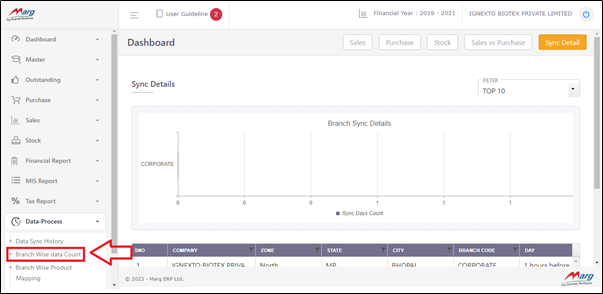
After following the above steps, the user can view that the Branch Wise Data Count Report will get displayed in DMSXpert.











