Welcome to  -
DMSXpert
-
DMSXpert
Search by Category
Home > Dmsxpert > Sale Invoice Register > How to view Sales Invoice Register in DMSXpert ?
How to view Sales Invoice Register in DMSXpert ?
Overview of Sales Invoice Register in DMSXpert
Process to View Sales Invoice Register in DMSXpert
OVERVIEW OF SALES INVOICE REGISTER IN DMSXPERT
- Sales Invoice Register is an option in DMSXPert Software which facilitates user to view or print all the sales transactions that has taken place between an organization and its supplier.
- However, in DMSXpert Software, the user can view that Sales Invoice Register Branches Wise.
PROCESS TO VIEW SALES INVOICE REGISTER IN DMSXPERT
- Go to Sales > Sales Invoice Register.
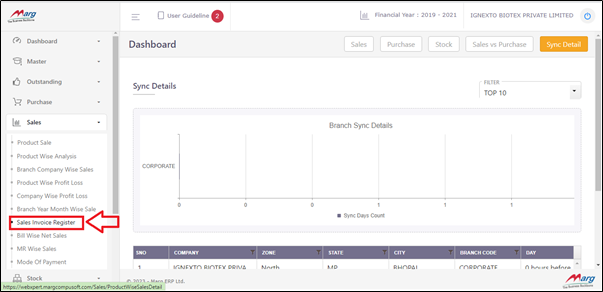
- A 'Sales Invoice Register' window will appear.
- In 'Branch' option, the user will select the branch from the dropdown whose report needs to be view.
- Suppose select 'Ignexto Biotex Private Limited'.
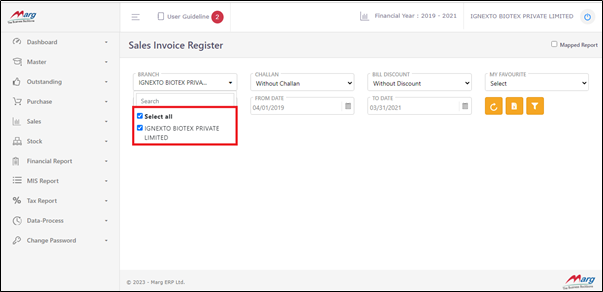
- In 'Challan' option ,the user will select if the report needs to be 'With Sales challan transaction' details or 'Without Challan Sales Challan transaction details' as per the requirement.
- Suppose select 'With Challan'.
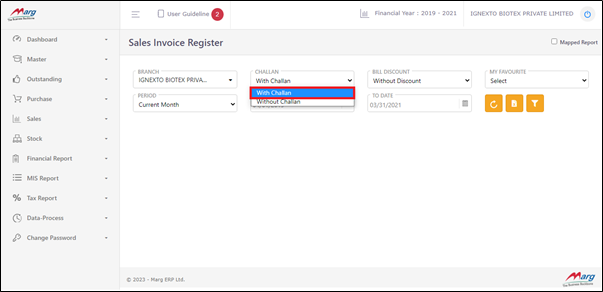
- In 'Bill Discount' option, the user will select if the report needs to be view with 'With Discount' or 'With Discount' details as per the requirement.
- Suppose select 'With Discount'.
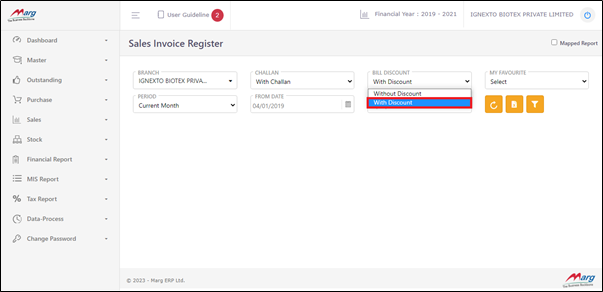
- In 'Period' option ,the user will select the period range for which periods report needs to be view.
- Suppose select 'Last Financial Year'.
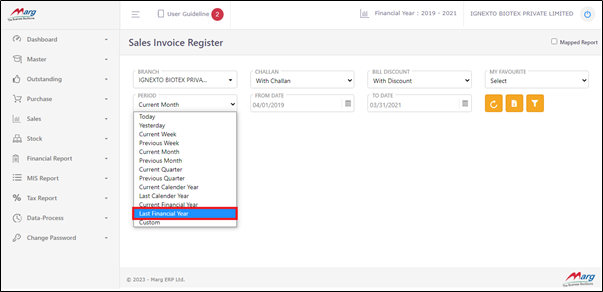
- In 'From Date-To Date' option, the user will select from which date till which date report needs to be view.
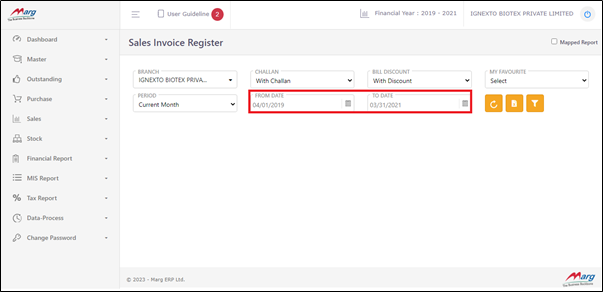
- Now click on 'Sync' tab.
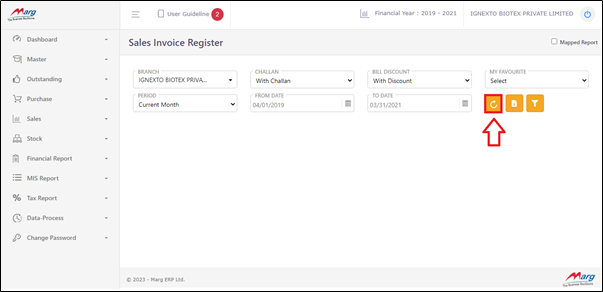
After following the above steps, the user can view that the Sales Invoice Register will get displayed in DMSXpert.











