Welcome to  -
DMSXpert
-
DMSXpert
Search by Category
Home > Dmsxpert > User > How to create User in DMSXpert ?
How to create User in DMSXpert ?
Ans.1
In order to create an user, the user needs to follow the below steps:
- Go to Master > User.

- An 'User' window will appear in which user will enter the details of the user like user name, Email id & password as per the requirement.
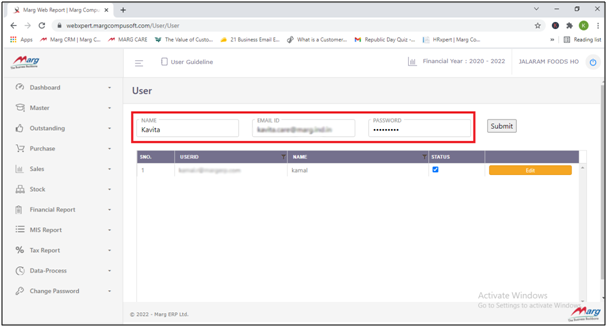
- Then click on 'Submit' to save the details.
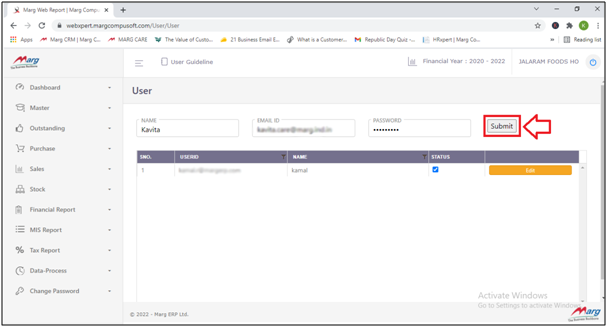
After following the above steps, the user has been created.











