FAQ's
How to revise MRP and billing rates after the new GST reform in MargBooks Software ?
In MargBooks software, users can now update billing rates and MRP easily following the introduction of GST 2.0 in India. The revised GST rates have been applied to various goods and services, impacting both the Maximum Retail Price (MRP) and the sale rate (billing rate). Since MRP includes all applicable taxes, any change in GST—whether an increase or decrease—directly affects it. Similarly, the billing rate, which is calculated before tax, must also be adjusted to reflect the new GST structure. Therefore, businesses are required to update their pricing in MargBooks to ensure regulatory compliance, accurate billing, and transparent pricing for consumers.
GST Reforms 2025 : FAQ ' s
Explore GST Reforms 2025 FAQs – Learn about the new GST rate applicability, affected goods & services, impact on invoices & GST returns, and how to update GST rates in Marg Books. Stay compliant with the latest GST changes effective from 22nd September 2025.
How to Update GST Tax Rate in MargBooks Software ?
In MargBooks, updating the GST tax rate for an item is essential when there are changes in government tax policies, product reclassification, or adjustments in your business's tax structure. To do this, you simply edit the item's Tax Category and assign the correct GST rate along with the effective date. Making timely updates ensures that invoices reflect accurate tax values, preventing compliance issues, avoiding penalties, and maintaining smooth GST return filings. It also helps in accurate reporting, better input tax credit management, and overall financial transparency.
How to Create New Item in Marg Books ?
Item Master in Marg Books is used for the creation of items or products. It is necessary to create items to maintain the stock in the software.
How to Create Sale Bill ( Wholesale Bill ) in Marg Books ?
A Sale Bill (Wholesale Bill) is a document that records the details of products sold in bulk, including item descriptions, quantities, prices, discounts, and applicable taxes. Marg Books allows users to generate and manage wholesale sale bills efficiently, ensuring accurate record-keeping and compliance with business requirements.
What is the process of Purchase Bill in Marg Books ?
Purchase Bill is a document issued by a seller to a buyer to confirm the sale of goods or services. Purchase bills are crucial for both buyers and sellers for accounting and record-keeping purposes.
How to print Company Email ID in Invoice Format of Marg Books ?
Company email ID provides a professional and official means of communication. It reflects the organization's identity and professionalism when interacting with clients. However, in Marg Books, the user can easily print Company Email ID in Invoice Format.
How to enable or disable Sale Type field in Sale Challan in Marg Books ?
Assigning Powers refers to assigning the duties to the operators which facilitates the specialized work in all manners. The user can enable or disable the Sale type field in Sale Challan as per the requirement.
How to Remove All Accounts Report Power For User in Marg Books ?
In Marg Books, users have the flexibility to allocate specific permissions to their operators for accessing reporting features based on their needs. If necessary, users can effortlessly revoke these permissions from operators for any reason.
How to print Company Name in Invoice Format of Marg Books ?
A company name is the official name by which a business entity is legally recognized. In Marg Books, the user can easily Print Company Name in Invoice Format.
Software Developments
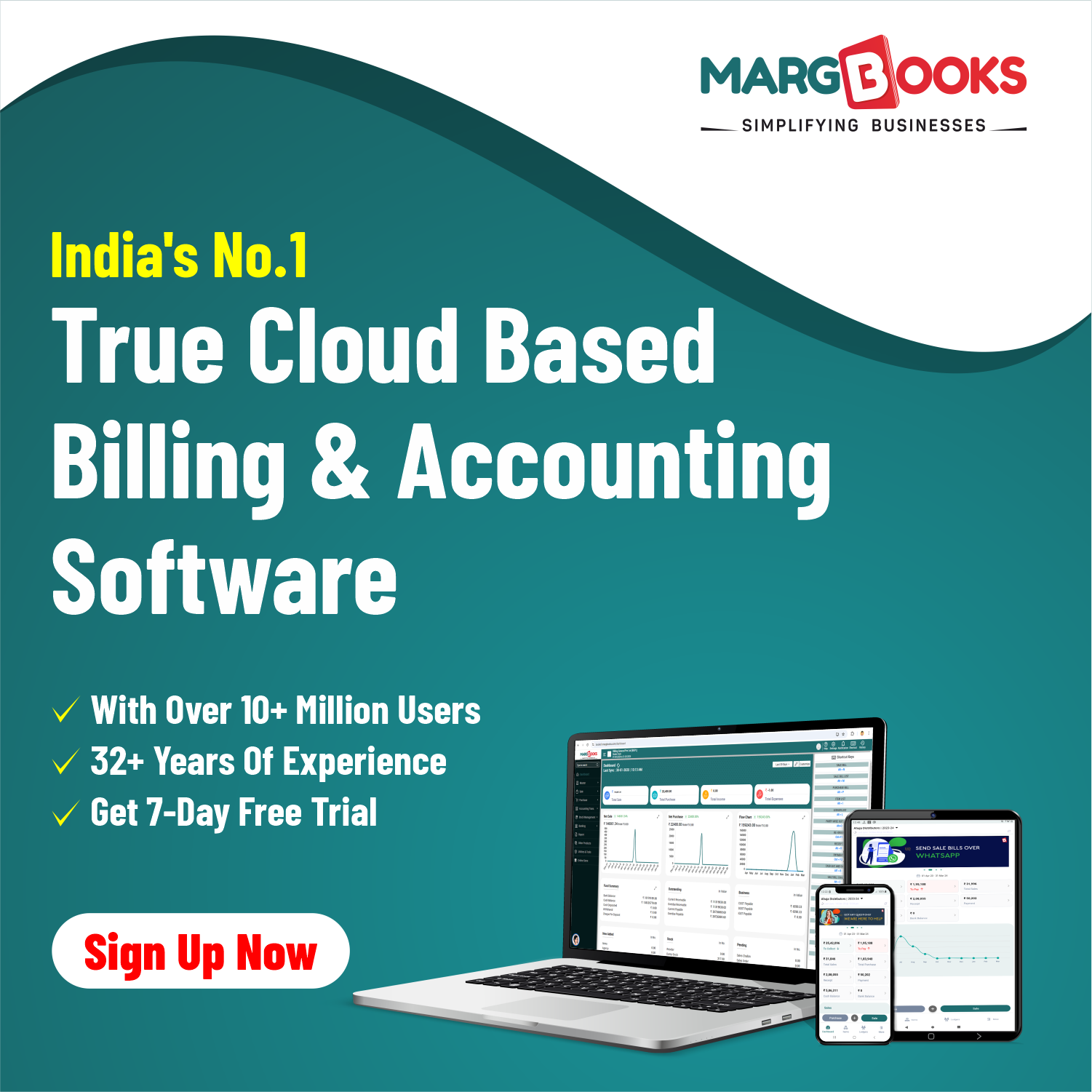



 -
Marg Books
-
Marg Books











