Home > Marg Books > Accounts Master > Process to enable or disable D.L. No. in ledger in Marg Books
Process to enable or disable D.L. No. in ledger in Marg Books
Overview of D.L. No. in Marg Books
Process to Enable D.L. No. in Ledger in Marg Books
Process to Disable D.L. No. From the Ledger in Marg Books
OVERVIEW OF D.L. NO. IN MARG BOOKS
- A drug licence is a permission granted by the government authorities to the business to deal with drugs. It is mandatory to procure a drug licence before starting a drug business. The term drug is defined under section 3(b) of The Drugs And Cosmetics Act, 1940.
- With the help of this option in Marg Books, the user can enable D.L. No. field in Party's ledger.
- Also if the party does not deal in pharma trade then the user can disable this field from setup.
PROCESS TO ENABLE D.L. NO. IN LEDGER IN MARG BOOKS
- Go to Master >> Accounts Master >> Ledger.
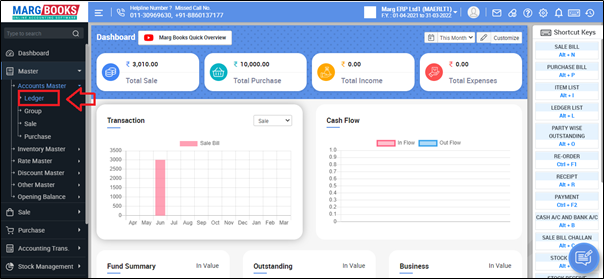
- A 'Ledger Master' window will appear.
- Click on 'Create' tab.
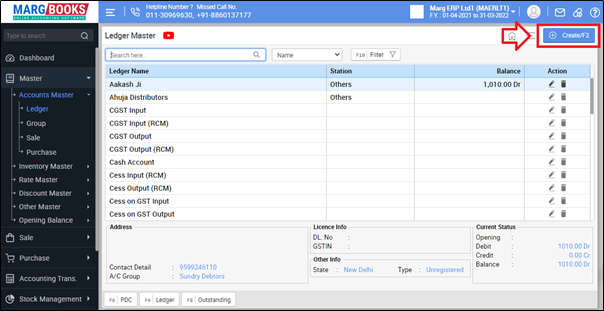
- A ‘Create Ledger’ window will appear.
- Click on ‘Settings’ icon.
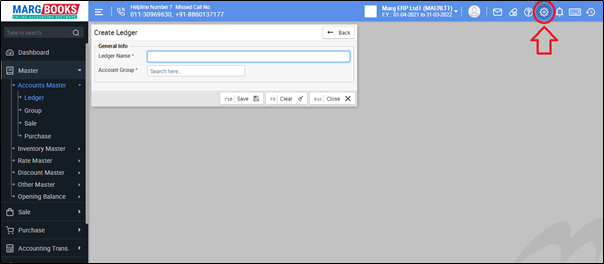
- In ‘D.L. No. Required ?’ option, the user will select 'Yes'.

- Then press 'ESC' key to save the changes.

After following the above steps, the D.L. No. option will get enabled in ledger master in which the user can mention the D.L. No of the party as per the requirement.
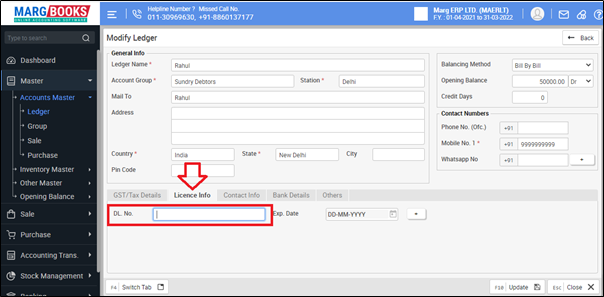
PROCESS TO DISABLE D.L. NO. FROM THE LEDGER IN MARG BOOKS
- Go to Master >> Accounts Master >> Ledger.
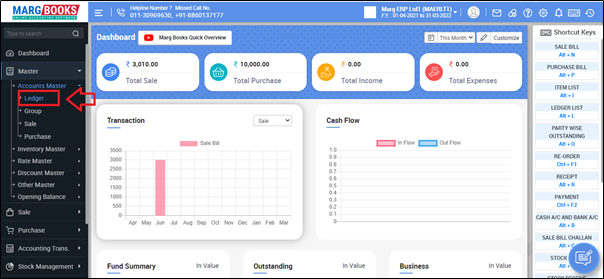
- A 'Ledger Master' window will appear.
- Click on 'Create' tab.
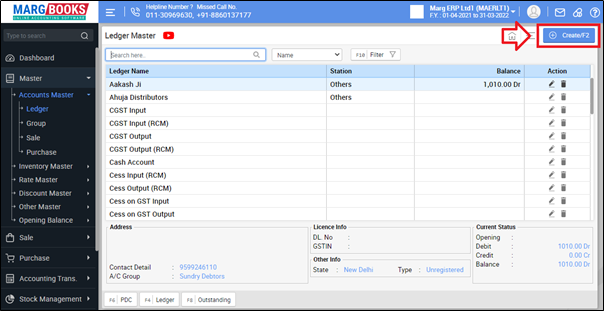
- A ‘Create Ledger’ window will appear.
- Click on ‘Settings’ icon.
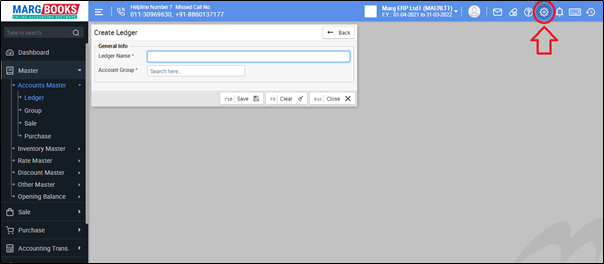
- In ‘D.L. No. Required ?’ option, the user will select 'No'.

Then press 'ESC' key to save the changes.
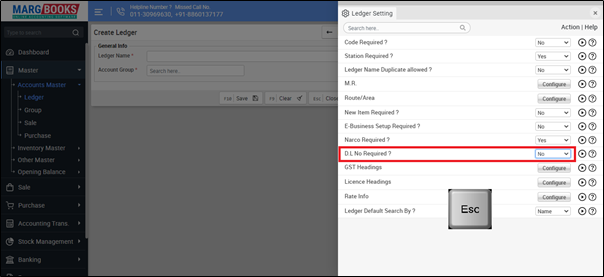
After following the above steps, the D.L. No. option will get disabled from the ledger window.




 -
Marg Books
-
Marg Books









