Home > Marg Books > Accounts Master > How to set Party wise Special Rate in Marg Books ?
How to set Party wise Special Rate in Marg Books ?
With the help of 'Rate Master' option in Marg Books, the user can set the Special Rate for a particular item as per the requirement.
In order set party item wise special rate, the user will follow the below steps:
- Go to Master >> Rate Mater >> Party wise Special Rate.
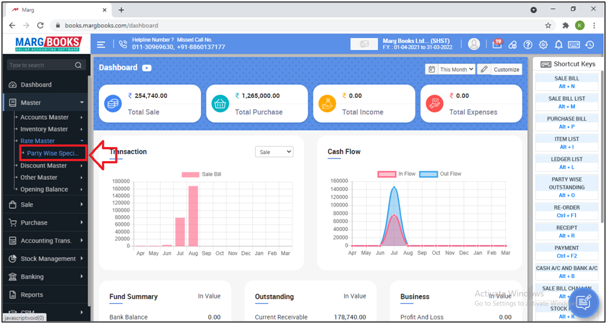
- A 'Party wise Special Rates' window will appear.
- Select Party for which the Special Rate needs to be set.
- Suppose select 'Rajat'.
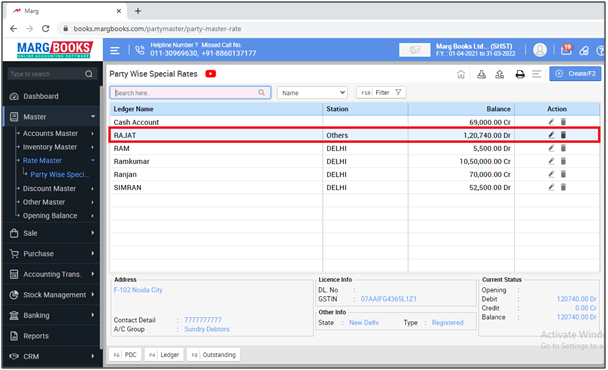
- All the items will appear in which the user will select item for which the rate needs to be set.
- In 'Rate' field, the user will set the rate for the selected party as per the requirement.
- Suppose select 'Crocin' and set Rate '150'.
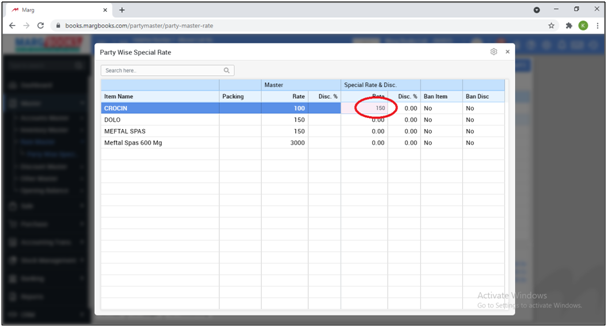
- Press 'Enter'.
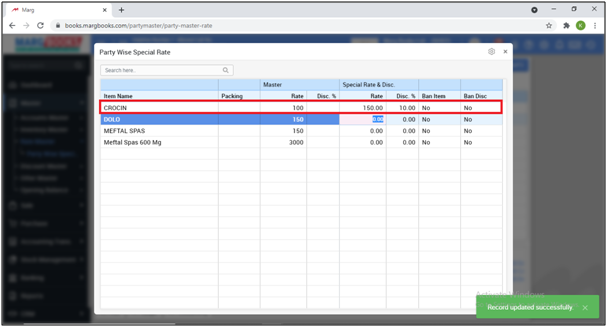
After following the above steps, the software will pick Special Rate at the time of billing of selected party.
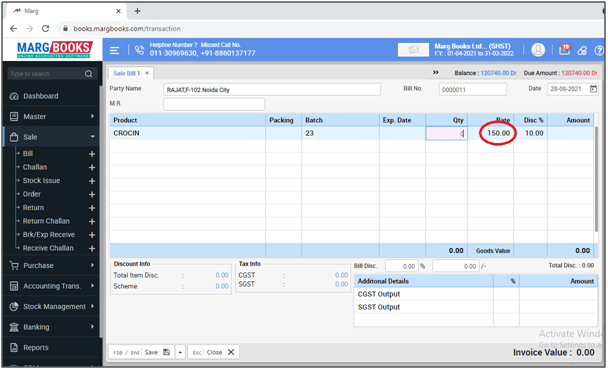



 -
Marg Books
-
Marg Books









