Home > Marg Books > Accounts Master > How to rename Drug Licence Heading in Marg Books?
How to rename Drug Licence Heading in Marg Books?
Ans.1
- Go to Master >> Accounts Master >> Ledger.
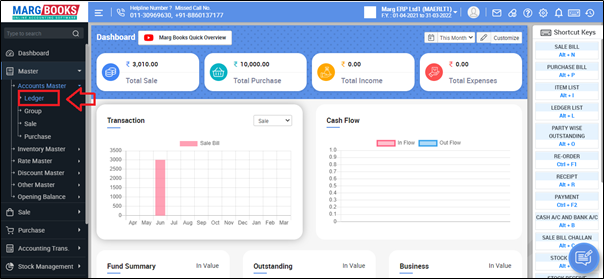
- A 'Ledger Master' window will appear.
- Click on 'Create' tab.
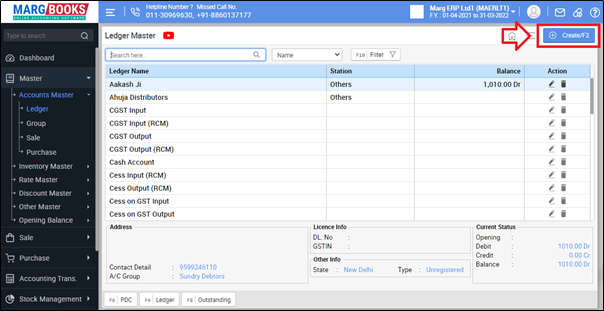
- A ‘Create Ledger’ window will appear.
- Click on ‘Settings’ icon.
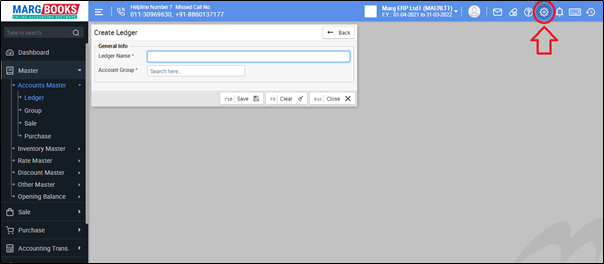
- In ‘Licence Headings’ option, the user will select 'Configure'.
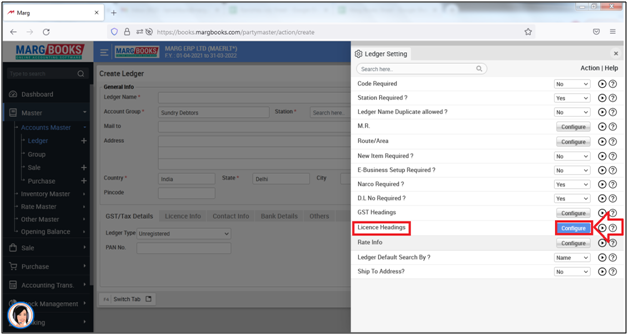
- A 'Rename Field Heading' window will appear.
- In 'DL Heading', the user will mention the heading of DL No.
- Suppose mention 'DL Number'.
- Click on 'Save'.
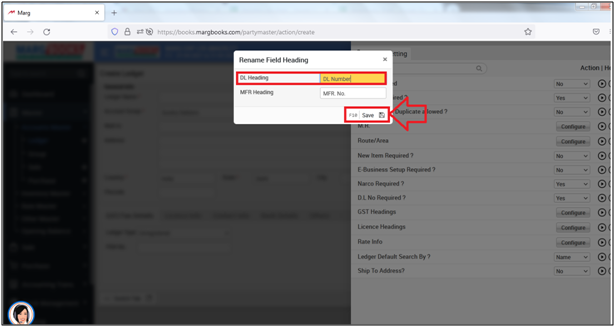
- Then press 'ESC' key to save the changes.
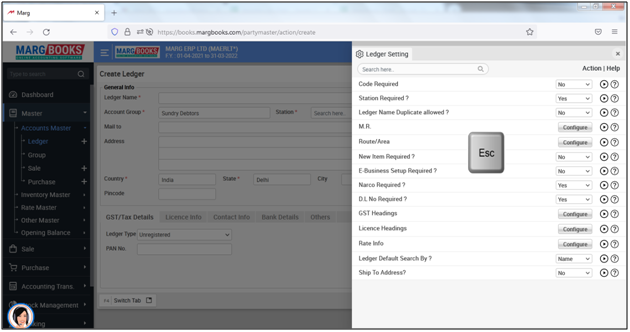
After following the above steps, the DL No. Heading will get rename in Marg Books.
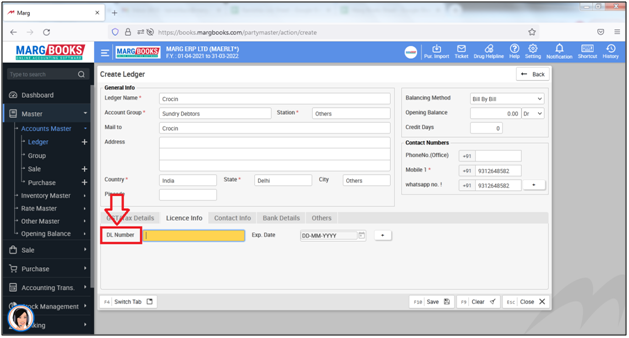



 -
Marg Books
-
Marg Books









