Home > Marg Books > Accounts Master > How to enable Other Address Field in Ledger Master in Marg Books ?
How to enable Other Address Field in Ledger Master in Marg Books ?
Marg Books has a provision to mention Other Address in Ledger Master.
A normal practice in the industry prevails where goods are sold to one person but delivered to a different location.
This delivery address is different from the registered office address of the buyer. With the help of this option the user can mention Shipping Address different from Bill Address.
- From the right side of the dashboard window, click on the 'Settings' icon.
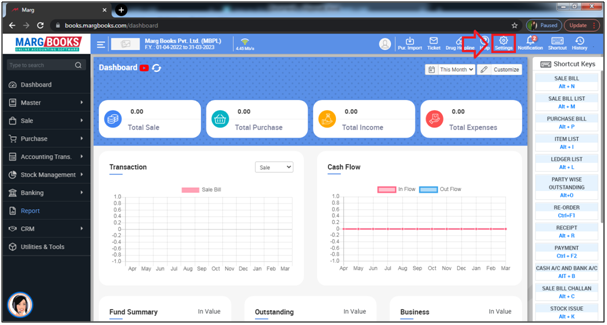
- A 'Dashboard Setting' window will appear.
- In 'Control Room' field, click on 'Configure'.
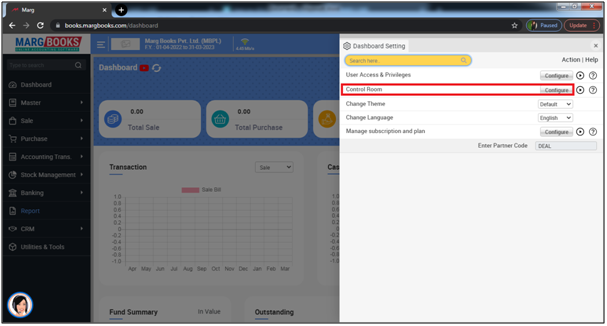
- In the search Box, the user will type 'Ship to'.
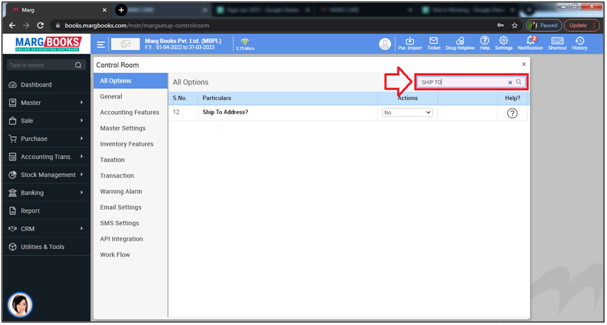
- In 'Ship To Address?' option, the user will select 'Yes'.
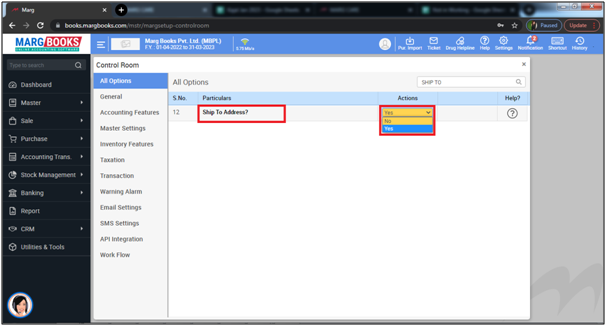
- Now the user will press 'ESC' key to save the changes.
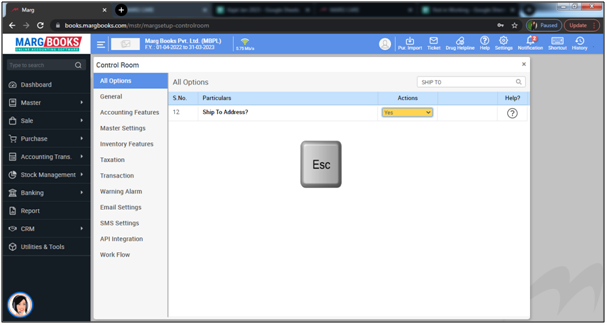
- An alert of 'Save Changes' window will appear.
- Click on 'Save' to save the changes.
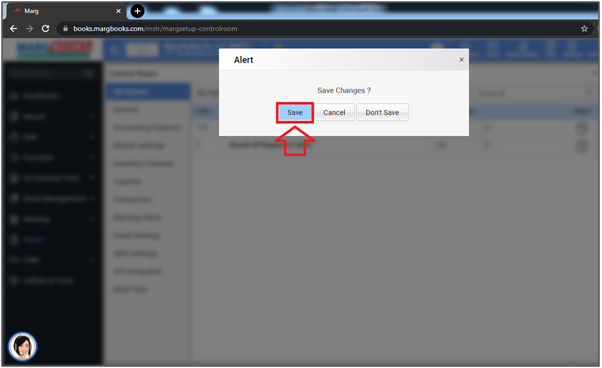
- Again an alert of 'Changes in control room setting, page need to refresh' window will appear.
- Click on 'Ok'.
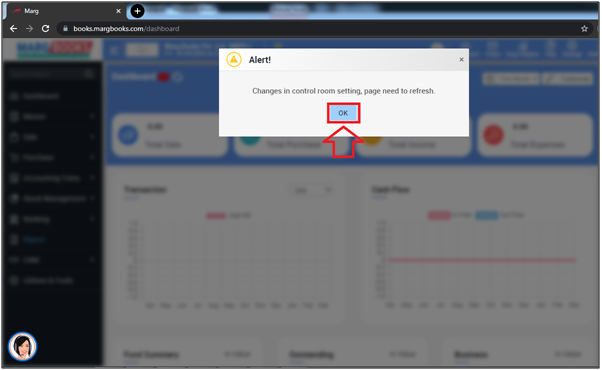
After following the above steps, the user can view Other Address Field will get enabled in Marg Books.
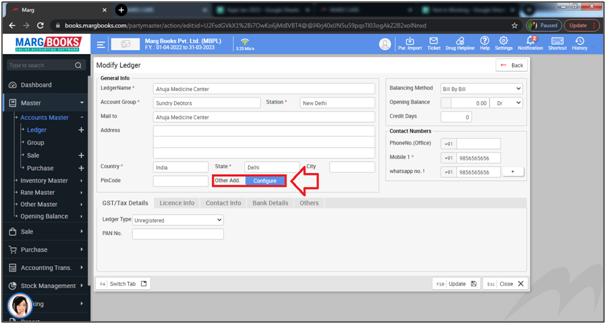



 -
Marg Books
-
Marg Books









