Home > Marg Books > Accounts Master > How to set Party wise Item Discount in Marg Books?
How to set Party wise Item Discount in Marg Books?
Ans.1
- Go to Master > Account Master > Ledger.

- A 'Ledger Master' window will appear.
- The user will select party for which item discount needs to be set.
- Suppose select 'Ahuja Medicine Center' and click on 'Edit' icon.
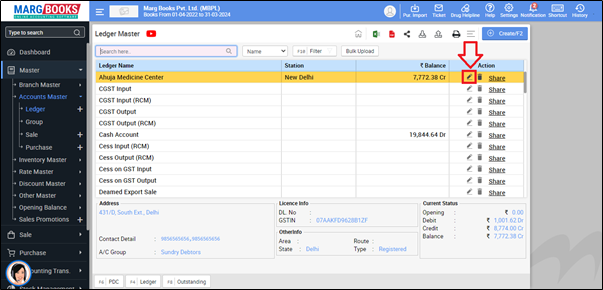
- A 'Modify Ledger' window will appear.
- The user will click on 'Others' tab.
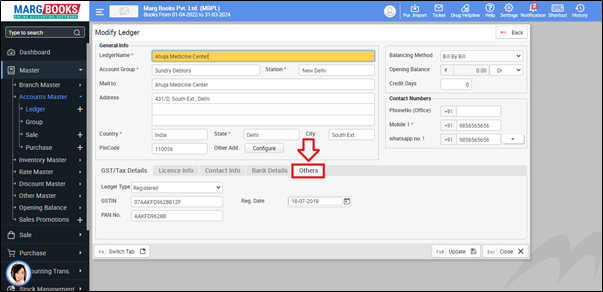
- In 'Discount' options, the user will click on 'Add Details'.
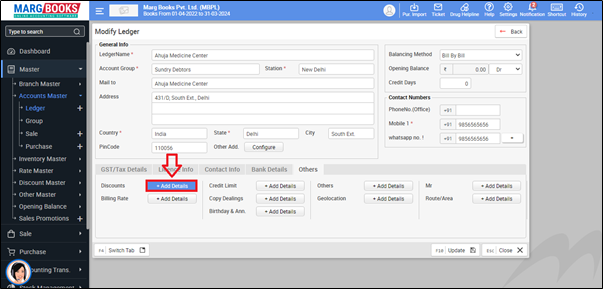
- A 'Discount' window will appear.
- In 'Item Discount' field, the user will mention the discount percentage as per the requirement.
- Suppose mention '10%'.
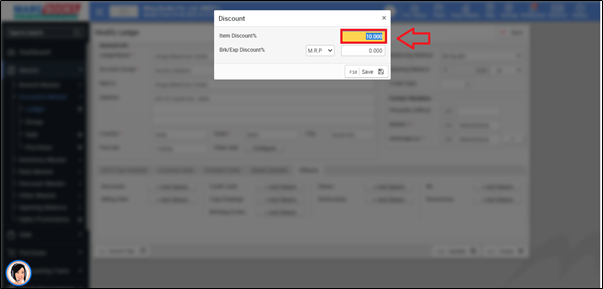
- Click on 'Save'.
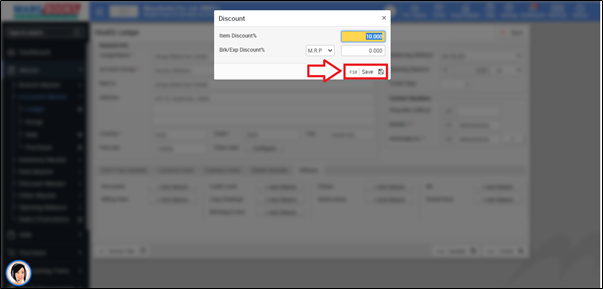
- Now, the user click on 'Update'.
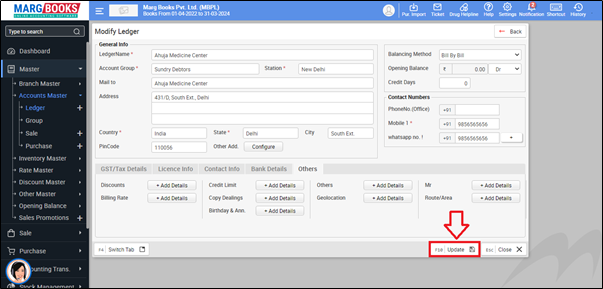
- A 'Record Updated Successfully' pop up will appear.
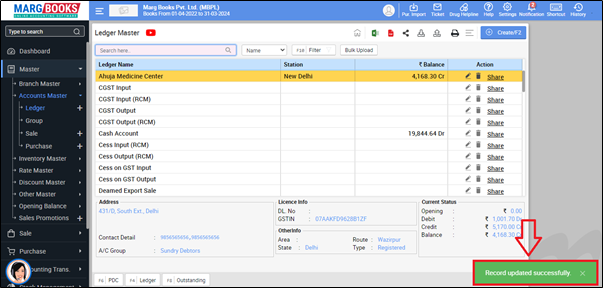
After following the above steps, the user can view that the Party wise Discount will get enabled in Marg Books.
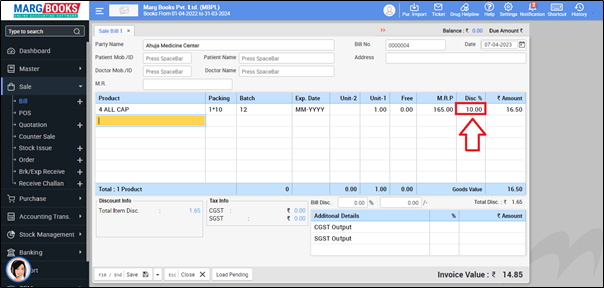



 -
Marg Books
-
Marg Books









