Home > Marg Books > Accounts Report > How to view Profit and Loss Account in Marg Books ?
How to view Profit and Loss Account in Marg Books ?
Overview of Profit & Loss A/C in Marg Books
Process to View Profit & Loss Statement in Marg Books
OVERVIEW OF PROFIT & LOSS A/C IN MARG BOOKS
- Profit & Loss Account (Income Statement/Revenue Statement) is one of the Financial Statements of the company that displays the expenses incurred and incomes earned during a particular period.
- In other words, it displays the revenues recognized for a specific period and the cost and expenses charged against these revenues including write-offs (e.g., depreciation and reduction of the value (amortization) of various assets) and taxes.
- The purpose of Profit & Loss Account is to measure that whether the company had earned profits or incurred losses during the specific period of time.
PROCESS TO VIEW PROFIT & LOSS STATEMENT IN MARG BOOKS
- Firstly, click on the 'Reports'.
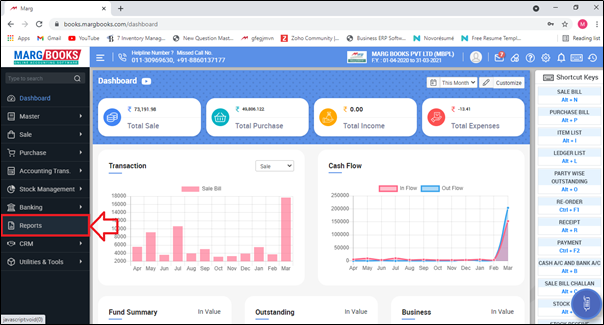
- Select 'Profit & Loss'.
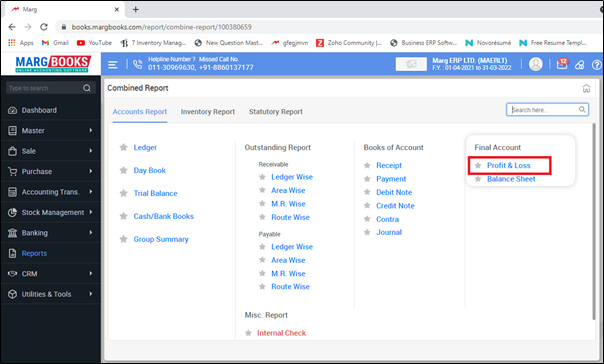
- The user can view that the Profit & Loss statement has been displayed.
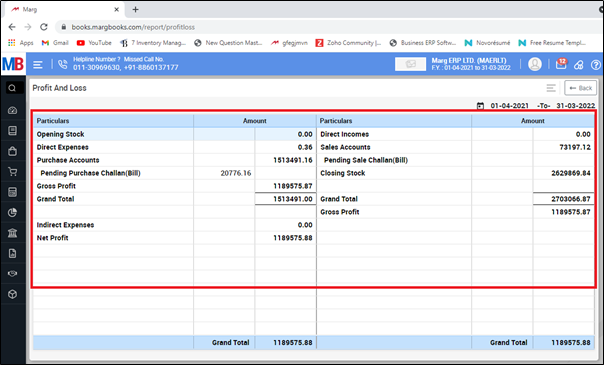
- If the user needs to view any component in detailed form, then either click on that component regarding the transactions that has taken place or simply press 'Enter'.
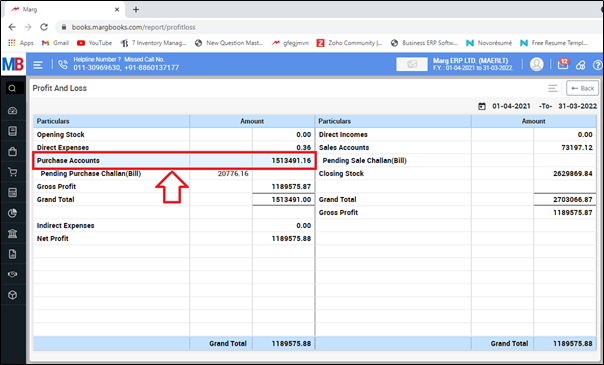
-
Here, the user can view the detailed form of that particular component.
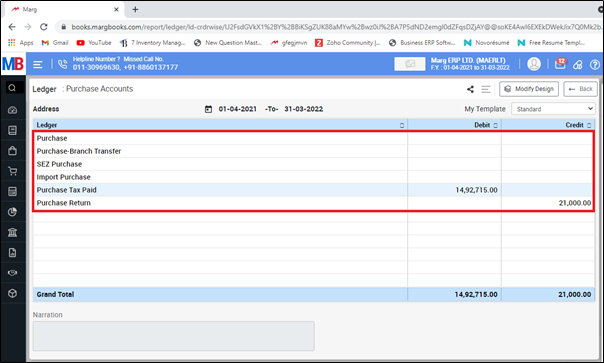
- The user will keep pressing enter and the software will display the further details of that particular component.
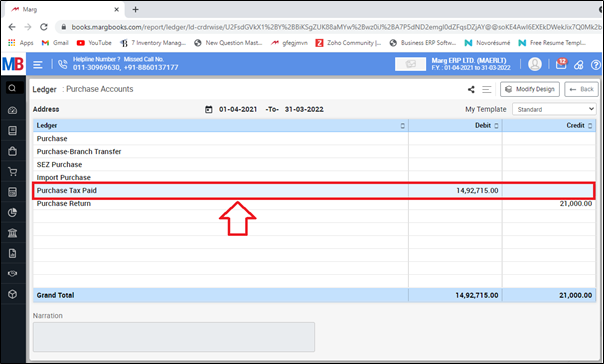
Fig. 1 View of Detailed form of Component in Marg Books
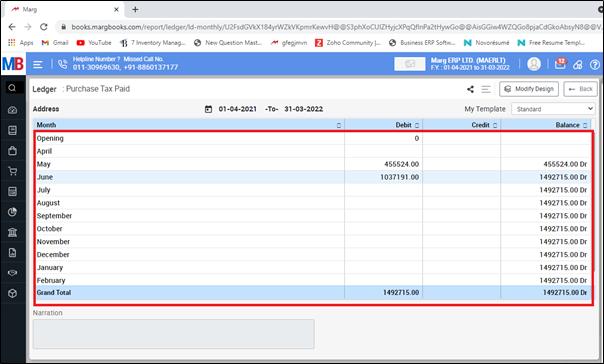



 -
Marg Books
-
Marg Books









