Home > Marg Books > Accounts Report > How to view report of Missing/Duplicate/Cancelled Bills in Marg Books?
How to view report of Missing/Duplicate/Cancelled Bills in Marg Books?
Overview/Introduction to Missing/Duplicate/Cancelled Bills in Marg Books
Process to View Missing/Duplicate/Cancelled Bills in Marg Books
OVERVIEW/INTRODUCTION TO MISSING/DUPLICATE/CANCELLED BILLS IN MARG BOOKS
- With the help of Marg Books Software, the user can easily view the report of all the Missing/Duplicate & Cancelled Bills which provides the detailed information of the bills which are cancelled due to any reason, of the bills which has been deleted from the software and the bills which has been created duplicate.
- The user can also export this report in Excel/PDF as per the requirement.
PROCESS TO VIEW MISSING/DUPLICATE/CANCELLED BILLS IN MARG BOOKS
- Go to Reports.
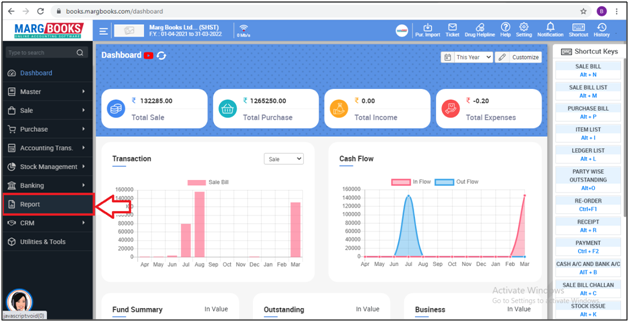
- A 'Combined Reports' window will appear.
- The user will select Missing/Duplicate/Cancelled'.
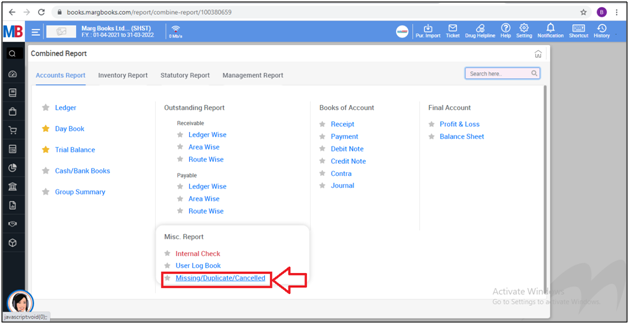
- A 'Missing/Duplicate/Cancelled' window will appear.
- The user can view all Missing Duplicate & Cancelled Transactions .
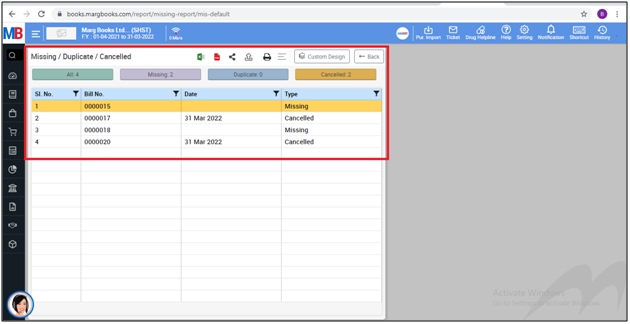
- Here the user can also view any of the transaction by clicking on their respective tab.
- Suppose the user needs to view the report of only that bills which are missing in the software or has been deleted.
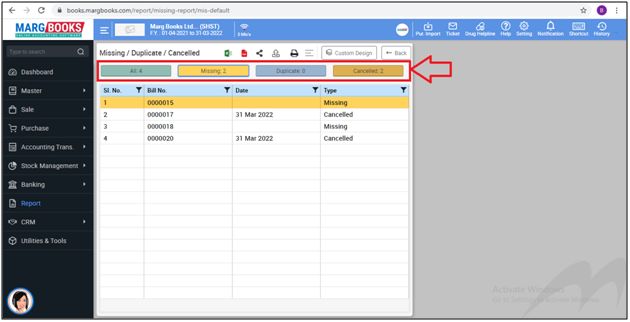
- So the user will click on 'Missing Tab' and can easily view the number of bills which are missing in the software.
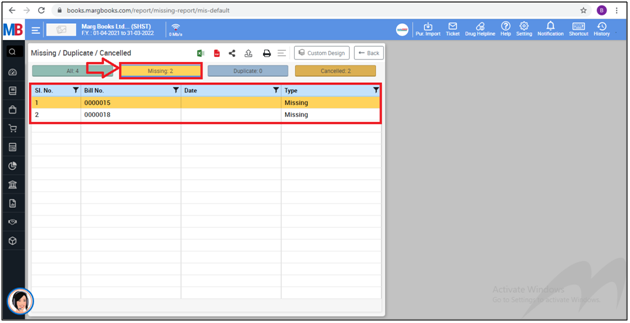
- In order to export/share & print this report, the user needs to click on their respective Icons.
- Suppose the user needs to export this report in Excel Format.
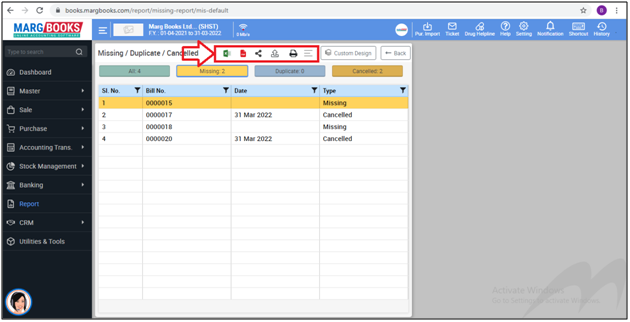
- So selecting 'Export Icon' shows at the top of the report.
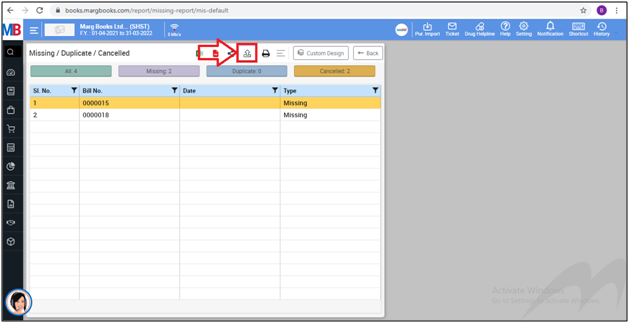
- An 'Export' window will appear.
- The user can view the location on which the report is being exported, however it can also be edited as per the requirement.
- Then click on 'Save'.
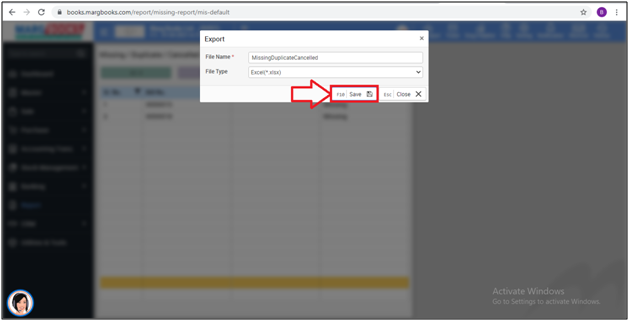
After following the above steps, the user can view the Missing bill report will get exported in the Excel.
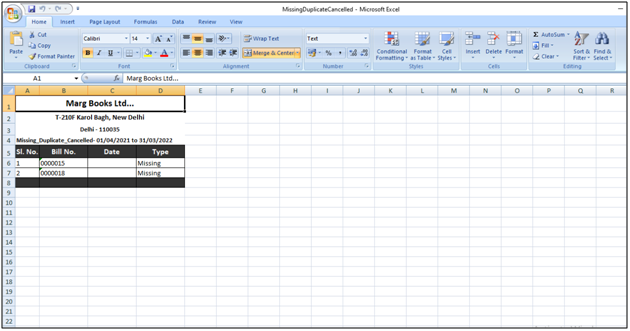



 -
Marg Books
-
Marg Books









