Home > Marg Books > Accounts Report > How to view User Log Book Report in Marg Books?
How to view User Log Book Report in Marg Books?
Overview/Introduction to Operator Log Book Report in Marg Books
Process to View Operator Log Book Report in Marg Books
OVERVIEW/INTRODUCTION TO OPERATOR lOG BOOK REPORT IN MARG BOOKS
With the help of Marg Books Software, the user can easily view the working of all the users i.e. detailed information of the transactions made by which user, delete & modified by which user and even at which date the user has made the changes.
PROCESS TO VIEW OPERATOR LOG BOOK REPORT IN MARG BOOKS
- Go to Reports.
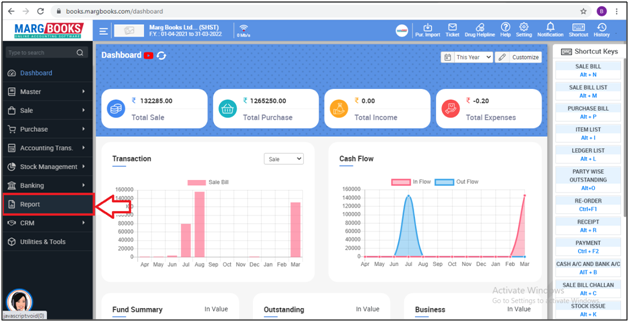
- A 'Combined Reports' window will appear.
- The user will select 'User Log Book'.
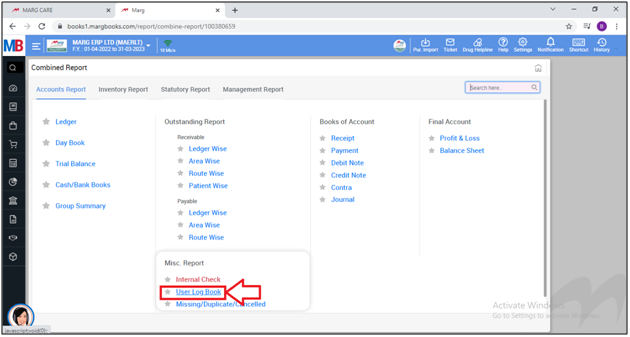
- A 'Log Book' window will appear.
A. Period: The user will mention the date from which to which the report needs to be viewed.
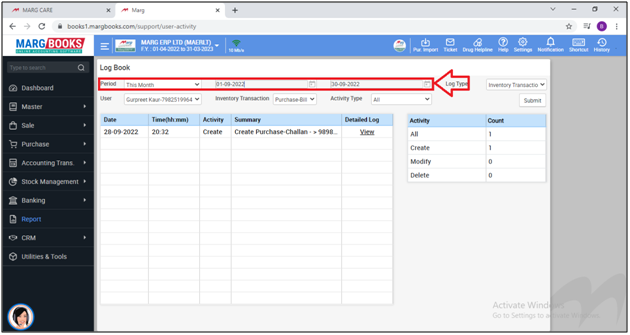
B. Log Type: The user needs to select the type of transaction for which the report needs to be viewed.
Suppose select 'Inventory Transaction'.
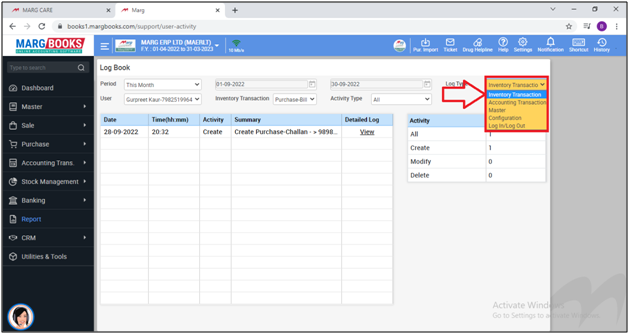
C. User: The user will select the report of the user for which the report needs to be viewed.
Suppose select 'Gurpreet Kaur'.
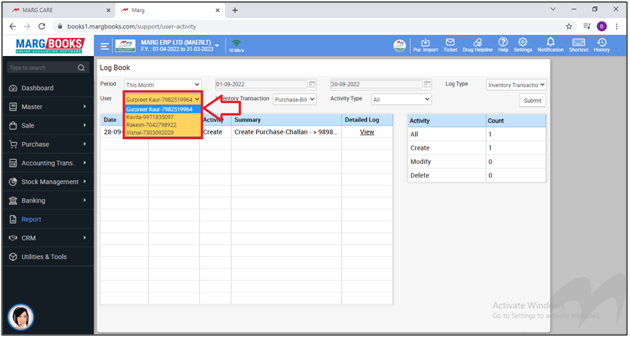
D. Inventory Transaction: The user will select the type of Inventory Transaction needs to be viewed.
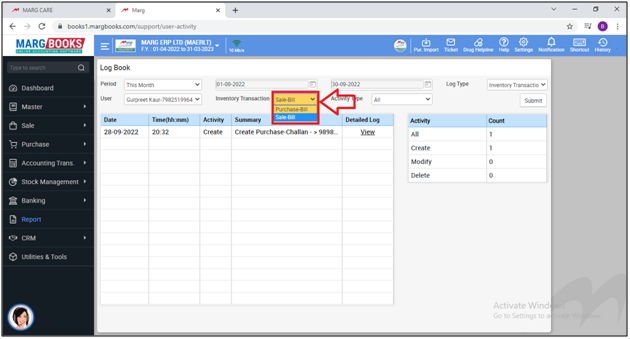
E. Activity Type: The user will select the type of the changes done in the transaction i.e. All, Create, Modify, Delete etc.
Suppose select 'All'.
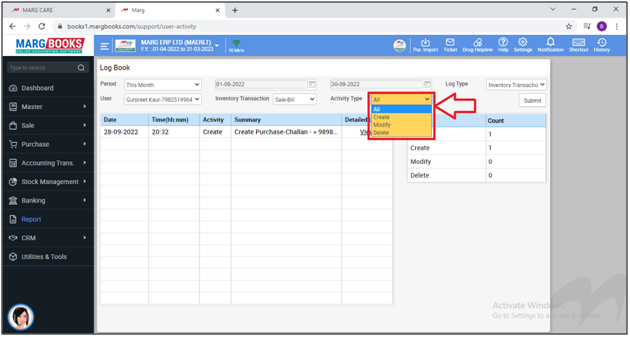
- Now the user will click on 'Submit'.
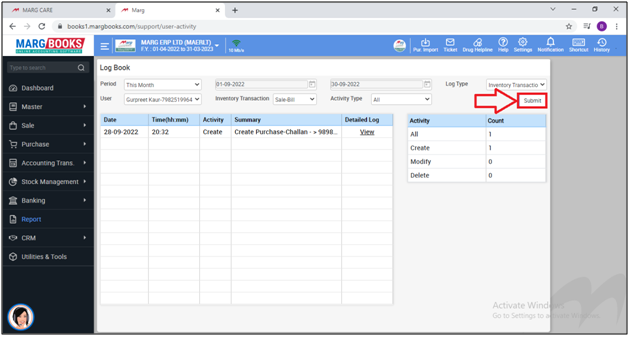
- After following the above steps, that the user Log book will get generated with the defined criterias.
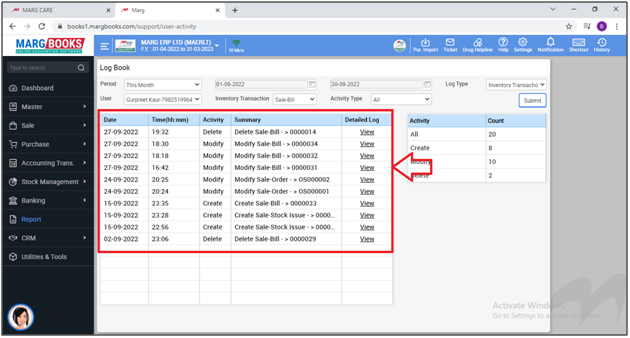
- Also in order to view the detailed information of the selected bill, the user needs to click on 'View'.
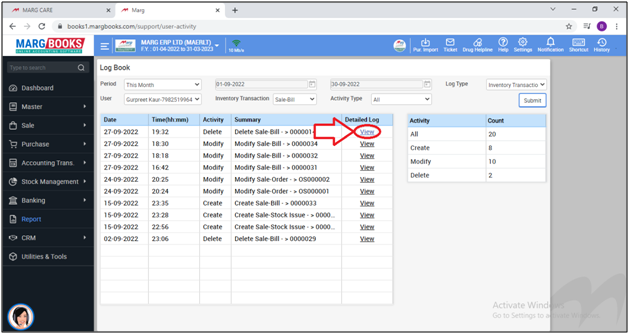
- In this way the user can view the detailed information of the selected bill.
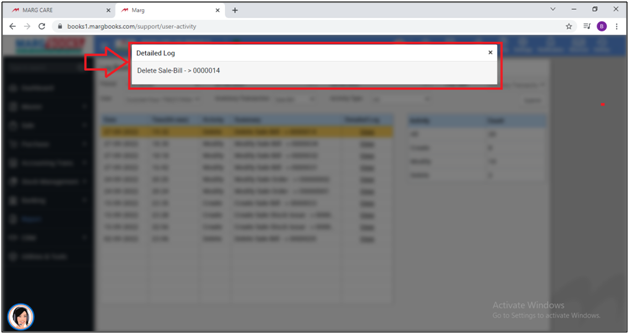



 -
Marg Books
-
Marg Books









