Home > Marg Books > Bill > Process to enable or disable Negative billing in Marg Books
Process to enable or disable Negative billing in Marg Books
Overview of Negative Billing in Marg Books
Process to Enable Negative Billing in Marg Books
Process to Disable Negative Billing in Marg Books
OVERVIEW OF NEGATIVE BILLING IN MARG BOOKS
Marg Books has provided a very beneficial provision in the software through which the user can easily enable or disable the Negative billing as per the requirement.
PROCESS TO ENABLE NEGATIVE BILLING IN MARG BOOKS
- Go to Sale >> Bill (+).
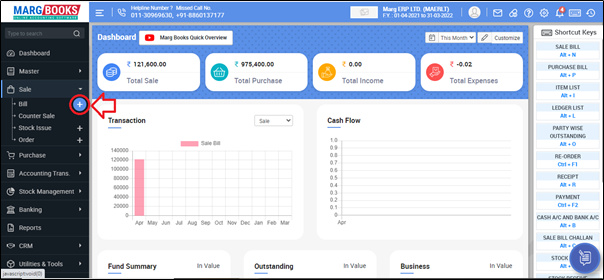
- A Sale Bill window will appear.
- Click on 'Settings' icon.
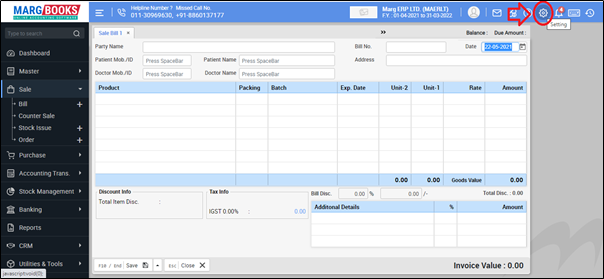
- In ‘Stock Negative Allow’ option, the user will select ‘Yes’.
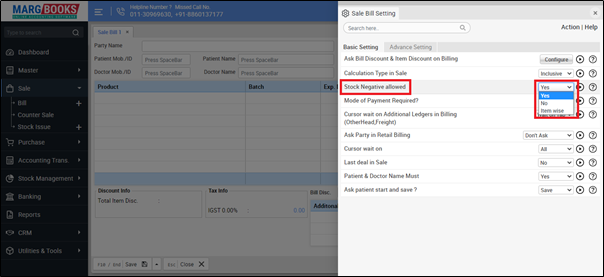
- Then press ESC key to save the changes.
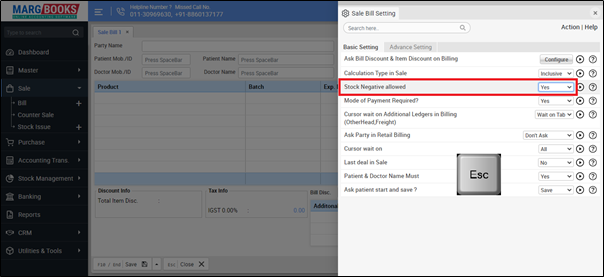
- After following the above steps, the user can do negative billing in Marg Books.
- Suppose select 'Abacavir' which does not contain any stock.
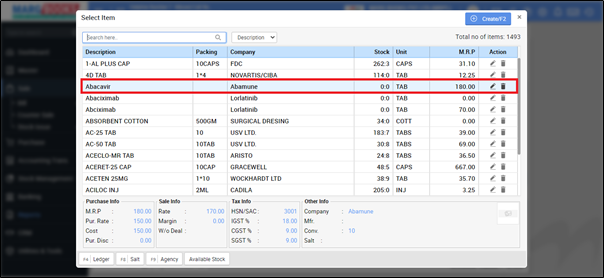
Now the user can view that the item will get selected in the bill.
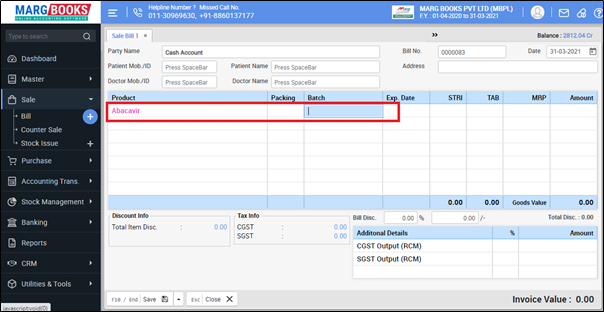
PROCESS TO DISABLE NEGATIVE BILLING IN MARG BOOKS
- Go to Sale >> Bill (+).
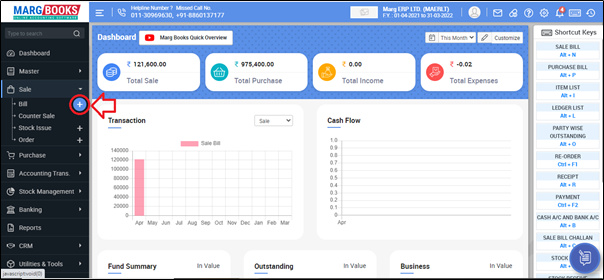
- A Sale Bill window will appear.
- Click on 'Settings' icon.
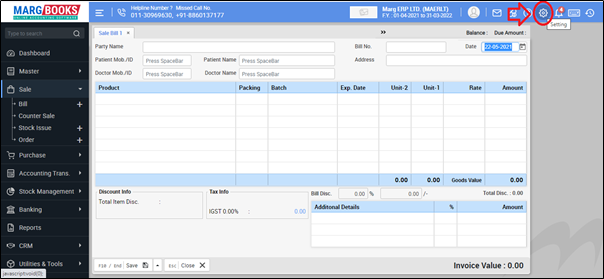
- In ‘Stock Negative Allow’ option, the user will select ‘No’.
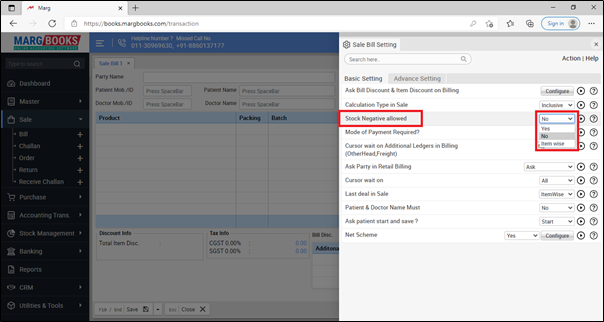
- Then press ESC key to save the changes.
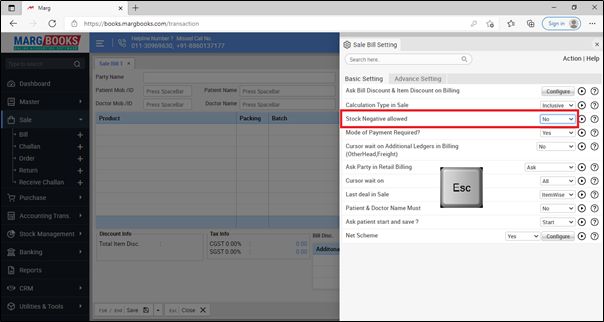
After following the above steps, the software will not be allowed to do negative billing.
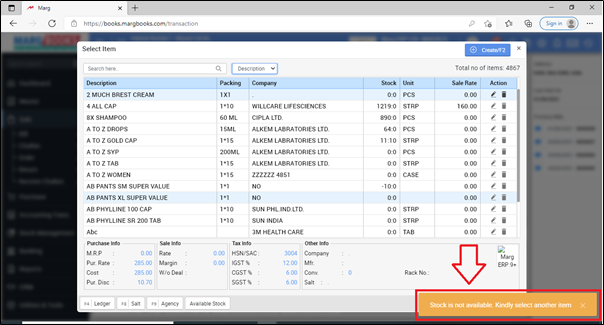



 -
Marg Books
-
Marg Books









