Home > Marg Books > Bill > How to Enable or disable an indication of Repeated item in Sale Bill in Marg Books ?
How to Enable or disable an indication of Repeated item in Sale Bill in Marg Books ?
Overview/Introduction to the Indication of Repeated item in Sale Bill in Marg Books
Process to Enable Indication of Repeated item in Sale Bill in Marg Books
Process to Disable Indication of Repeated item in Sale Bill in Marg Books
OVERVIEW/INTRODUCTION TO THE INDICATION OF REPEATED ITEM IN SALE BILL IN MARG BOOKS
- With the help of Marg Books, the user can easily enable the indication when the same item is being selected twice in a bill. So that the user can easily got aware about the possibility of mistake.
- Also, if the user has already enabled the indication and want to disable it then it can also be done easily.
PROCESS TO ENABLE INDICATION OF REPEATED ITEM IN SALE BILL IN MARG BOOKS
- Firstly Go to Sale >> Bill (+).
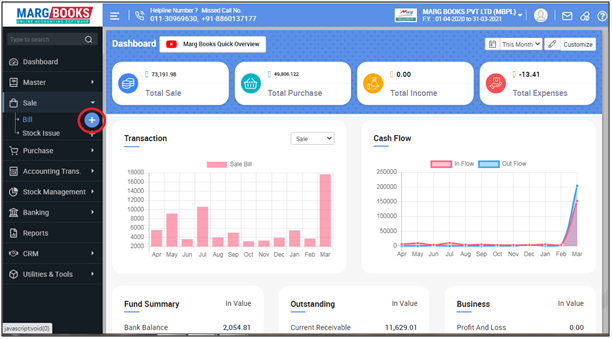
- A 'Sale Bill' window will appear then click on the ‘Settings’ icon.
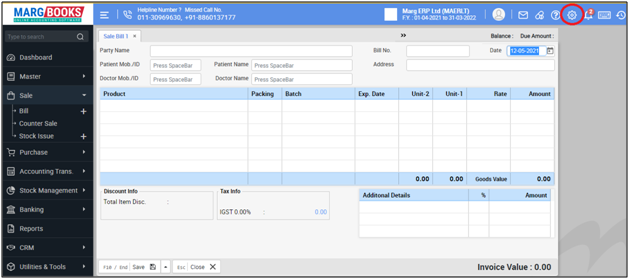
- Now click on 'Advance Setting'.
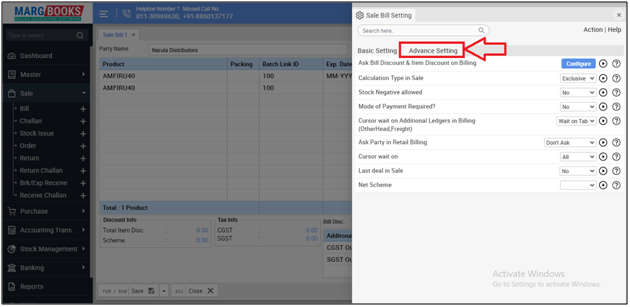
- In ‘Indicate if item Repeated in Bill’ option, the user will select the option as per the requirement.
a. Indicate: Select if the user only needs an indication when the same item got repeated in the bill.
b. Follow Strictly: Select if the user needs that software will not allow the user for further billing (if item got repeated in bill).
Suppose select 'Indicate'.
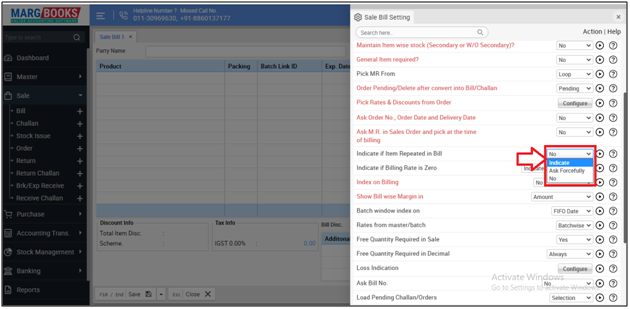
- Now the user will press 'ESC' key to save the changes.
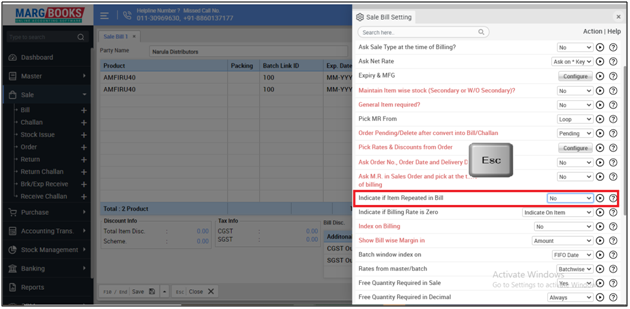
After following the above steps, the indication of Repeated item will get enabled at the time of creating sale bill in Marg Books.

PROCESS TO DISABLE INDICATION OF REPEATED ITEM IN BILL IN MARG BOOKS
- Firstly Go to Sale >> Bill (+).
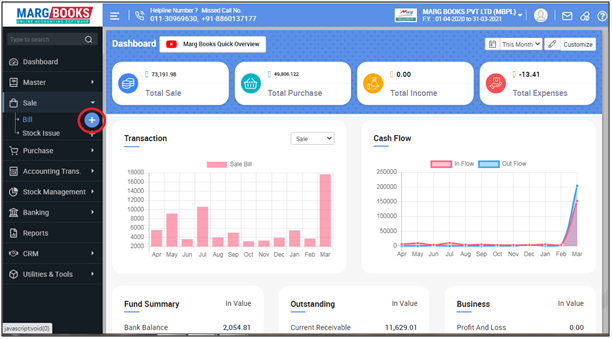
- A 'Sale Bill' window will appear then click on the ‘Settings’ icon.
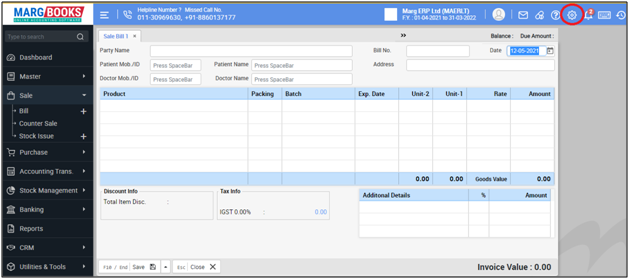
- Now click on 'Advance Setting'.
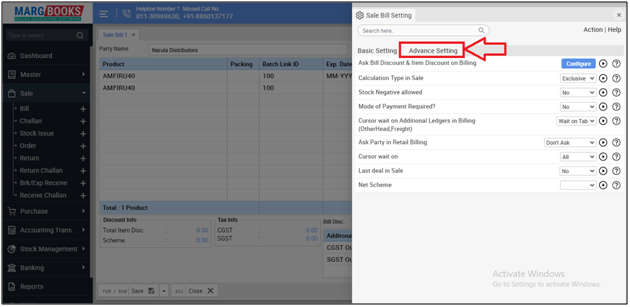
- In ‘Indicate if item Repeated in Bill’ option, the user will select 'No'.
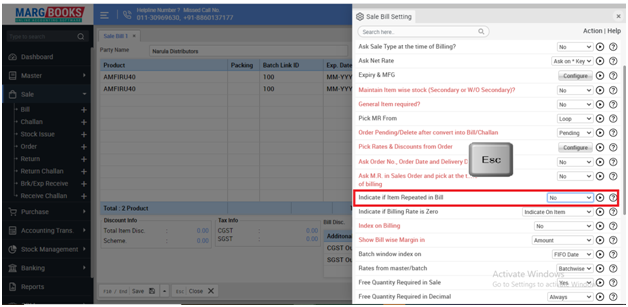
- Now the user will press 'ESC' key.
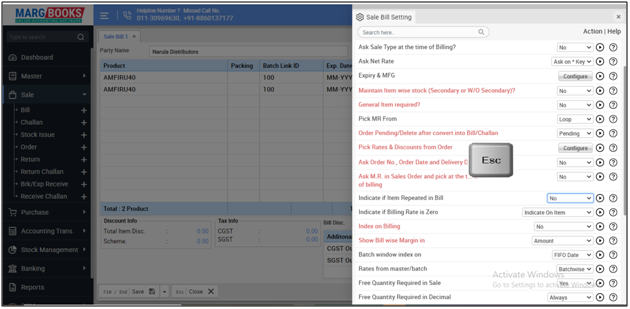
After following the above steps, the software will allow the user to create a bill with the same item.
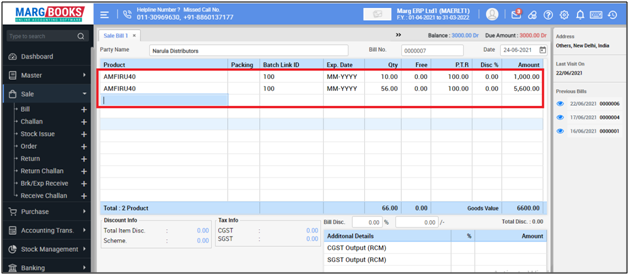



 -
Marg Books
-
Marg Books









