Home > Marg Books > Bill > How to set whether the cursor must wait on every fields (Rate, Discount) or only on the quantity field while billing in Marg Books ?
How to set whether the cursor must wait on every fields (Rate, Discount) or only on the quantity field while billing in Marg Books ?
Marg Books has provided a very beneficial provision in the software ‘Cursor Wait on’ through which the user can easily select the option that whether the cursor must wait on every field or only on the quantity field after selecting any item.
| S.No | Cursor Wait on | Steps need to be followed |
|---|---|---|
| 1 | All fields | Go to Sale (+) > Click on Setting Icon. Basic Settings > In 'Cursor wait on' select 'All'. |
| 2 | Only Quantity | Go to Sale (+) > Click on Setting Icon. Basic Settings > In 'Cursor wait on' select 'Only Quantity'. |
For better understanding, we've explained one of the process, which is as follows:
PROCESS TO SET CURSOR ON ALL FIELDS
- Firstly, Go to Sale >> Bill (+).
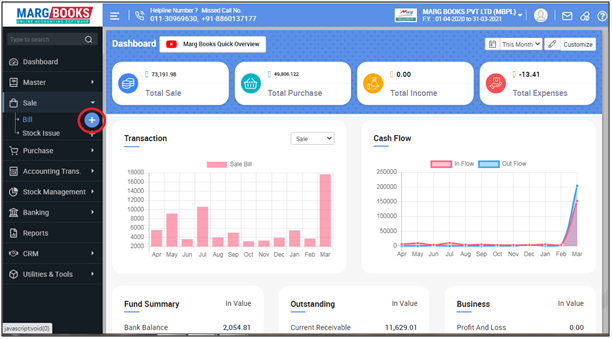
- A 'Sale Bill' window will appear then click on ‘Settings’ icon.
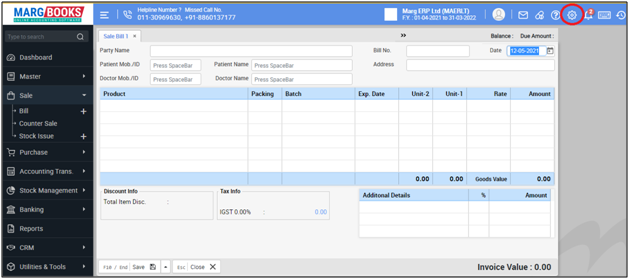
- In ‘Cursor Wait on’ option, the user will select 'All'.
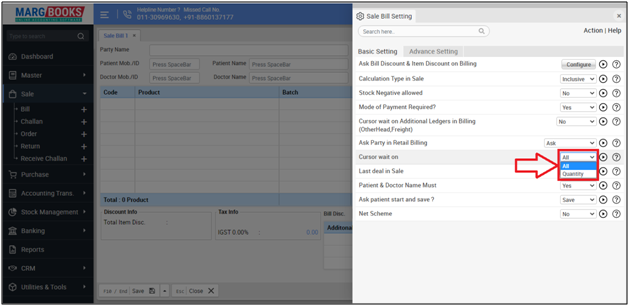
- Then press 'ESC' key to save the changes.
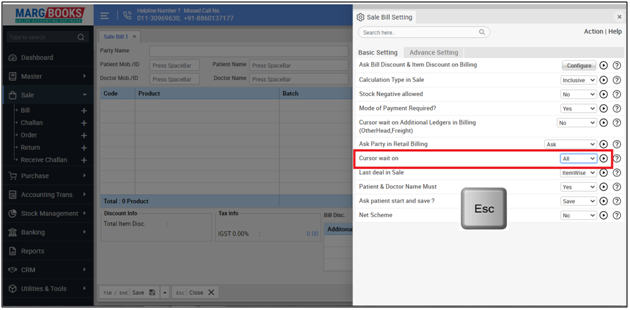
After following the above steps, the cursor will stopped on all fields while creating sale bill.
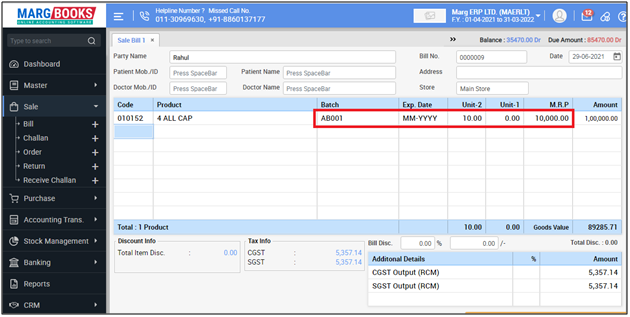



 -
Marg Books
-
Marg Books









