Home > Marg Books > Bill > What is the process of Other charges (Additional Ledger) in Sale in Marg Books ?
What is the process of Other charges (Additional Ledger) in Sale in Marg Books ?
Overview of Other Charges in Marg Books
Process to Add Other Charges in Sale in Marg Books
Process to Disable Other charges option from the Sale in Marg Books
OVERVIEW OF OTHER CHARGES IN MARG BOOKS
Marg Books has provided a very beneficial provision in the software through which the user can easily add extra charges (Freight, Packing, Discount, etc.) as per the requirement at the time of create sale bill.
PROCESS TO ADD OTHER CHARGES IN SALE IN MARG BOOKS
- Go to Sale >> Bill (+).
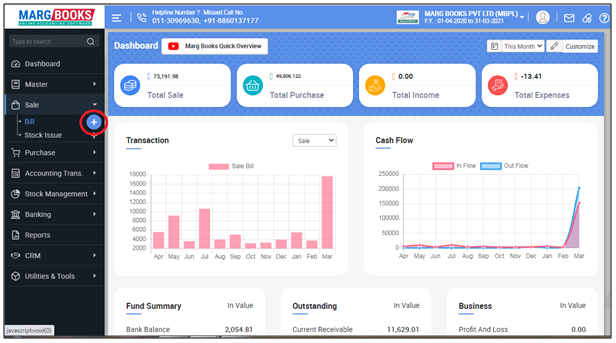
- A 'Sale Bill' window will appear then click on ‘Settings’ icon.
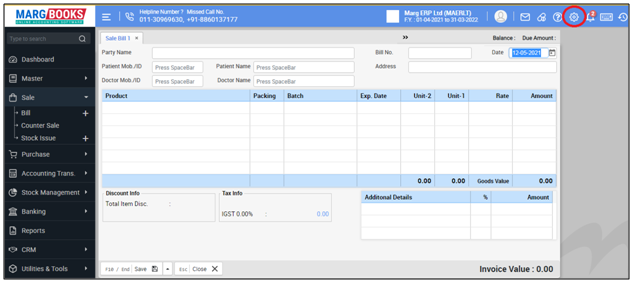
- In ‘Cursor wait on Additional Ledgers in Billing’ option, the user will select the options as per the requirement.
1. Wait on Tab: Select this option, If the user needs to add other charges only through 'Tab' key.
2. Yes: Select this option, If the user needs to add other charges while saving the sale bill.
- Suppose, select 'Wait on Tab'.
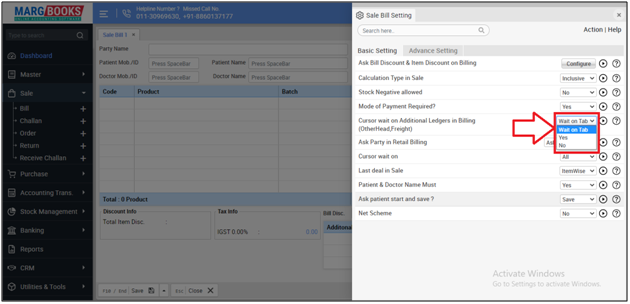
- Then press 'ESC' key to save the changes.
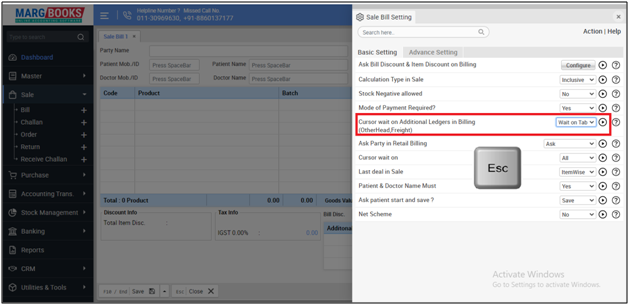
- Press 'Tab' key to save the bill.
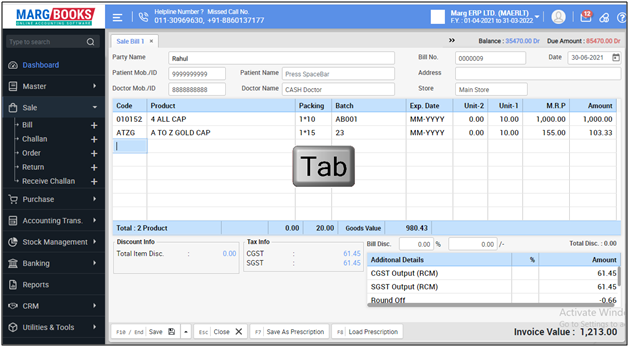
- Now the cursor will move over the other head where the user will press 'Space bar' key.
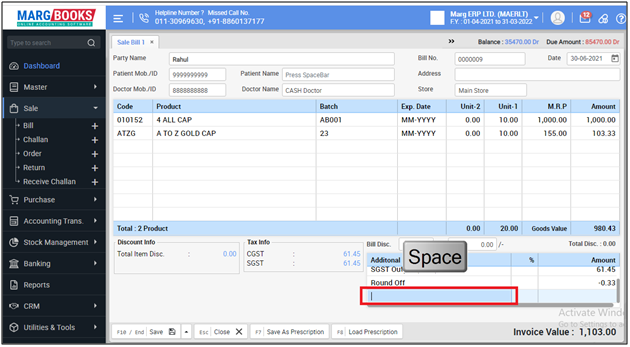
- Press 'Enter' to select the ledger of the expenses/other charges.
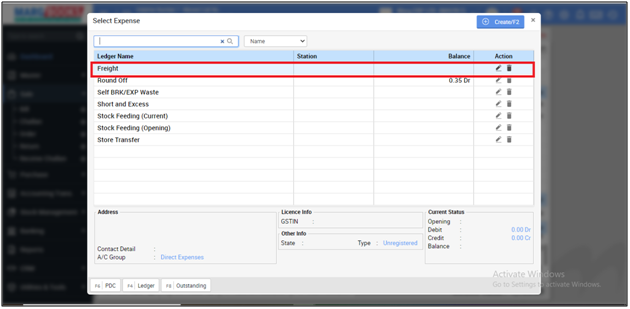
- Then mention the amount or percentage(%) of the expense.
- Suppose mention '10%'.
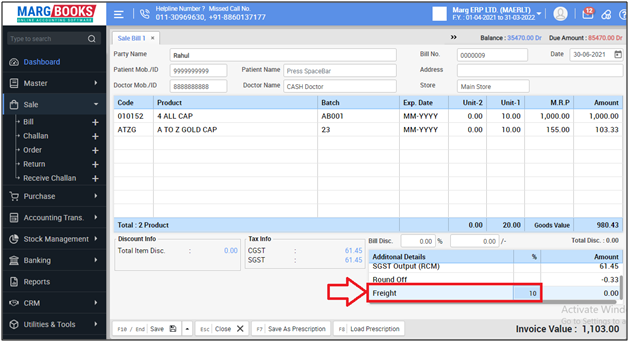
- Now click on the 'Save' to save the transaction.
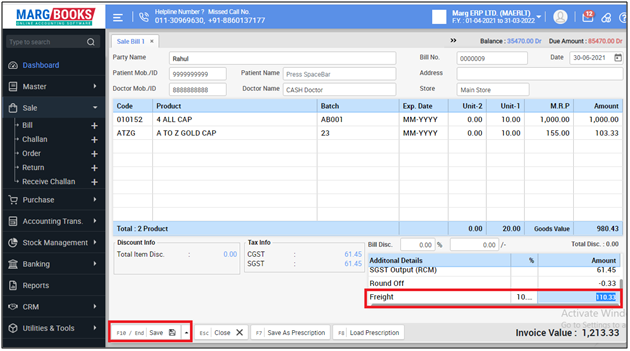
PROCESS TO DISABLE OTHER CHARGES OPTION FROM THE SALE IN MARG BOOKS
- Go to Sale >> Bill (+).
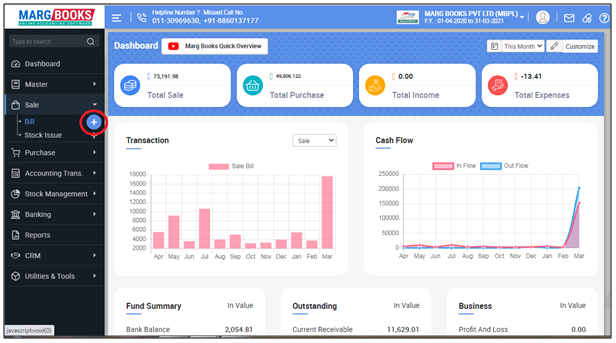
- A 'Sale Bill' window will appear then click on ‘Settings’ icon.
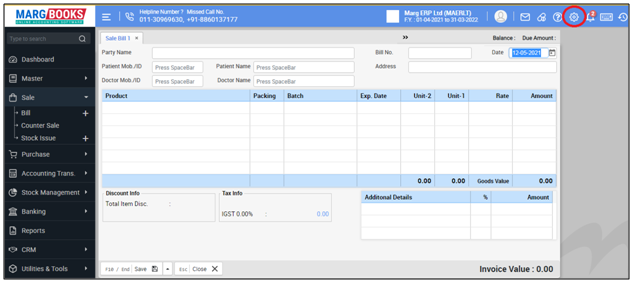
- In ‘Cursor wait on Additional Ledgers in Billing’ option, the user will select 'No'.
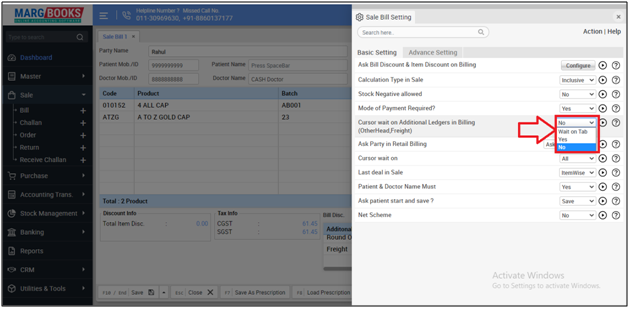
- Then press 'ESC' key to save the changes.
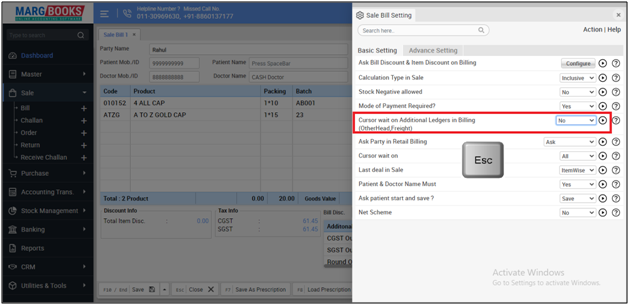
After following the above steps, the cursor will not wait on the other charges option while creating the sale bill.



 -
Marg Books
-
Marg Books









