Home > Marg Books > Bill > How can I Manage Last Deal of Sale in Marg Books ?
How can I Manage Last Deal of Sale in Marg Books ?
Overview of Last Deal in Marg Books
Process to Enable Batch Wise Last Deal in Sale in Marg Books
Process to Enable Item Wise Last Deal in Sale in Marg Books
Process to Disable Last Deal from the Sale in Marg Books
OVERVIEW OF LAST DEAL IN MARG BOOKS
- Last deal option of Marg books, makes the user enable to view the last sale deals of the selected party and the details contains the date of last bill, No; of quantities sale in last bill, rate of item, etc.
- This option also saves a lot of time of the user to check deals of the each transaction separately.
PROCESS TO ENABLE BATCH WISE LAST DEAL IN SALE IN MARG BOOKS
- Firstly, Go to Sale >> Bill (+).
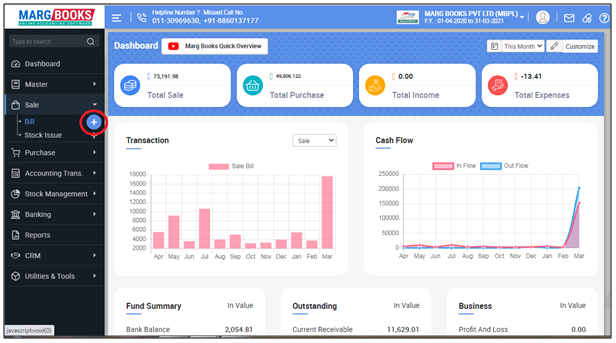
- A 'Sale Bill' window will appear then click on ‘Settings’ icon.
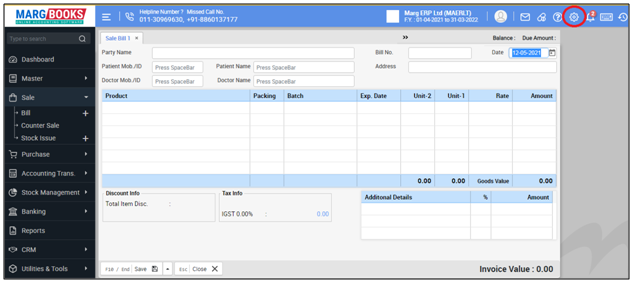
- In ‘Last Deal in Sale’ option, the user will select 'Batch Wise'.
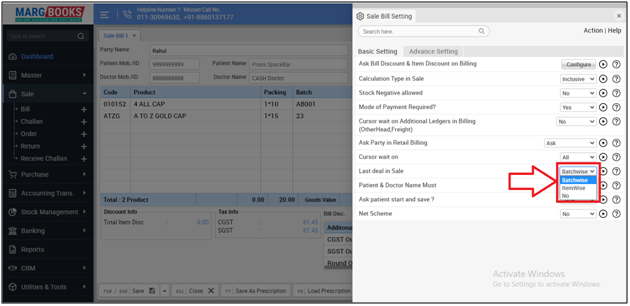
- Then press 'ESC' key to save the changes.
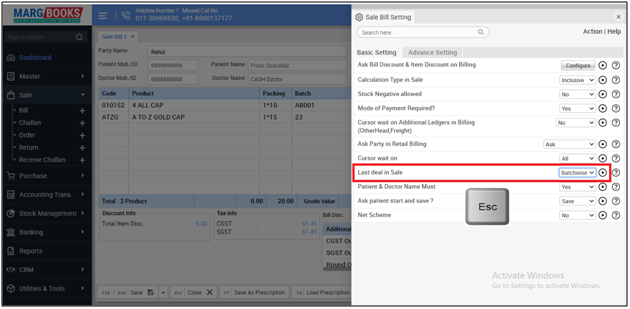
After following the above steps, Batch wise last deal will get displayed at the time of creating sale entry.
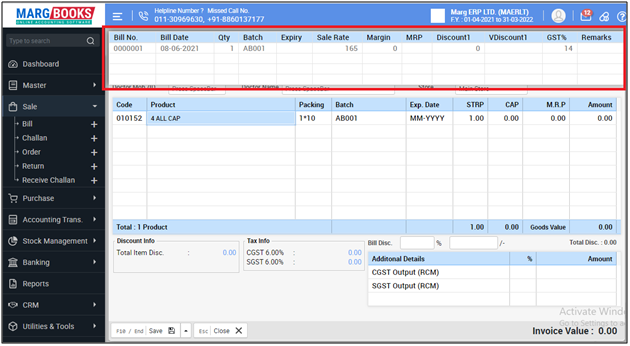
PROCESS TO ENABLE ITEM WISE LAST DEAL IN SALE IN MARG BOOKS
- Go to Sale >> Bill (+).
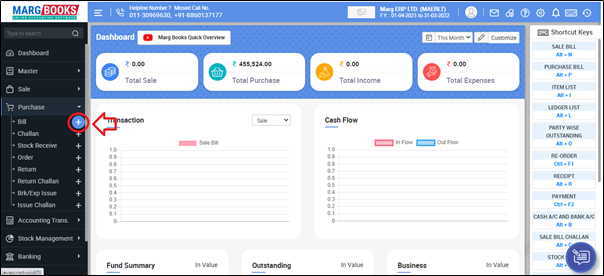
- A ‘Sale Bill’ window will appear.
- Click on ‘Settings’ icon.
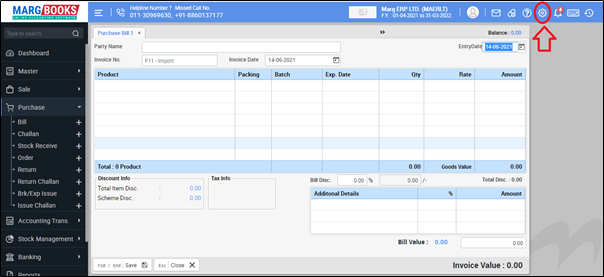
- In ‘Last Deal in Sale’ option, the user will select 'Item Wise'.
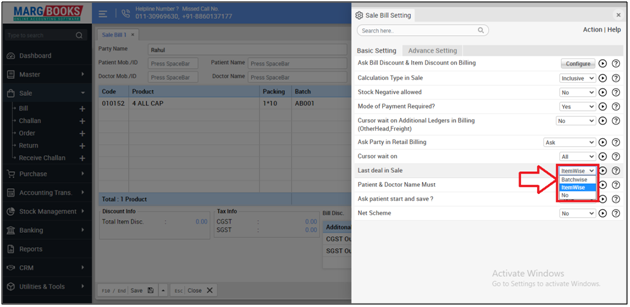
- Then press 'ESC' key to save the changes.
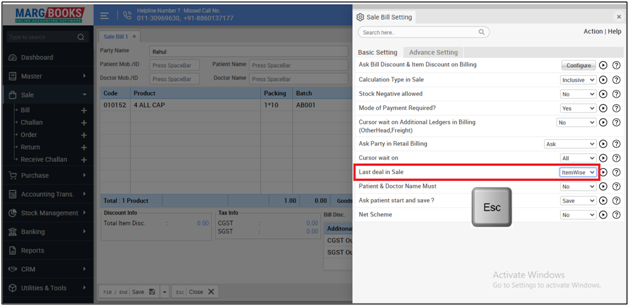
After following the above steps, Item wise last deal will get displayed at the time of creating sale entry.
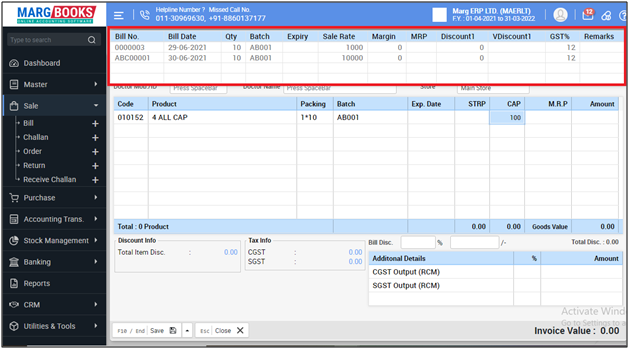
PROCESS TO DISABLE LAST DEAL FROM THE SALE IN MARG BOOKS
- Go to Sale >> Bill (+).
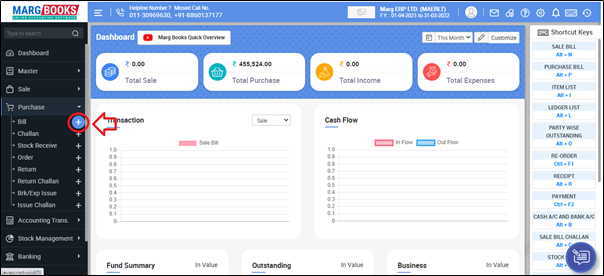
- A ‘Sale Bill’ window will appear.
- Click on ‘Settings’ icon.
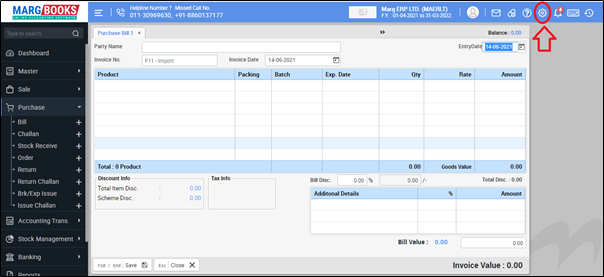
- In ‘Last Deal in Sale’ option, the user will select 'No'.
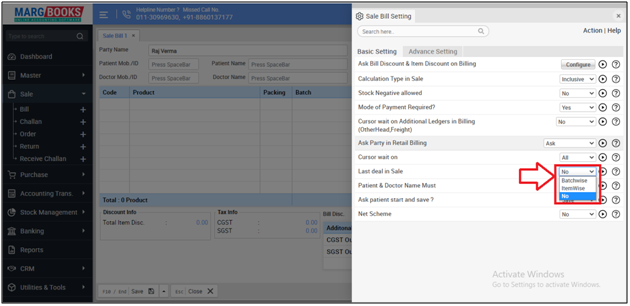
- Then press 'ESC' key to save the changes.
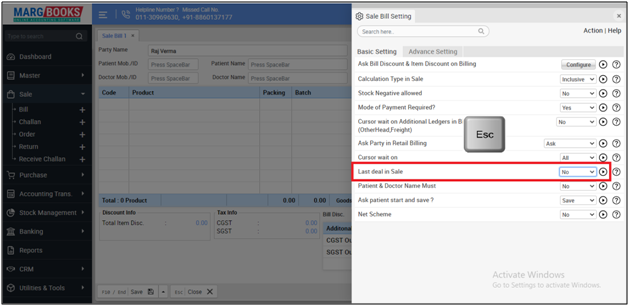
After following the above steps, last deal will get disabled from the sale bill.
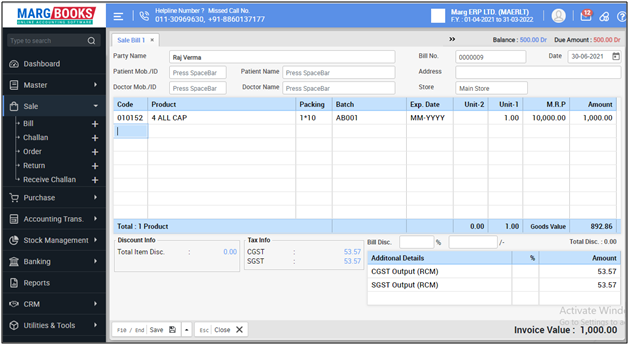



 -
Marg Books
-
Marg Books









