Home > Marg Books > Bill > How to enable or disable Minimum and Maximum Level Stock Indication while billing in Marg Books ?
How to enable or disable Minimum and Maximum Level Stock Indication while billing in Marg Books ?
Overview of Minimum & Maximum Level Stock Indication in Sale Bill in Marg Books
Enabling Indication for Minimum & Maximum Stock Level in Sale Bill in Marg Books
Disabling Indication for Minimum & Maximum Stock Level in Sale Bill in Marg Books
OVERVIEW OF MINIMUM & MAXIMUM LEVEL STOCK INDICATION IN SALE BILL IN MARG BOOKS
- Minimum and maximum stock levels are stock limits for the customer location product that the customer agrees upon with the supplier. The projected stock must not fall below the minimum stock level.
- The utmost stock level is the maximum quantity of stock that's to get on hand at the customer.
- With the help of this option, the user can enable the indicator for the stock if the stock level is more than the maximum level or the stock level is less than the minimum level.
ENABLING INDICATION FOR MINIMUM & MAXIMUM STOCK LEVEL IN SALE BILL IN MARG BOOKS
- Firstly Go to Sale >> Bill (+).
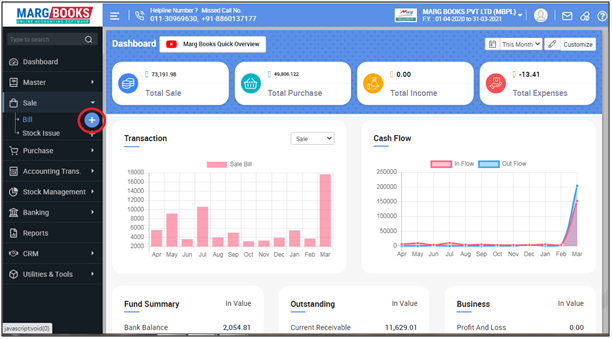
- A 'Sale Bill' window will appear then click on ‘Settings’ icon.
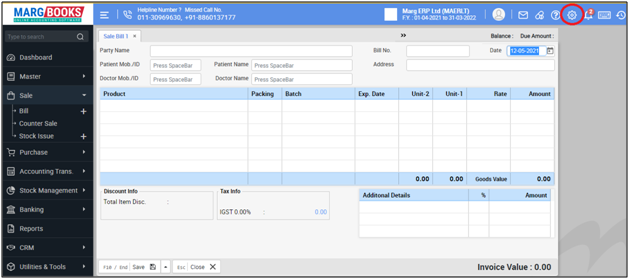
- Now the user will click on 'Advance Setting'.
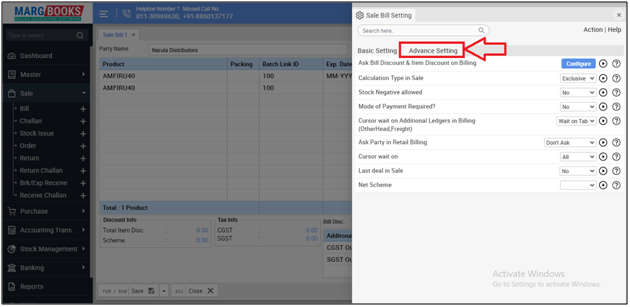
- In 'Minimum Level Crossed', click on Configure.
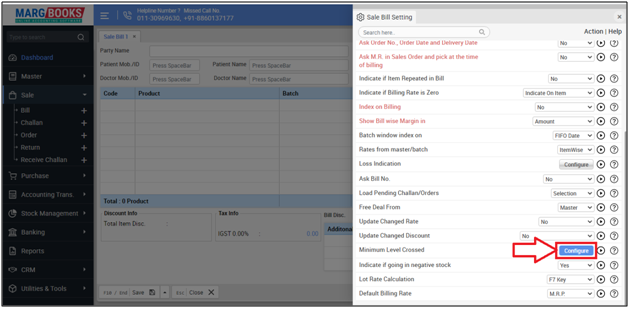
- Now in ‘Indication if Stock going Minimum/Maximum Level’ option, the user will select 'Yes'.
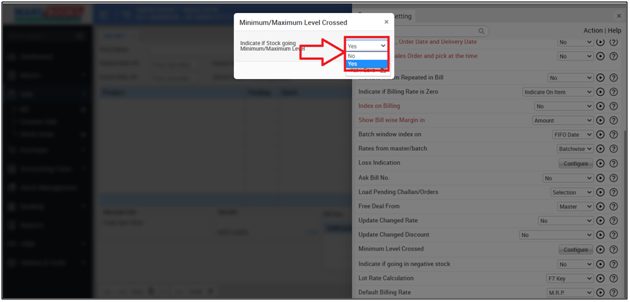
- Then click on 'Save' to save the changes.
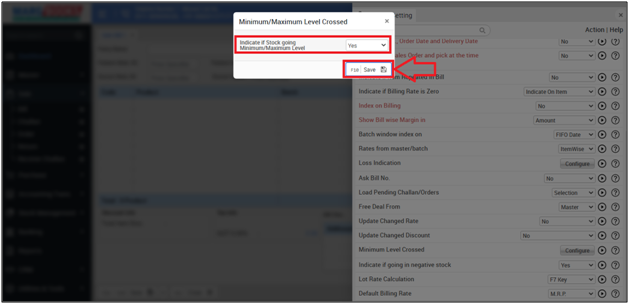
After following the above steps, the indication for Minimum & Maximum level will get enabled in sale bill.
Case1: If Stock crosses Maximum Level of the stock
If the stock crosses the maximum level then the software displays an indication 'Maximum Level crossed' while purchasing.
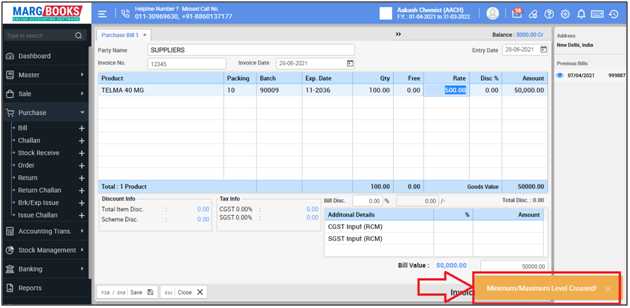
Case2: If Stock crosses Minimum Level of the stock
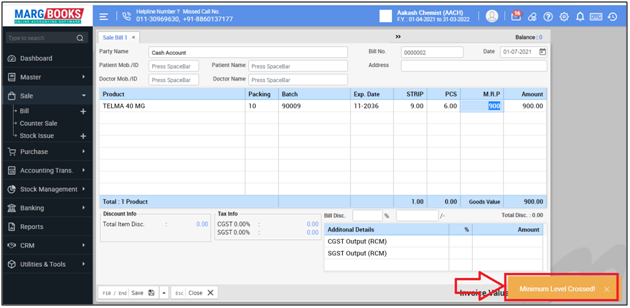
DISABLING INDICATION FOR MINIMUM & MAXIMUM STOCK LEVEL IN SALE BILL IN MARG BOOKS
- Firstly Go to Sale >> Bill (+).
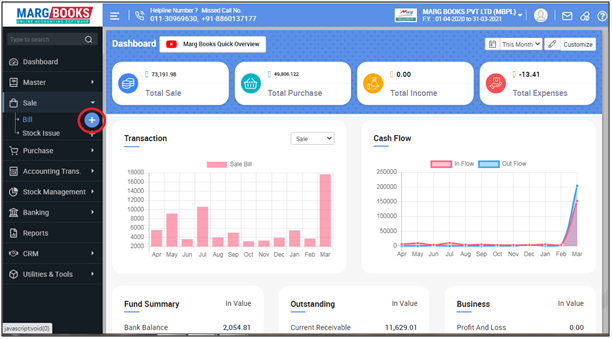
- A 'Sale Bill' window will appear then click on ‘Settings’ icon.
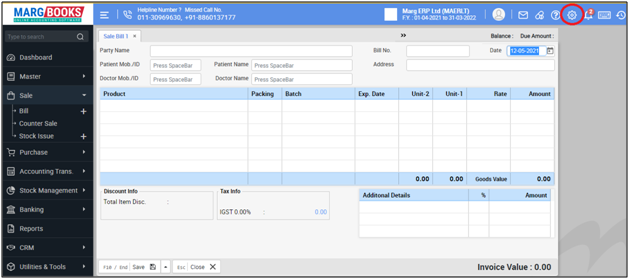
- Now the user will click on 'Advance Setting'.
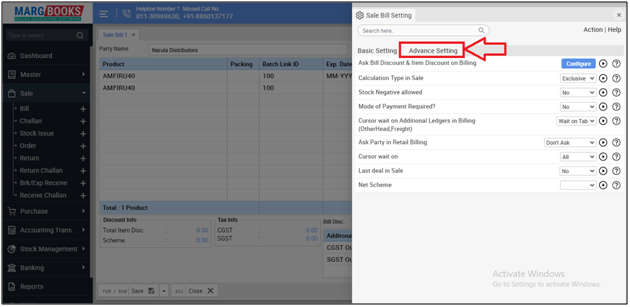
- In 'Minimum Level Crossed', click on Configure.
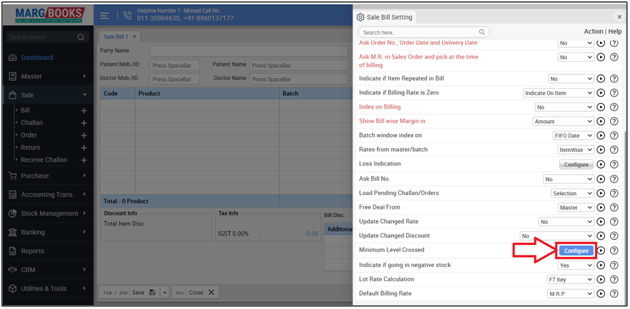
- Now in ‘Indication if Stock going Minimum/Maximum Level’ option, the user will select 'No'.
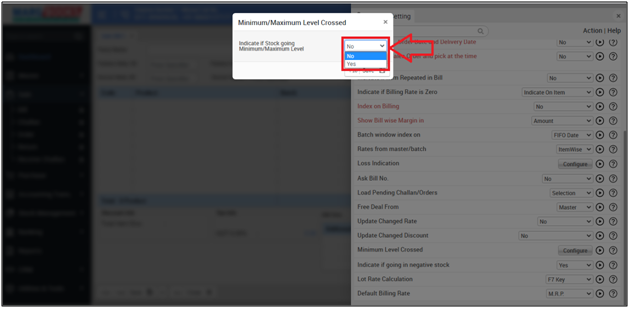
- Then click on 'Save' to save the changes.
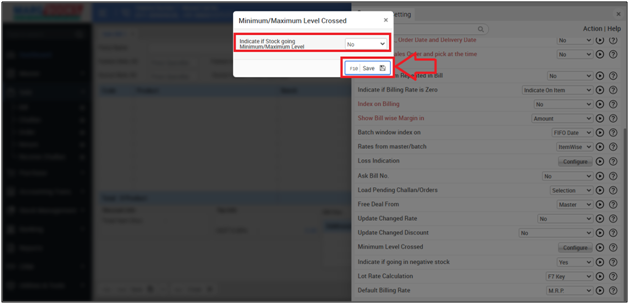
After following the above steps, the indication of maximum and minimum level crossed will get disabled.



 -
Marg Books
-
Marg Books









