Home > Marg Books > Bill > How to set default Billing Rate in Marg Books ?
How to set default Billing Rate in Marg Books ?
Overview/Introduction to default billing rate in Marg Books
Process to Set default billing rate in Marg Books
OVERVIEW/INTRODUCTION TO DEFAULT BILLING RATE IN MARG BOOKS
- With the help of Marg Books, the user can easily set the any of the product rate as their billing rate i.e. MRP, Rate-A,B etc.
- The option also facilitates the user by saving their lot's of time to mention rate of separate item at the time of billing.
PROCESS TO SET DEFAULT BILLING RATE IN MARG BOOKS
- Firstly, Go to Sale >>" Bill (+).
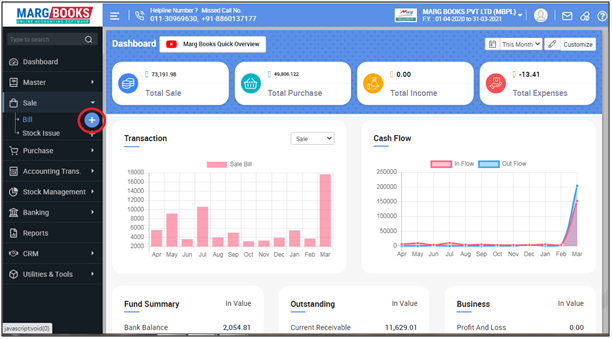
- A 'Sale Bill' window will appear then click on ‘Settings’ icon.
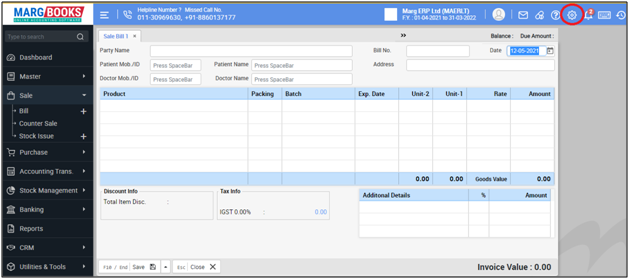
- Now click on 'Advance Setting'.
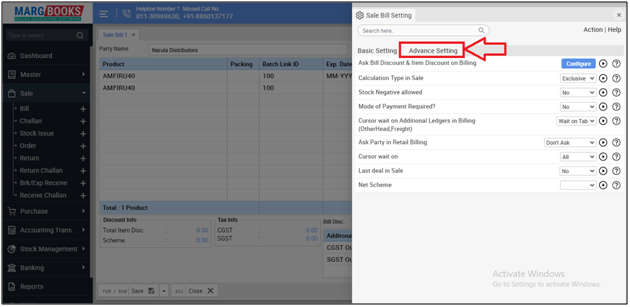
- In ‘Default Billing Rate’ option, the user will select the option as per the requirement.
- Suppose set MRP as default billing rate.
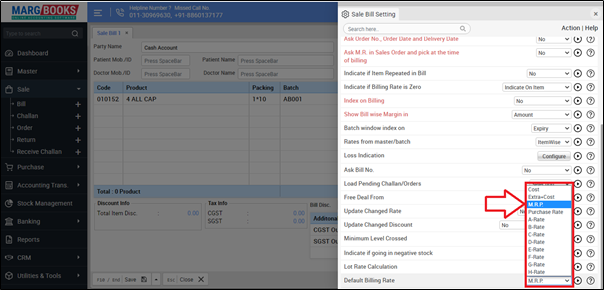
- The user will press 'ESC' key to save the changes.
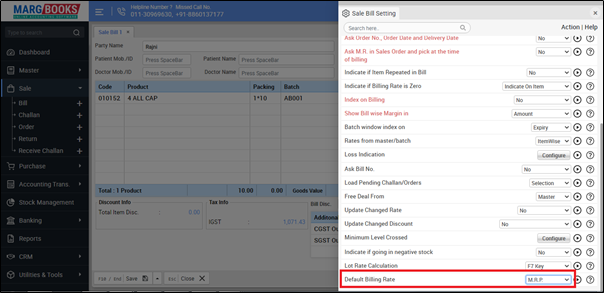
After following the above steps, the selected rate will be set as default billing rate.
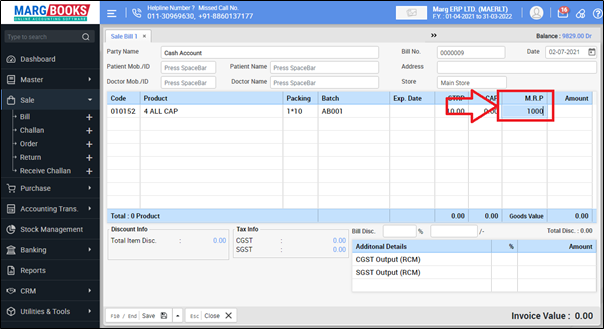



 -
Marg Books
-
Marg Books









