Home > Marg Books > Bill > How to set, whether the software should pick Rate from Master or from Batch in Marg Books ?
How to set, whether the software should pick Rate from Master or from Batch in Marg Books ?
Process to Set Rate from Master/Batch in sale in Marg Books
Process to Disable Rate from Master/Batch in sale in Marg Books
PROCESS TO SET RATE FROM MASTER/BATCH IN SALE IN MARG BOOKS
- Firstly, Go to Sale >> Bill (+).
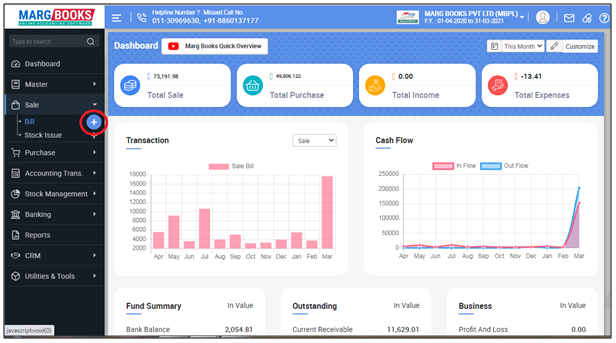
- A 'Sale Bill' window will appear then click on ‘Settings’ icon.
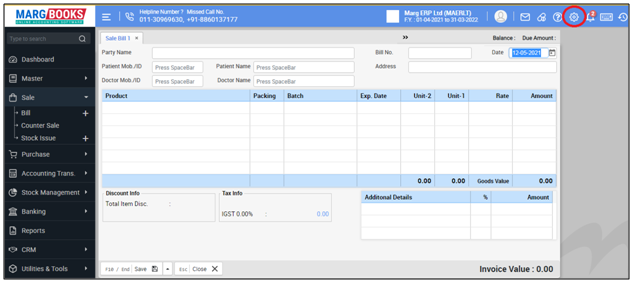
- Now click on 'Advance Setting'.
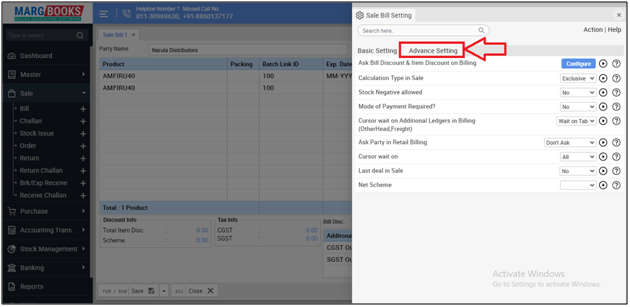
- In ‘Rate From Master/Batch’ option, the user will select option as per the requirement.
1.Batch Wise: Select, if the user needs that software will pick the rate from the respective batches of the item.
2. Item Wise: Select, if the user needs that the software will pick the rate from the masters of the items.
CASE1: Suppose select 'Batch Wise'.
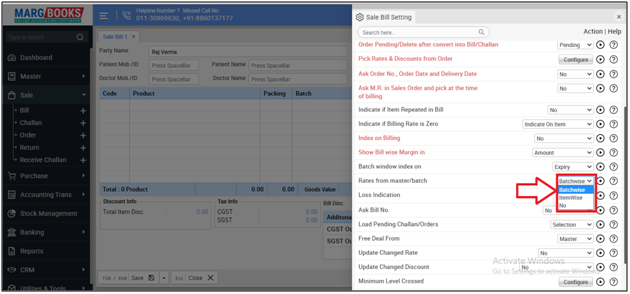
- Then press 'ESC' key to save the changes.
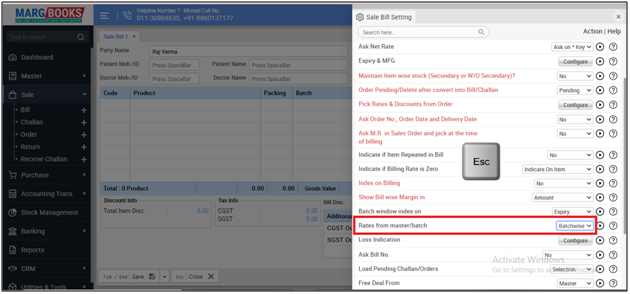
After following the above steps, the software will pick the rate of the time according to their batches at the time of billing.

CASE 2: Suppose select Item Wise'.

- Then press 'ESC' key to save the changes.

- After following the above steps, the user will pick the rate of the item from their masters.
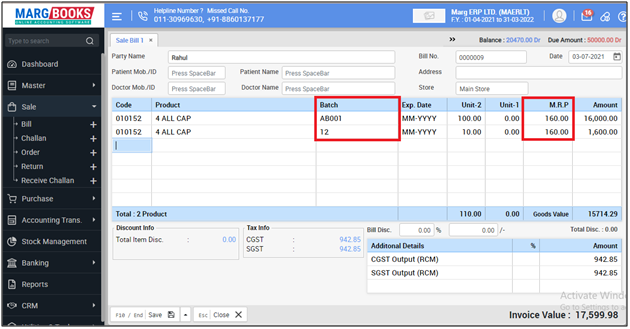
PROCESS TO DISABLE RATE FROM MASTER/BATCH IN SALE IN MARG BOOKS
- Firstly, Go to Sale >> Bill (+).
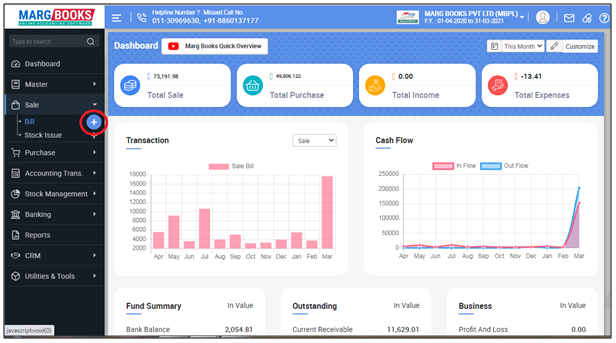
- A 'Sale Bill' window will appear then click on ‘Settings’ icon.
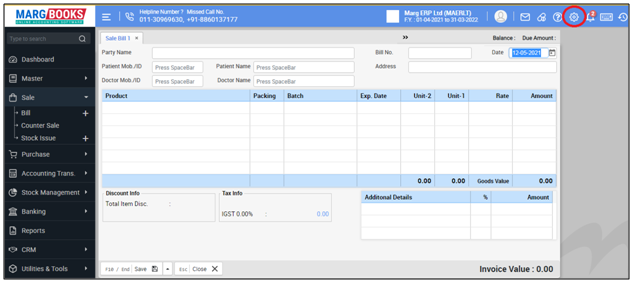
- Now click on 'Advance Setting'.
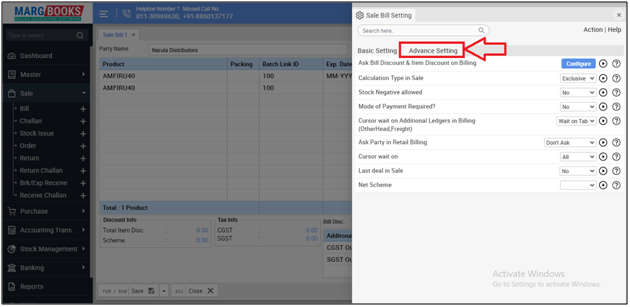
- In ‘Rate from Master/Batch’ option, the user will select 'No'.

- Then press 'ESC' key to save the changes.

After following the above steps, the software will not pick the rate from master or batch but can feed it manually at the time of billing.
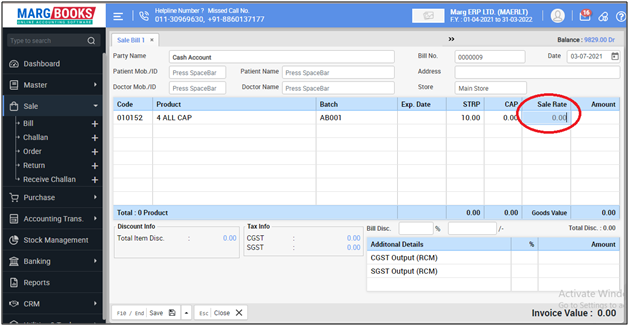



 -
Marg Books
-
Marg Books









