Home > Marg Books > Bill > How to enable or disable Loading of Challan into Bill in Marg Books ?
How to enable or disable Loading of Challan into Bill in Marg Books ?
Process to Enable Loading of challan/orders into Bill in Marg Books
Process to Disable loading of challan/orders into Bill in Marg Books
PROCESS TO ENABLE LOADING OF CHALLAN/ORDERS INTO BILL IN MARG BOOKS
- Firstly, Go to Sale >> Bill (+).
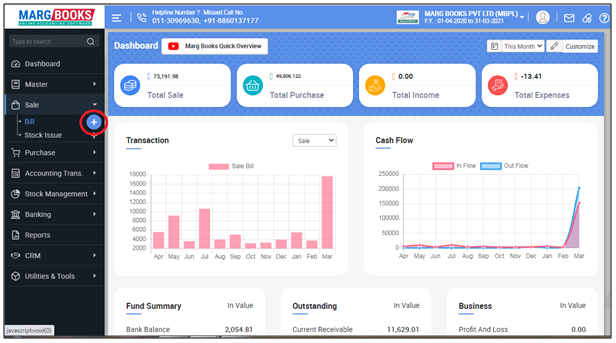
- A 'Sale Bill' window will appear then click on ‘Settings’ icon.
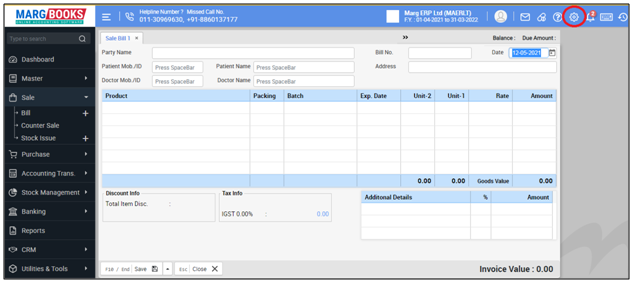
- Now click on 'Advance Setting'.
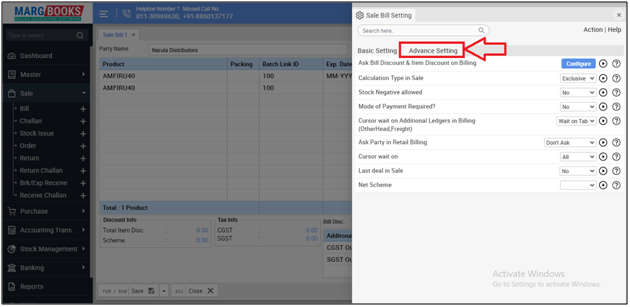
In ‘Load Pending Challan/Orders' option, the user will select option as per the requirement.
1. Automatic: Select, if the user needs that software will load the challan/orders into sale bill automatically without asking it.
2. Selection: Select, if the user needs that the software will ask before loading the challan into bill.
CASE1: Suppose select 'Automatic.
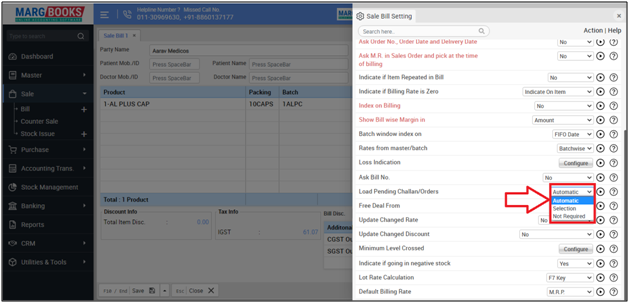
- Then press 'ESC' key to save the changes.
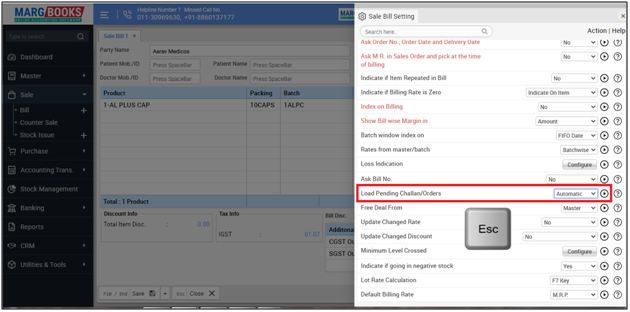
After following the above steps, the software will load the challan of the selected party into bill automatically.
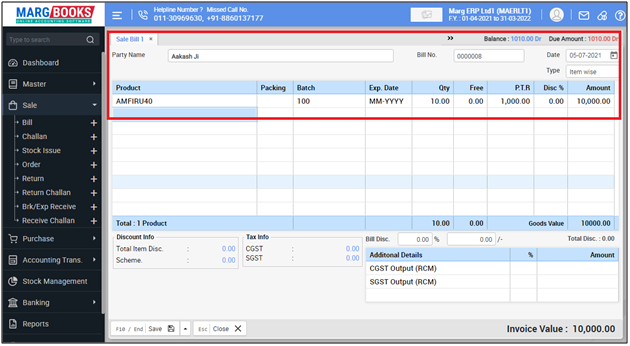
CASE 2: Suppose select 'Selection'.
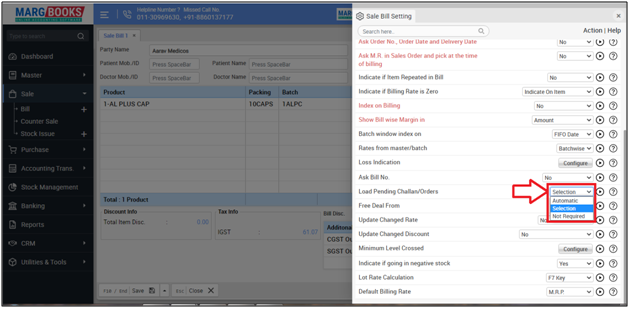
- Then press 'ESC' key to save the changes.
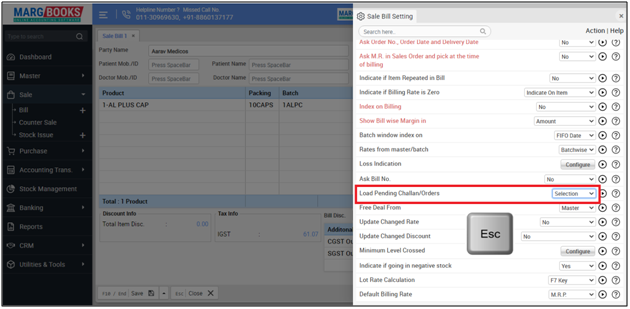
- After following the above steps, the software will ask from the user before loading the challan into bill.

PROCESS TO DISABLE LOADING OF CHALLAN/ORDERS INTO BILL IN MARG BOOKS
- Firstly, Go to Sale >> Bill (+).
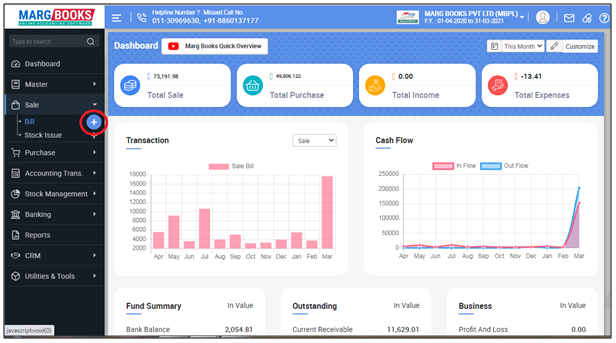
- A 'Sale Bill' window will appear then click on ‘Settings’ icon.
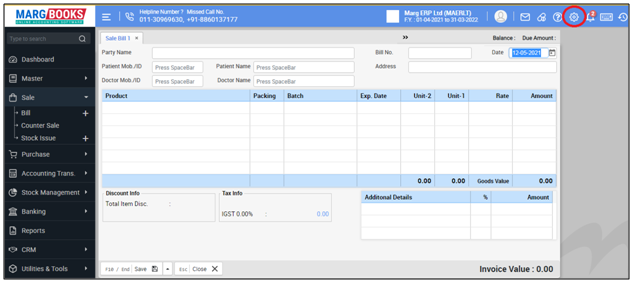
- Now will click on 'Advance Setting'.
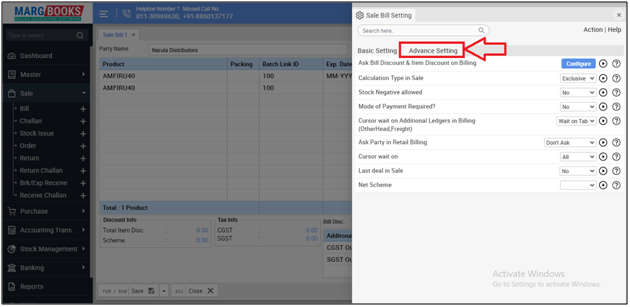
- In ‘Loading Pending Challan/Order’ option, the user will select 'Not Required'.
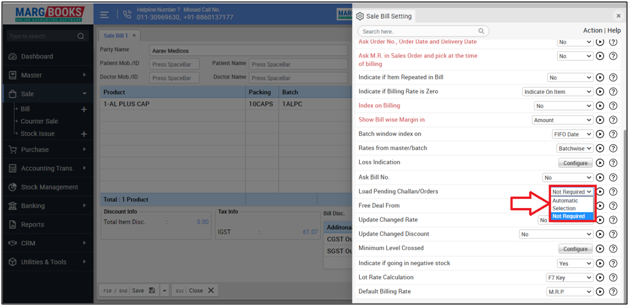
- Then press 'ESC' key to save the changes.
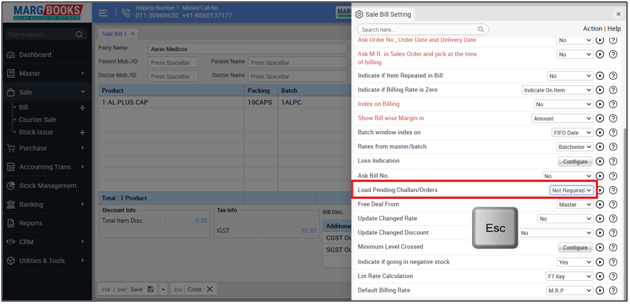
After following the above steps, the software will not load the challan into bill.



 -
Marg Books
-
Marg Books









