Home > Marg Books > Bill > How to Set, whether the software should ask for Patient Name at the time of saving or at the start of sale bill creation in Marg Books ?
How to Set, whether the software should ask for Patient Name at the time of saving or at the start of sale bill creation in Marg Books ?
Marg Books has provided a very beneficial provision in the software ‘Ask Patient Start & Save’ through which the user can easily select the option that whether the software should ask to select the patient at the starting of sale bill creation or at the time of saving the Sale Bill.
In this article, we will discuss the following points:
Process to Ask Patient Name at the starting of Sale Bill in Marg Books
Process to Ask Patient Name at the time of saving Sale Bill Marg Books
PROCESS TO ASK PATIENT NAME AT THE STARTING OF SALE BILL IN MARG BOOKS
- Firstly, Go to Sale >> Bill (+).
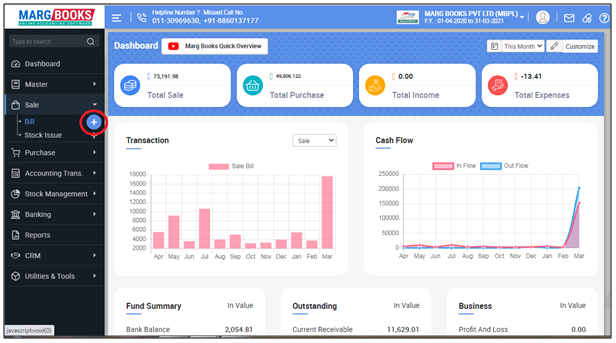
- A 'Sale Bill' window will appear then click on ‘Settings’ icon.
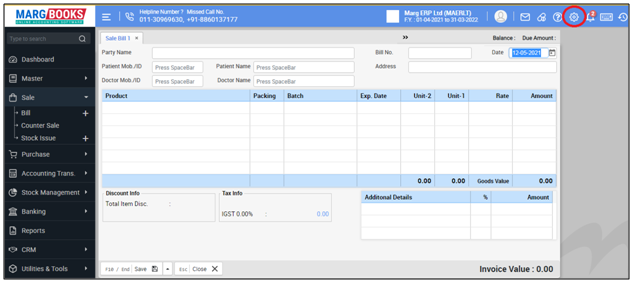
In ‘Ask Patient Start and Save’ option, the user will select 'Start'.
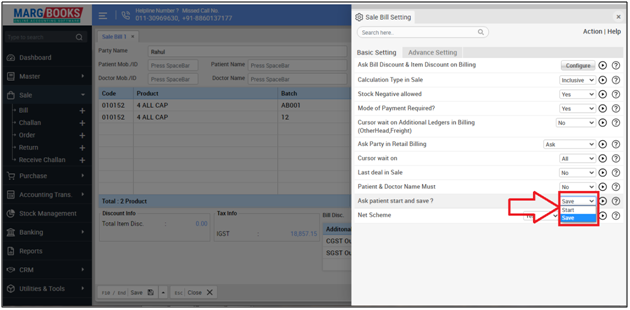
- Then press 'ESC' key to save the changes.
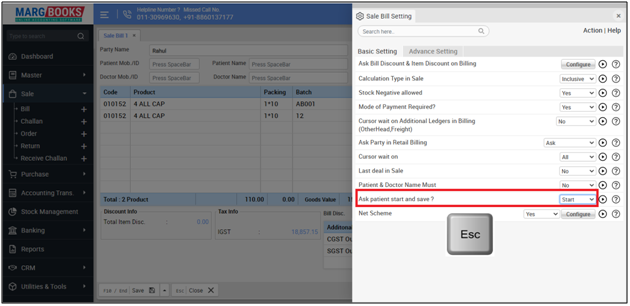
After following the above steps, the software will start asking the patient name at the starting of sale bill.
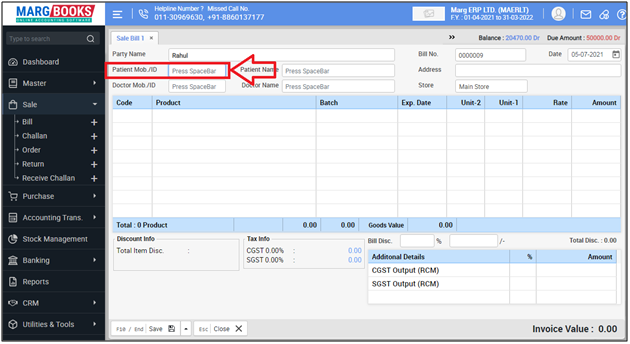
PROCESS TO ASK PATIENT NAME AT THE TIME OF SAVING BILL MARG BOOKS
- Firstly, Go to Sale >> Bill (+).
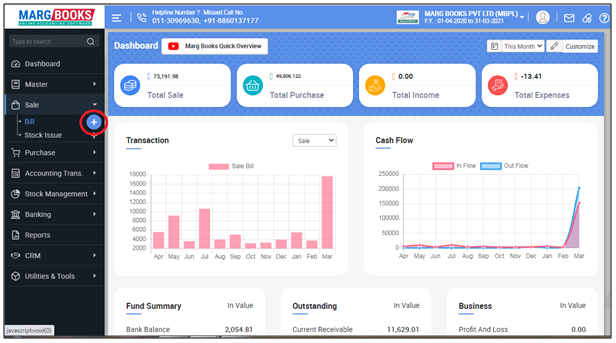
- A 'Sale Bill' window will appear then click on ‘Settings’ icon.
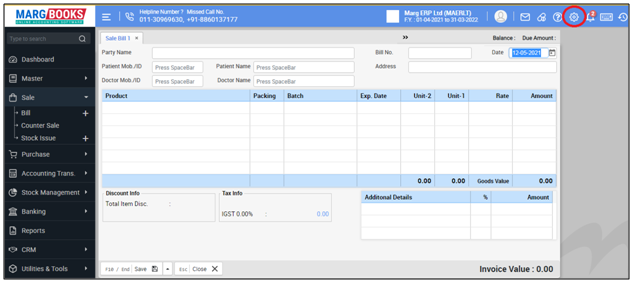
- In ‘Ask Patient start and save? option, the user will select 'Save'.
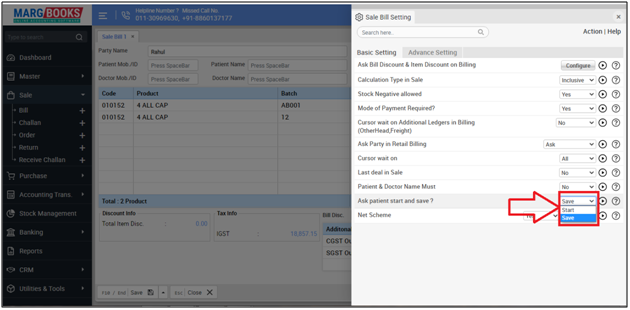
- Then press 'ESC' key to save the changes.
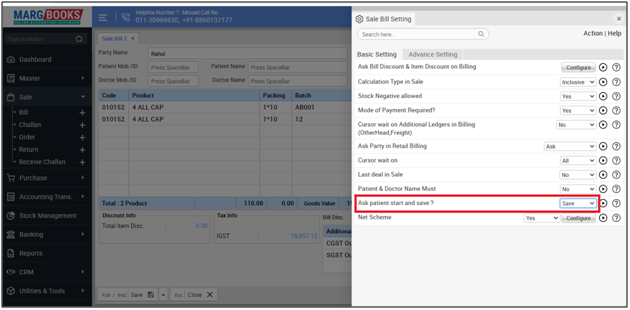
After following the above steps, the software will ask the patient name at the time of saving the sale bill.
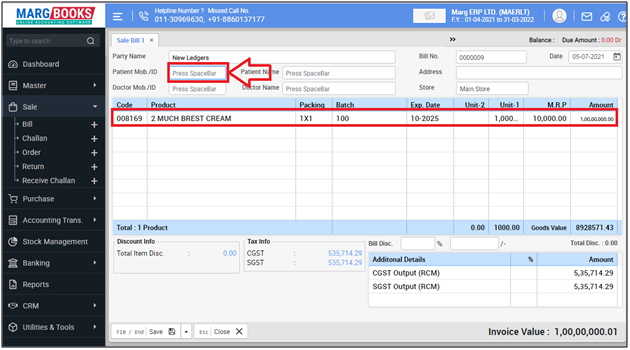



 -
Marg Books
-
Marg Books









