Home > Marg Books > Bill > How to enable or disable indication of Change Rate in Marg Books ?
How to enable or disable indication of Change Rate in Marg Books ?
- With the help of Marg books, the user can change rate at the time of billing infect can save it for the future requirements.
- Suppose the rate of Item-A is Rs 100 but for one of the party, the user needs to sale it on Rs95, therefore with the help of this option, the user can easily save the rate at the time of billing itself.
- With the help of this option, the user can easily got to know about the rates that are being changing at the time of billing.
In this article, we will cover the following topics:
Process to Enable Indication of Change Rate in Sale Bill in Marg Books
Process to Disable Indication of Change Rate in Sale Bill in Marg Books
PROCESS TO ENABLE INDICATION OF CHANGE RATE IN SALE BILL IN MARG BOOKS
- Firstly Go to Sale >> Bill (+).
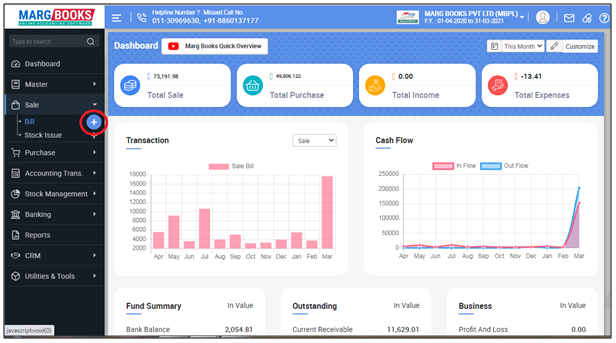
- A 'Sale Bil'l window will appear then click on ‘Settings’ icon.
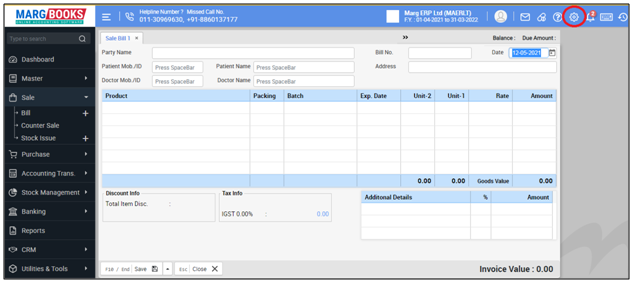
- Now the user will click on 'Advance Setting'.
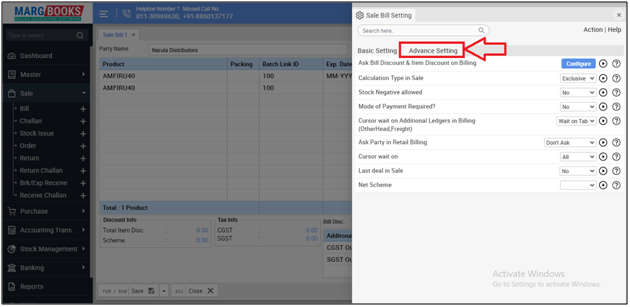
In ‘Updated Change Rate' option, the user will select option as per the requirement.
1. Price List: Select, if the user needs that software will automatically save the 'Changed Rate' in the price List.
2. Ask: Select, if the user needs that the software will ask to save the 'Changed Rate' in the prices list or treat the rate as special rate.
3. Ask W/o Price List: Select, if the user needs that the software will ask to save the 'Changed Rate' in special rate but not in the price list.
CASE1: Suppose select 'Price List'.
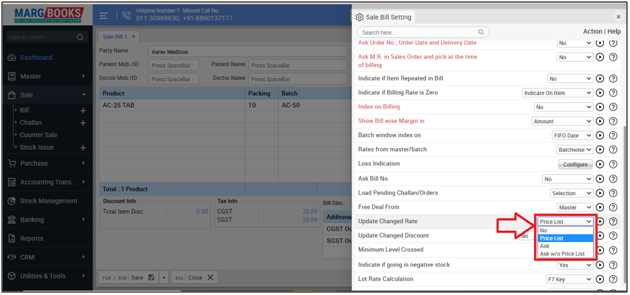
- Then press 'ESC' key to save the changes.
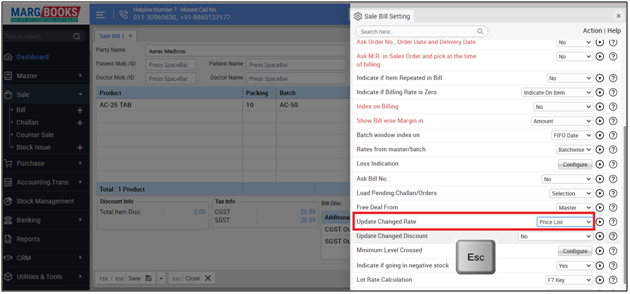
After following the above steps, the software will automatically saved the rate which is being changed by the user at the time of billing.
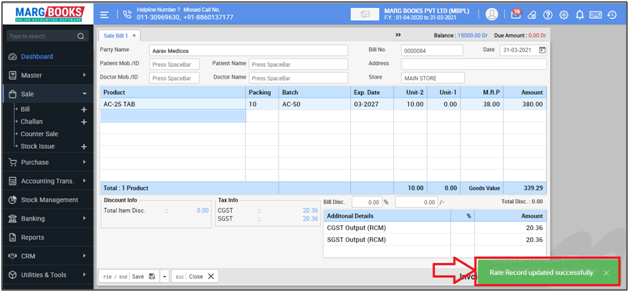
CASE 2: Suppose select 'Ask'.
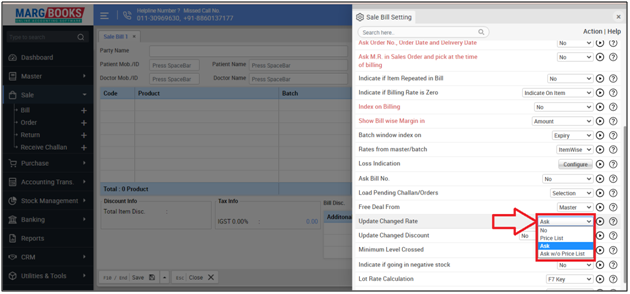
- Then press 'ESC' key to save the changes.
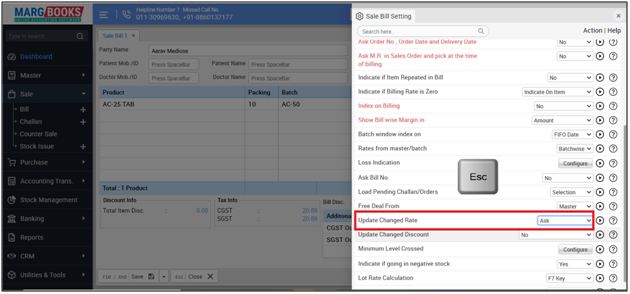
After following the above steps, the software will ask from the user to either save the changed rate in the price list or will be treated as special rate for the selected party (against whom the bill is being generated).
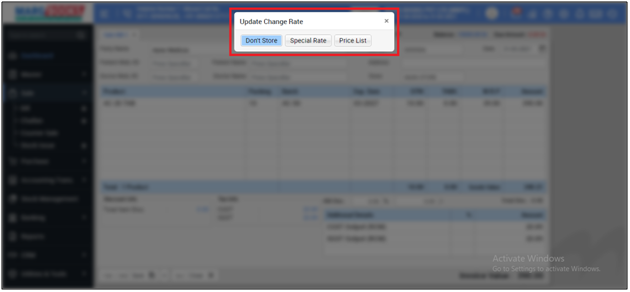
CASE 3: Suppose select 'Ask w/o Price List'.
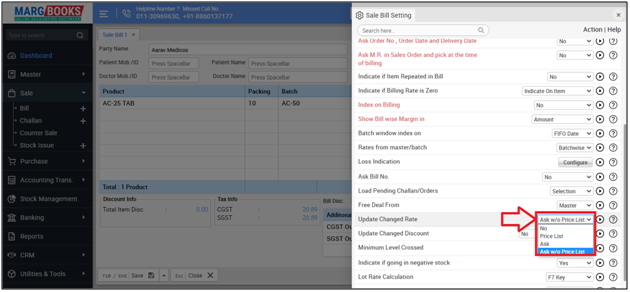
- Then press 'ESC' key to save the changes.
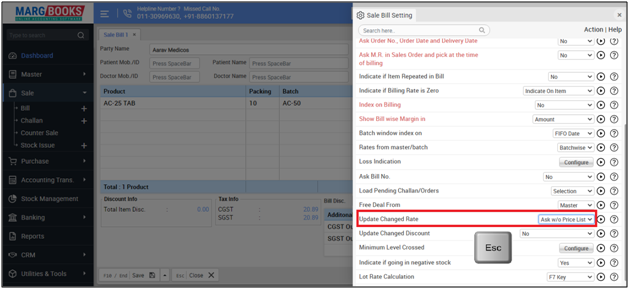
After following the above steps, the software will ask from the user need to save the changed rate as special rate for the selected party (against whom the bill is being generated).
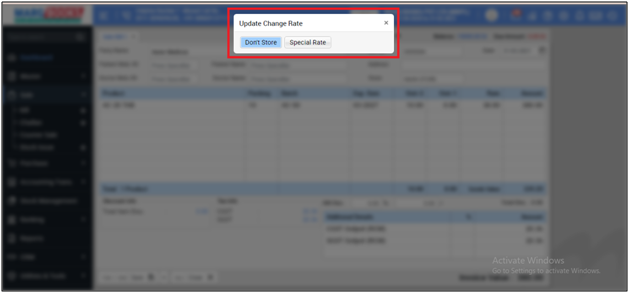
PROCESS TO DISABLE INDICATION OF CHANGE RATE IN SALE BILL IN MARG BOOKS
- Firstly Go to Sale >> Bill (+).
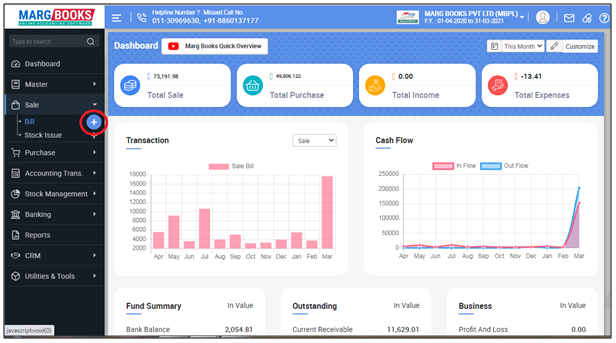
- A 'Sale Bill' window will appear then click on ‘Settings’ icon.
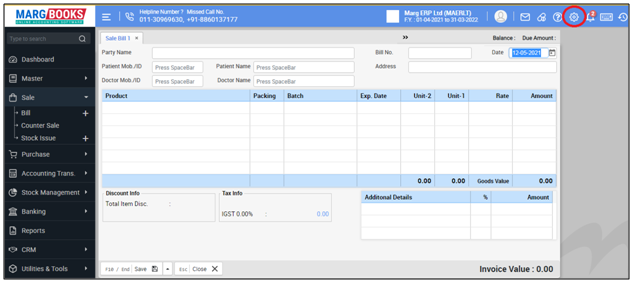
- Now the user will click on 'Advance Setting'.
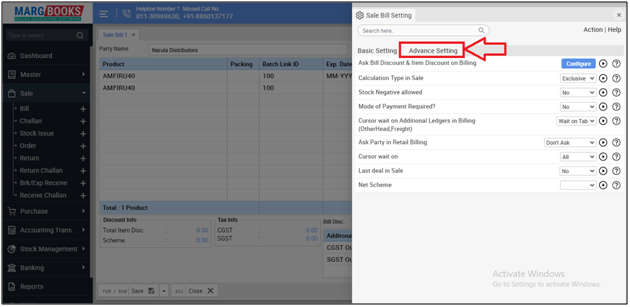
- In ‘Update Changes Rate’ option, the user will select 'No'.
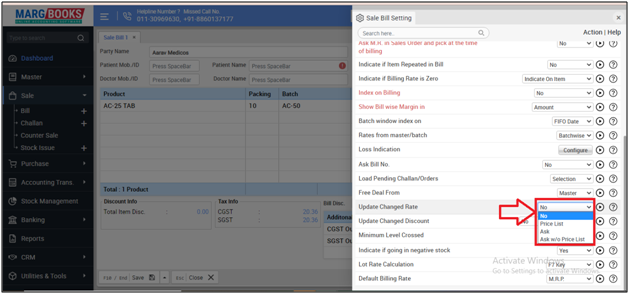
- Then press 'ESC' key to save the changes.
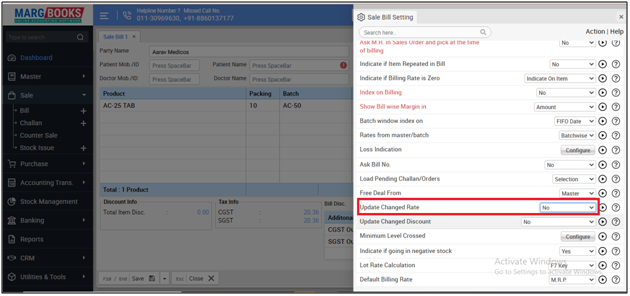
After following the above steps, the indication of 'Change Rate' will get disabled from the sale bill.



 -
Marg Books
-
Marg Books









