Home > Marg Books > Bill > How to enter shortage of an item at the time of billing in Marg Books ?
How to enter shortage of an item at the time of billing in Marg Books ?
In order to enter item shortage, the user will follow the below steps:
- Go to Sale >> Bill (+).
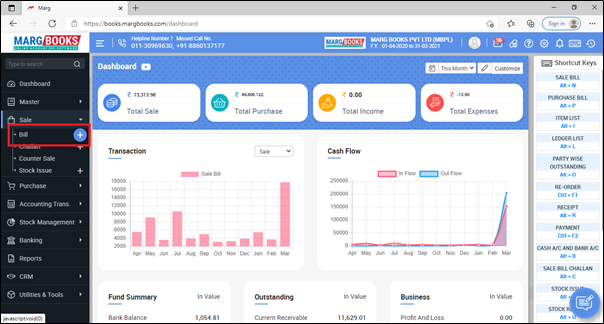
- A 'Sale Bill' window will appear.
- Press 'Enter' to select party.
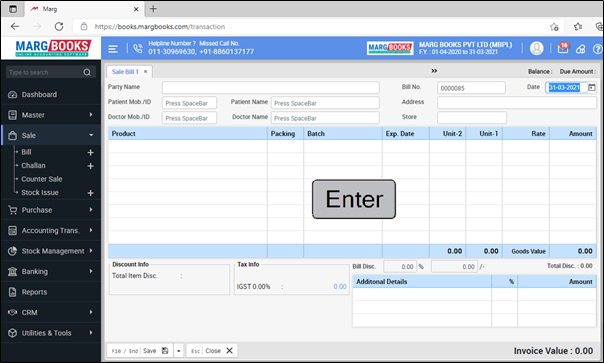
- A 'Select Party' window will appear.
- The user will select the ledger of that party for whom the Sale bill is being created.
- Suppose select ‘Ahuja Medicine Centre’. Press ‘Enter’.
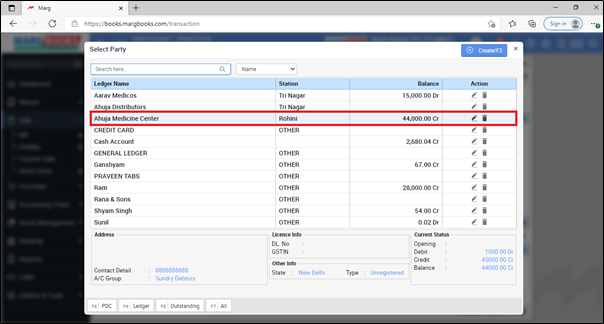
- Press 'Enter' in order to select item.
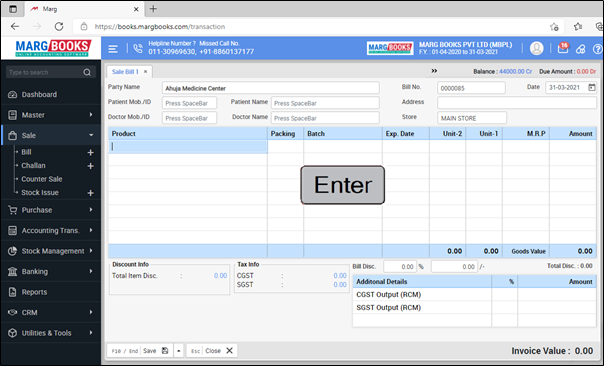
- A ‘Select Item’ window will appear.
- The user will press 'Asterisk(*)' key on the item for which the shortage needs to be entered.
- Suppose select 'AC-50 TAB'.

- A 'Shortage and Order' window will appear in which the user will enter the shortage of the item as per the requirement.
- Suppose enter '50'. Press 'Enter'.
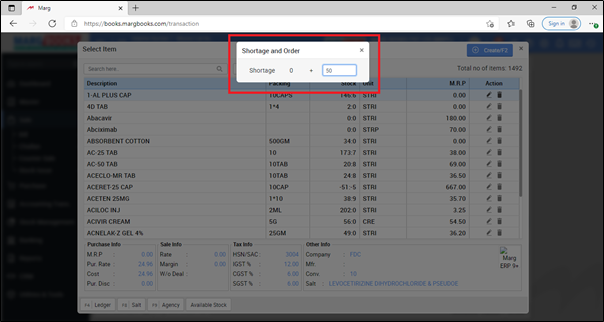
After following the above steps, the user can enter the shortage of the item in Marg Books.



 -
Marg Books
-
Marg Books









