Home > Marg Books > Bill > How to enable or disable ask Patient Name option in Sale Bill in Marg Books ?
How to enable or disable ask Patient Name option in Sale Bill in Marg Books ?
Process to Enable Ask Patient Name in Sale Bill in Marg Books
Process to Disable Ask Patient Name in Sale Bill in Marg Books
PROCESS TO ENABLE ASK PATIENT NAME IN SALE BILL IN MARG BOOKS
- Firstly, Go to Sale >> Bill (+).
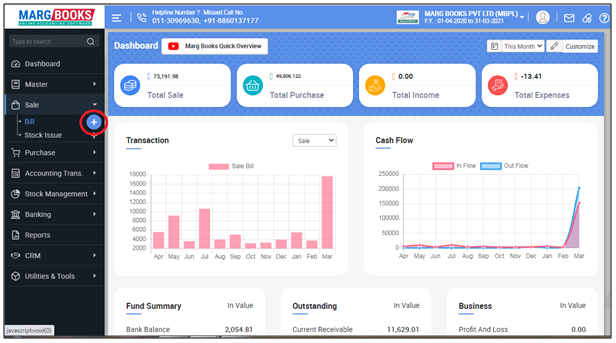
- A 'Sale Bill' window will appear then click on ‘Settings’ icon.
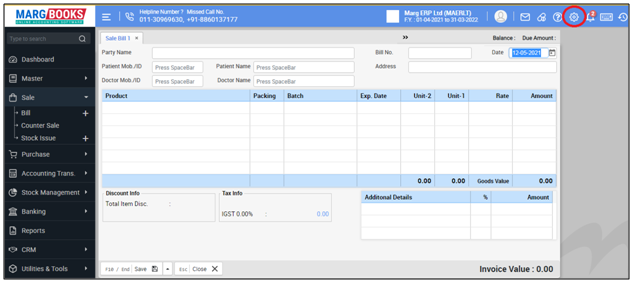
- In ‘Patient & Doctor Name Must’ option, the user will select 'Yes'.
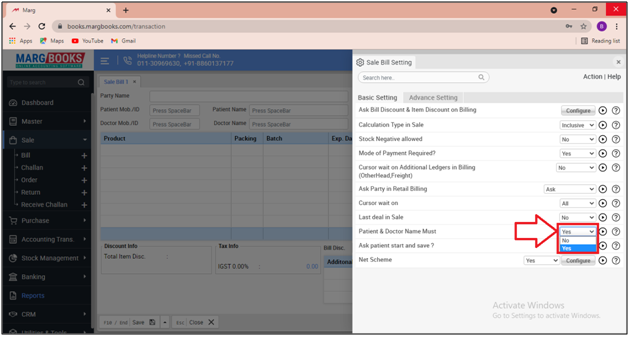
- Now the user press 'ESC' key.
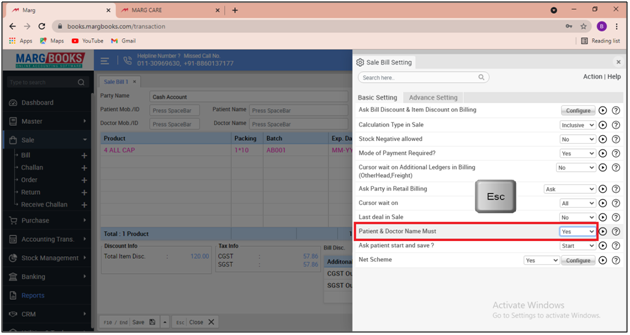
After following the above steps, the software will ask doctor & patient name before selecting the item.
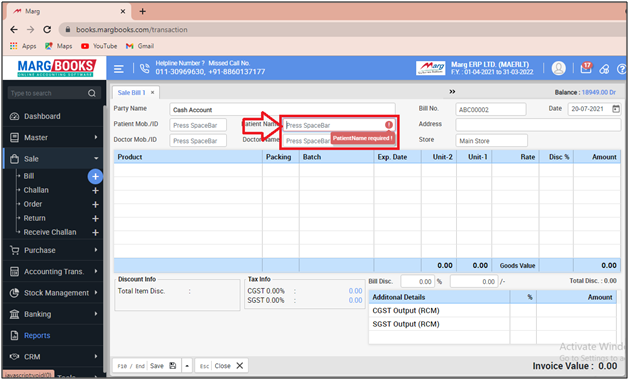
PROCESS TO DISABLE ASK PATIENT NAME IN SALE BILL IN MARG BOOKS
- Firstly, Go to Sale >> Bill (+).
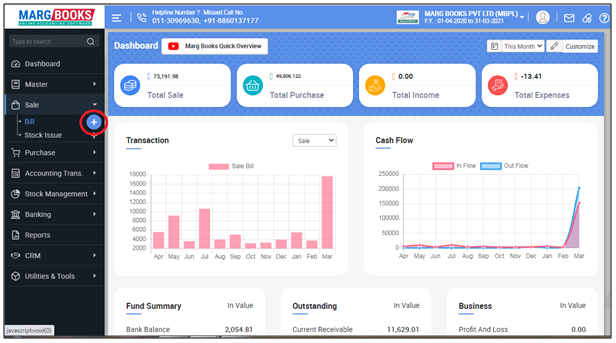
- A 'Sale Bill' window will appear then click on ‘Settings’ icon.
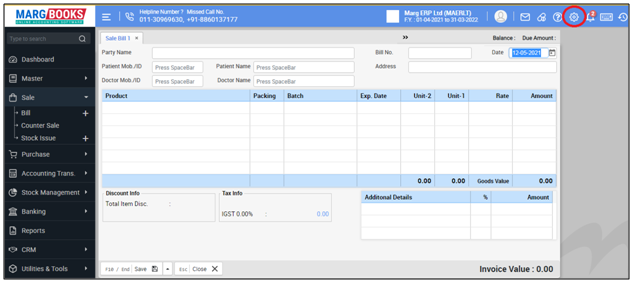
- In ‘Patient & Doctor Name Must’ option, the user will select 'No'.
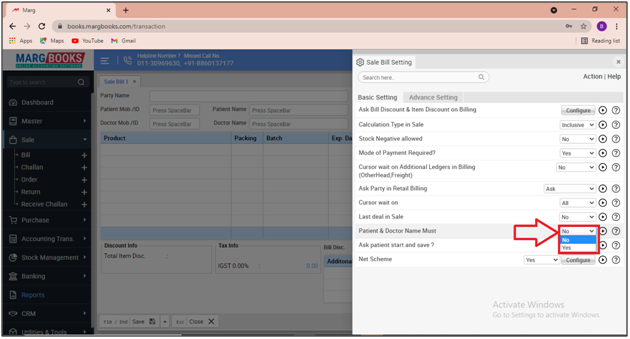
- Now the user press 'ESC' key.
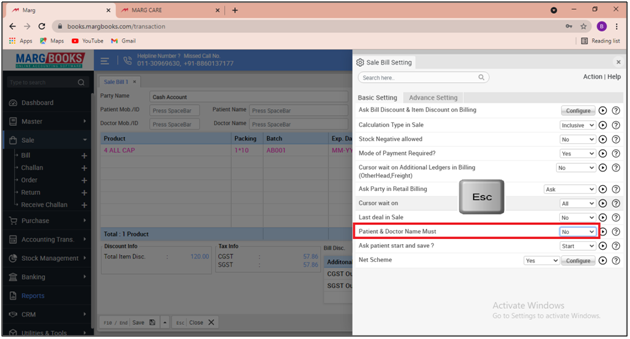
After following the above steps, the software will allow user to create bill without feeding doctor & patient name.
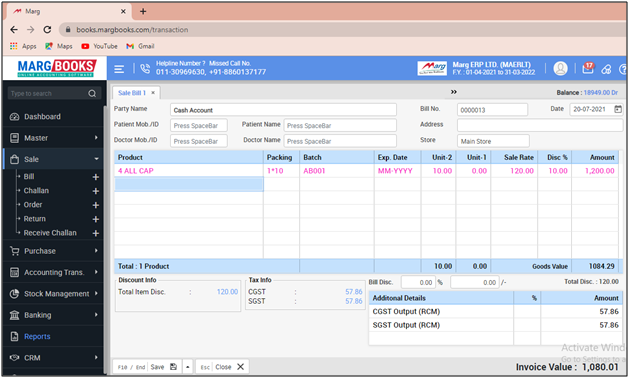



 -
Marg Books
-
Marg Books









