Home > Marg Books > Bill > How to view Item details at the time of billing in Marg Books?
How to view Item details at the time of billing in Marg Books?
In order to view item details i.e. MRP, Net Rate, Rate, Deal etc. at the time of billing, the user needs to press the 'Tab' key on a particular item.
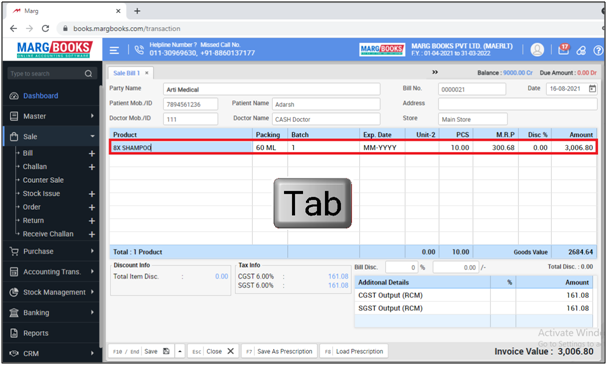
An 'Item details' window will appear in which the user can view the all details of item.
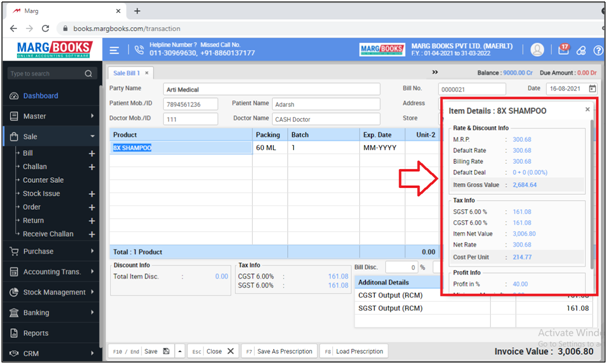
After following the above steps, the user can view the item details at the time of billing.



 -
Marg Books
-
Marg Books









