Home > Marg Books > Bill > How to Save Sale bill as a Prescription at the time of billing in Marg Books ?
How to Save Sale bill as a Prescription at the time of billing in Marg Books ?
Ans.1
- In order to save the Sale Bill as a prescription for future reference, click on ‘Save as Prescription’ tab at the time of billing.
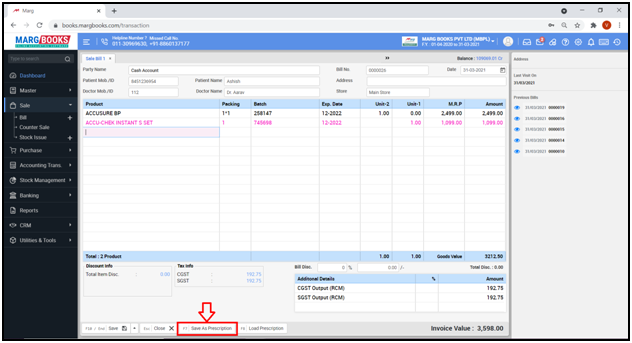
- A ‘Prescription’ window will appear.
- The user will select both the items and click on ‘Save’ tab.
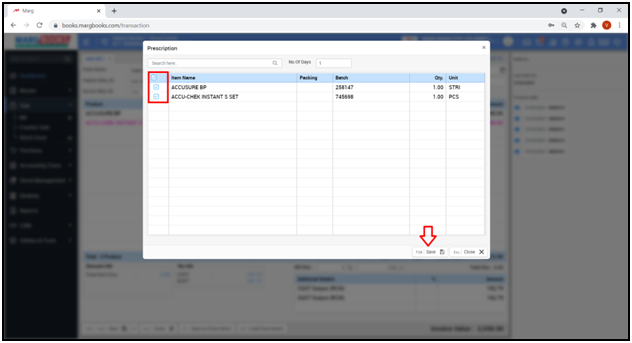
- A ‘Prescription Record Saved Successfully’ message will appear.
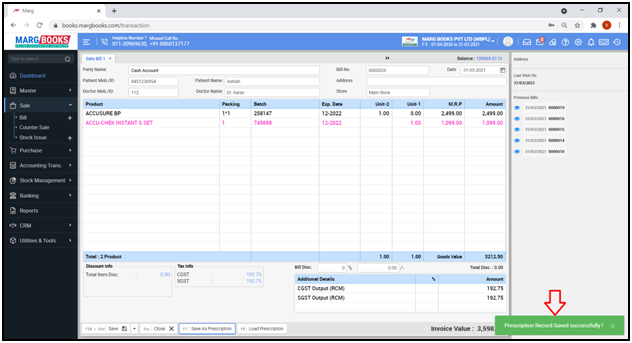
- The user can also load the saved Prescription into bill in a single click with the help of ‘Load Prescription’ tab.
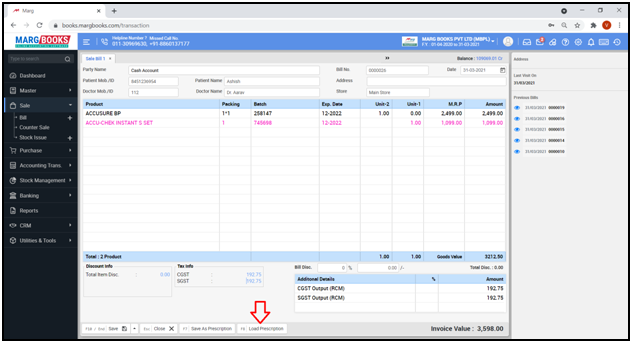



 -
Marg Books
-
Marg Books









