Home > Marg Books > Bill > How to add Previous Sale bill items at the time of creating a sale bill in Marg Books ?
How to add Previous Sale bill items at the time of creating a sale bill in Marg Books ?
With the help of this option, the user can add the previous sale bill items at the time of billing in Marg Software.
- In order to add items of the previous bill in the current bill then from the right side, the user will click on the ‘Eye’ icon against that bill from the given previous bills.
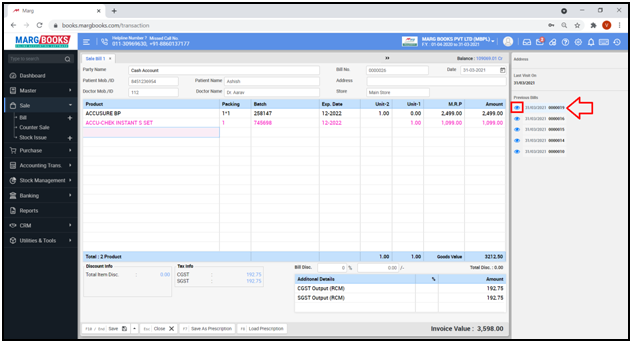
- A ’Last Bill Items’ window will appear.
- Select the items which need to be sold and click on ‘Load’ tab.
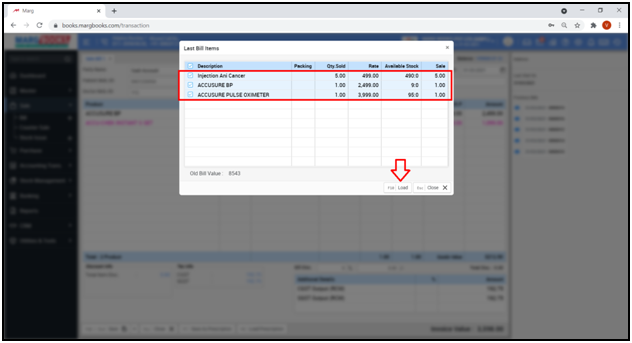
- The user can view that the selected items will get loaded in the Sale Bill.
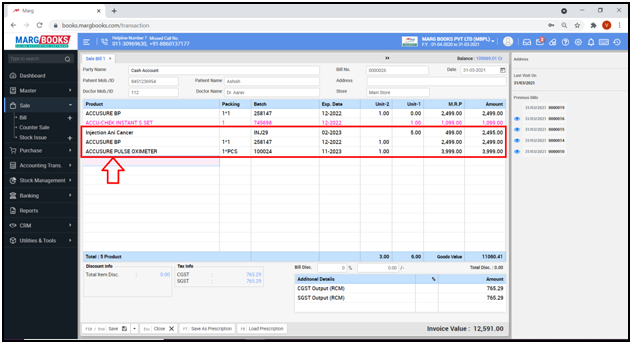



 -
Marg Books
-
Marg Books









