Home > Marg Books > Bill > How to Filter Cash and Credit Bills at the time of modifying sale bill in Marg Books ?
How to Filter Cash and Credit Bills at the time of modifying sale bill in Marg Books ?
In order to Filter the cash and credit sale bills at the time of modifying sale bill in Marg Books, the user needs to follow the below steps.
- Firstly from the left side of the Dashboard, Go to Sale >> Bill .

- A ‘GST Invoice List’ window will appear.
- The user can filter the bills by clicking on 'Today' button as per the requirement i.e. Yesterday, Last 7 Days, This week etc.

- Now user needs to click on 'Filter' option to filter the bills of cash and credit nature.
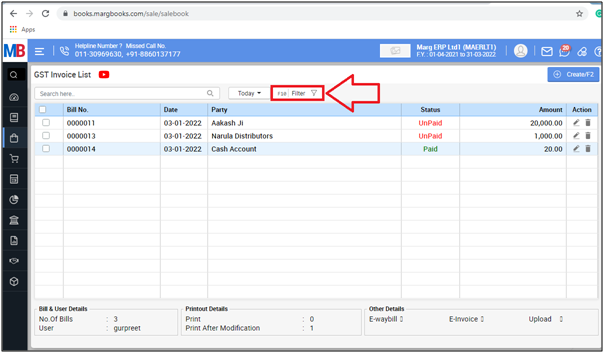
- A ‘GST Invoice Filter’ window will appear.
In 'Status' option user can select the pending/paid as per the requirement.
a. Pending: If the user needs to view the bills of credit so select 'Pending'.
b. Paid: If the user needs to view the bills of cash so select 'Paid'.
Suppose user need to view the bills of credit sale so selecting 'Pending'.
Click on 'Submit'.
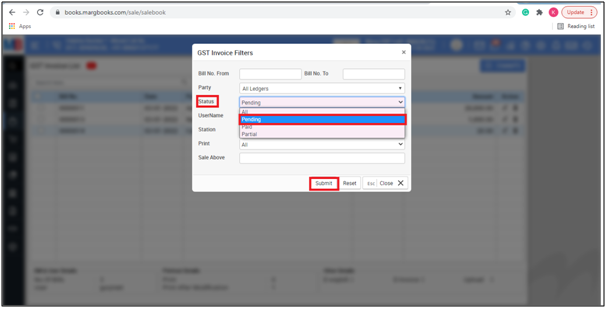
Now the user can view all the credit sale bills will get filtered.
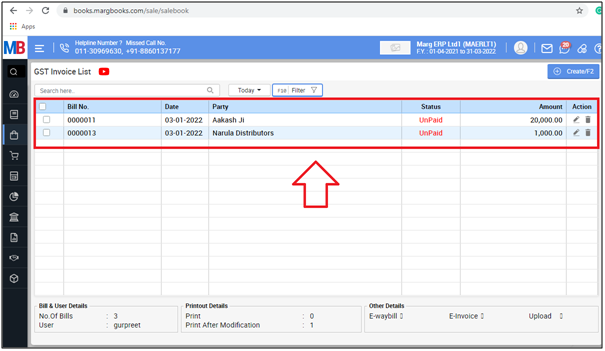



 -
Marg Books
-
Marg Books









