Home > Marg Books > Bill > What is the process of Fast Scanning of Barcode in Marg Books?
What is the process of Fast Scanning of Barcode in Marg Books?
Overview of Fast Scanning Feature in Marg Books
Process of Fast Scanning Feature in Marg Books
OVERVIEW OF FAST SCANNING FEATURE IN MARG BOOKS
- Marg Books has provided a very beneficial feature of ‘Fast Scanning’ through which the user can easily scan the barcode of that particular item whose billing needs to be done, & then the software will auto-select that item along with its details & load them in the bill, so there is no need to manually enter the details of the item.
- The Fast Scanning feature in Marg Books helps to increase billing speed, save the time of valuable customers, and also reduce the chances of manual errors.
PROCESS OF FAST SCANNING FEATURE IN MARG BOOKS
- Go to Sale > Bill (+).
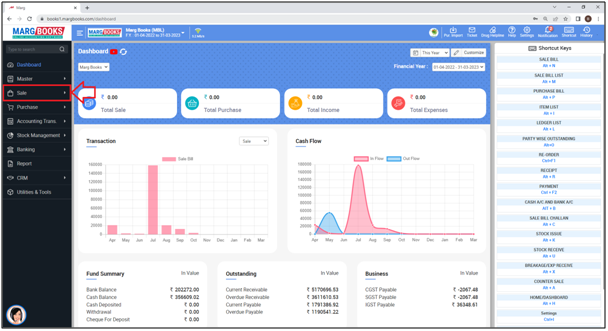
- On 'Sale Bill' window, an option of ‘Fast Scanning’ will be shown.
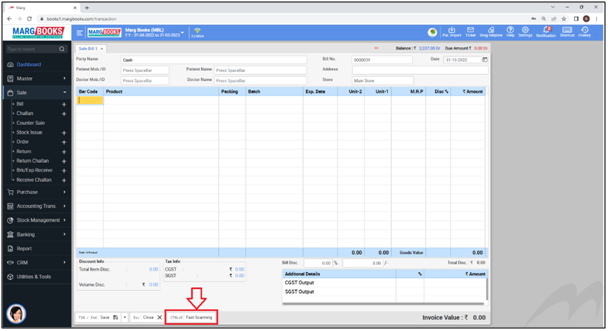
- The user will press ‘Ctrl + B’ key.
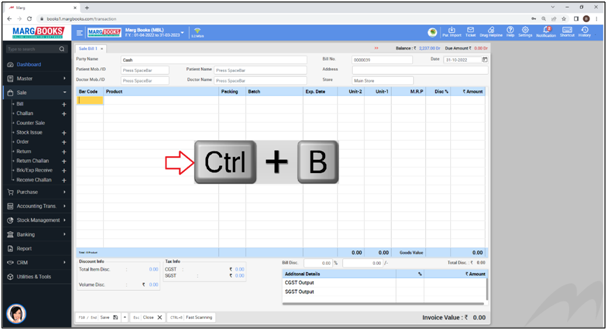
- A pop-up window of ‘Search Barcode’ will appear.
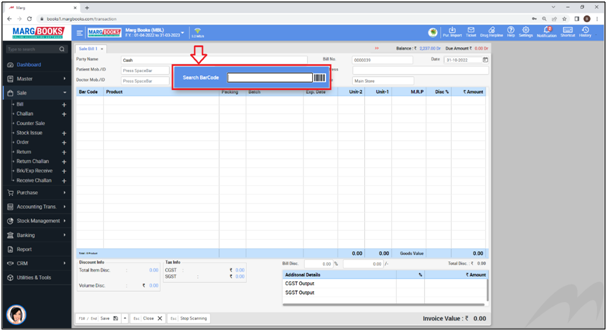
- The user will scan the barcode of the item for which the billing needs to be done.
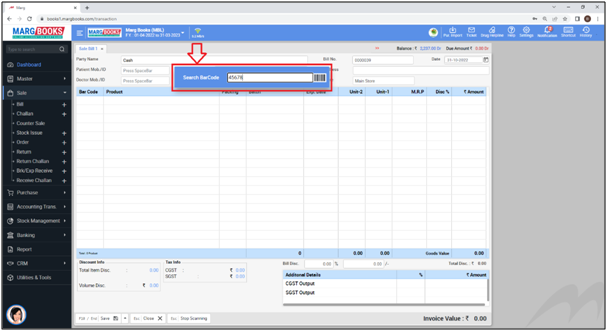
- Then the software will automatically select that item along with its details and upload them into the bill.
- Also, with this, the user doesn’t need to manually enter the details of the item.
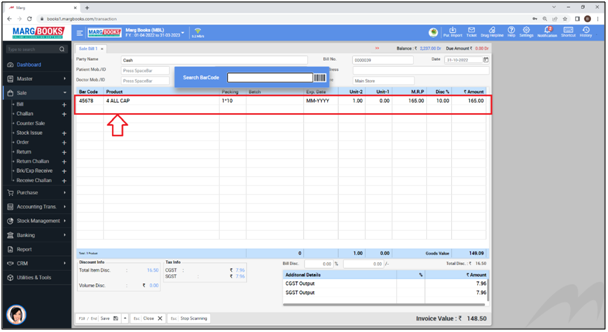
- Similarly, the user can scan and upload other items in the bill.
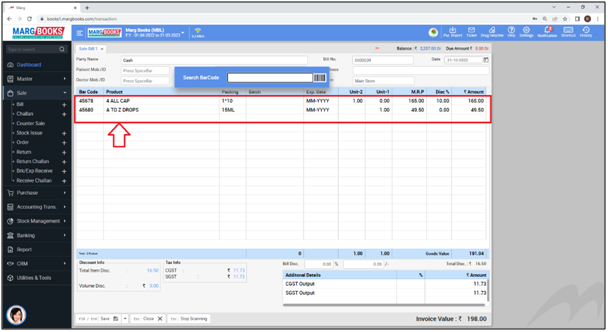
- Now the user will press ‘ESC’ key.
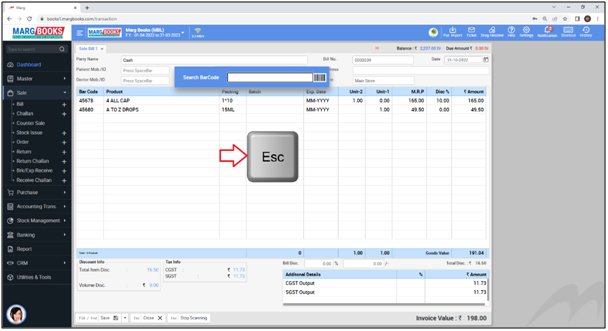
After following the above steps, the user can Fast Scan Barcode while Billing in Marg Software.
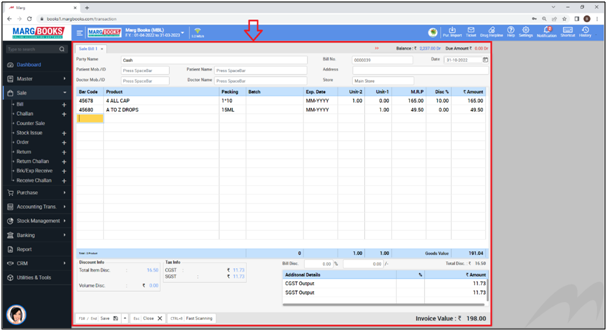



 -
Marg Books
-
Marg Books









