Home > Marg Books > Bill > How to Change Calculation in Old Bill in Marg Books?
How to Change Calculation in Old Bill in Marg Books?
Ans.1
- Firstly, go to Sale > Bill.

- A 'Gst Invoice List' window will appear.
- The user will select the bill whose calculation needs to be changed.
- Suppose select '000001' and click on 'Edit' icon.
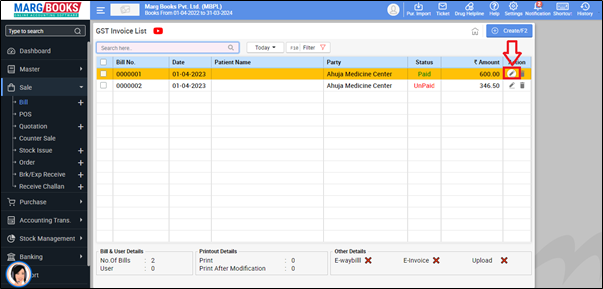
- A 'Gst Invoice' window will appear.
- The user will press 'Ctrl+R' key on item data field.
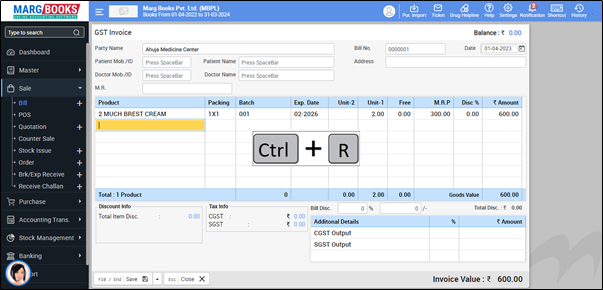
After following the above steps, the user can view that the Calculation Type will get Changed into Inclusive Type in Marg Software.
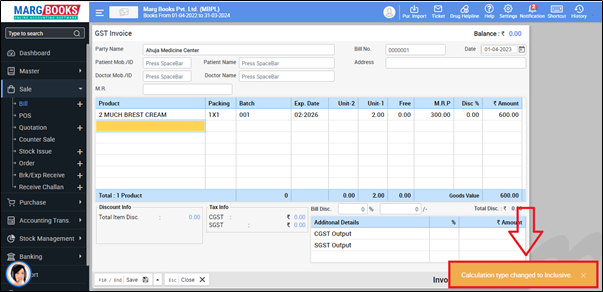



 -
Marg Books
-
Marg Books









