Home > Marg Books > Bills > Different Methods to Load Purchase Challan into Purchase Bill in Marg Books
Different Methods to Load Purchase Challan into Purchase Bill in Marg Books
Marg Books has a provision in which the user can load the pending purchase challan into the purchase bill in 2 methods which are mentioned below:
1. Automatic: If the user needs to load the purchase challan automatically into the purchase bill, then the user will select this option.
2. Selection: If the user needs to load some selected purchase challan only in the purchase bill, then the user will select this option.
In order to a set method to load purchase challan into purchase bill, the user will follow the below steps:
- Go to Purchase >> Bill (+).
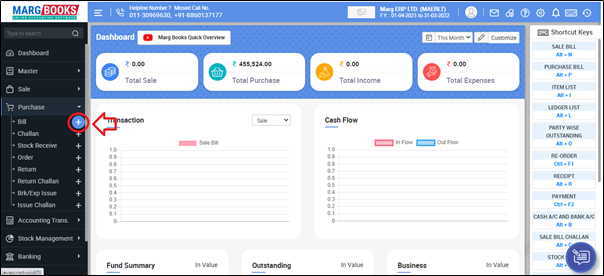
- A ‘Purchase Bill’ window will appear.
- Click on ‘Settings’ icon.
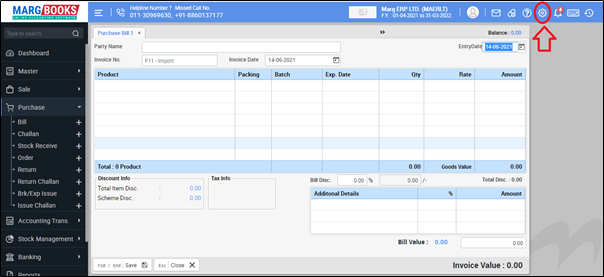
- Then select 'Advance Setting'.
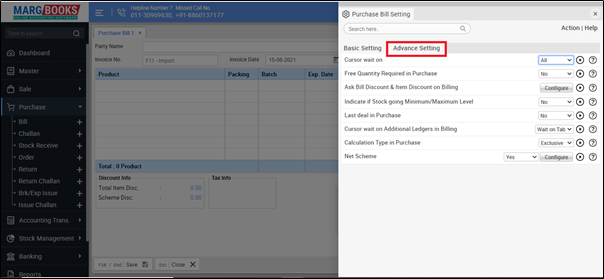
- In ‘Load Pending Challans’ option, the user will select the options as per the requirement i.e. Automatic or Selection.
- Suppose select 'Selection'.
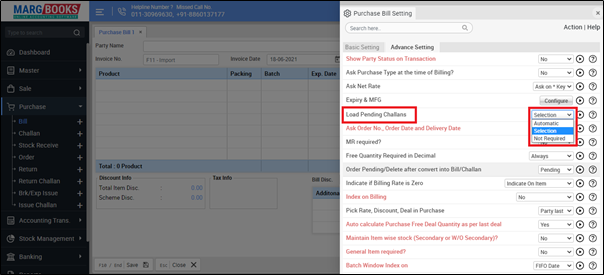
- Then press 'ESC' key to save the changes.
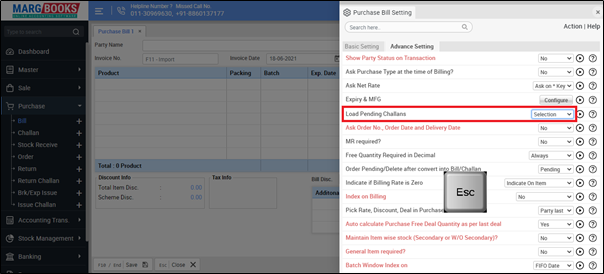
- After following the above steps, a pending purchase challans window will appear at the time of creating the purchase bill.
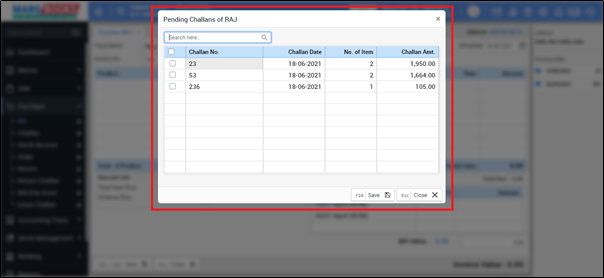
- The user will select the challan which needs to be loaded into the purchase bill.
- Suppose select '23'.
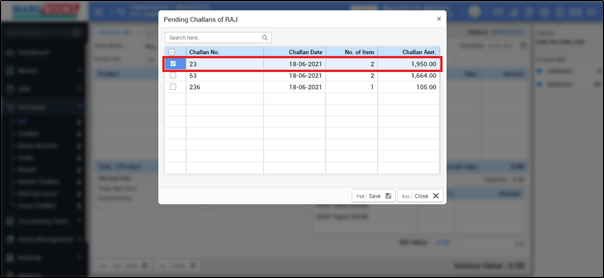
- Then click on 'Save' tab in order to load the selected challan.

- A 'Pending Challan Item' window will appear.
- Click on 'Save' tab.
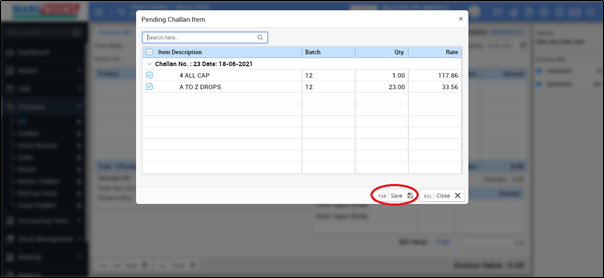
- After following the above steps, the selected purchase challan will get loaded into the purchase bill.
- Again click on 'Save' tab to save the bill.
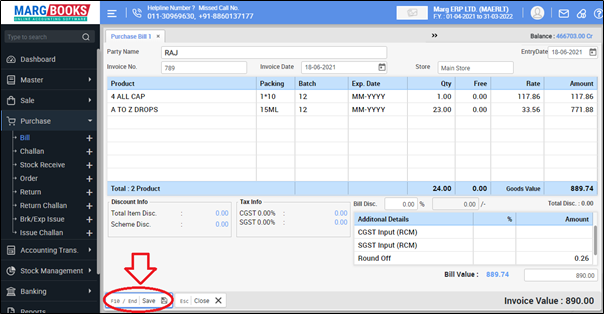



 -
Marg Books
-
Marg Books









