Home > Marg Books > Bills > How to enable or disable Manufacturing date in Purchase bill in Marg Books ?
How to enable or disable Manufacturing date in Purchase bill in Marg Books ?
Overview of Manufacturing Date in Marg Books
Process to Enable Manufacturing Date in Purchase Bill in Marg Books
Process to Disable Manufacturing Date from the Purchase Bill in Marg Books
OVERVIEW OF MANUFACTURING DATE IN MARG BOOKS
- 'Manufacturing Date' means the date when the product was Manufactured.
- With the help of this option in Marg Books, the user can easily enable or disable the Manufacturing date option in purchase bill as per the requirement.
PROCESS TO ENABLE MANUFACTURING DATE IN PURCHASE BILL IN MARG BOOKS
- Go to Purchase >> Bill (+).
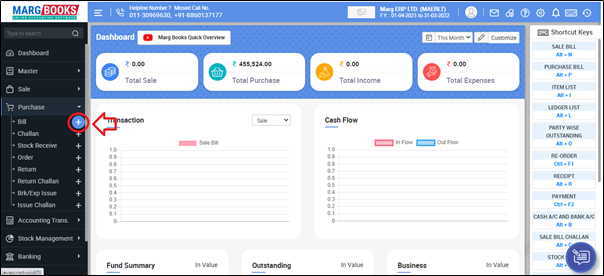
- A ‘Purchase Bill’ window will appear.
- Click on ‘Settings’ icon.
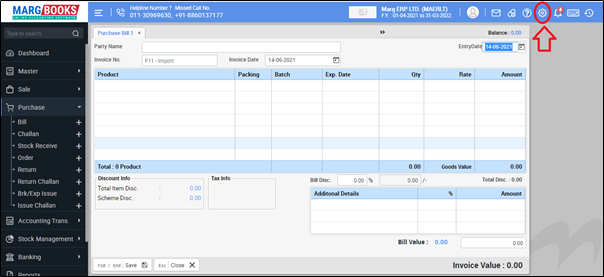
- Select 'Advance Setting'.
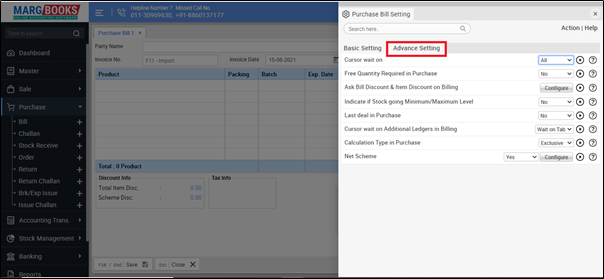
- In ‘Expiry & MFG’ option, the user will click on 'Configure' tab.

- A 'Expiry & MFG' window will appear.
- In 'MFG Date Required' option, the user will select 'Yes'.

- In 'Expiry & MFG Date Format' option, the user will select the manufacturing date format as per the requirement.
- Suppose select 'MM/YYYY'.
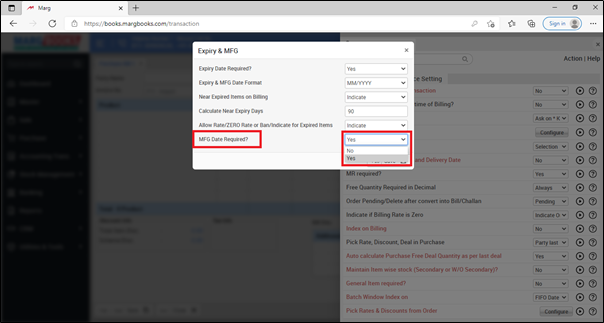
- Click on 'Save' tab.

- Then press 'ESC' key to save the changes.
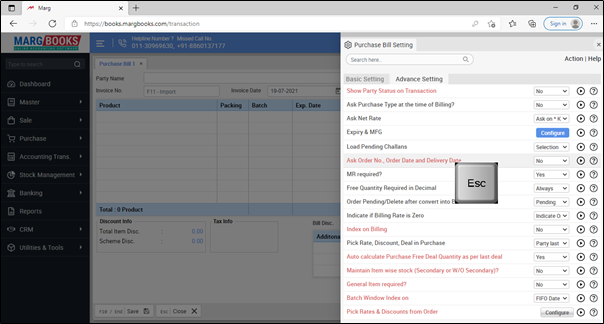
After following the above steps, Manufacturing date option will get enabled on batch window in purchase bill.

PROCESS TO DISABLE MANUFACTURING DATE FROM THE PURCHASE BILL IN MARG BOOKS
- Go to Purchase >> Bill (+).
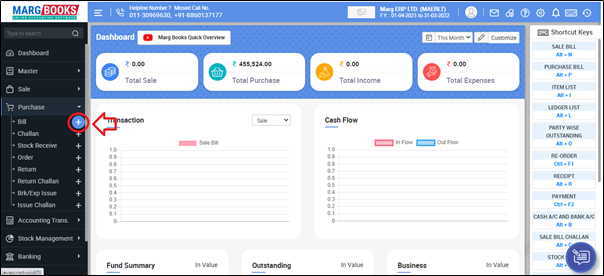
- A ‘Purchase Bill’ window will appear.
- Click on ‘Settings’ icon.
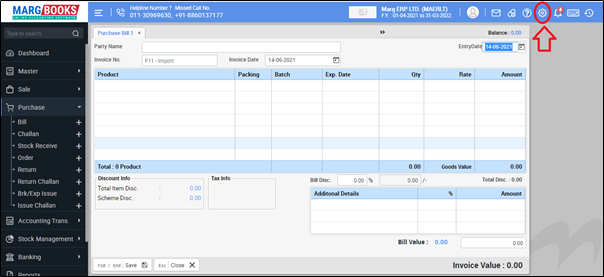
- Select 'Advance Setting'.
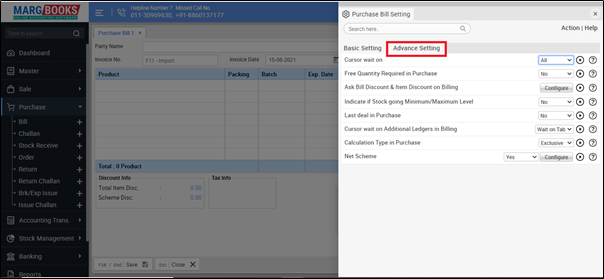
- In ‘Expiry & MFG’ option, the user will click on 'Configure' tab.
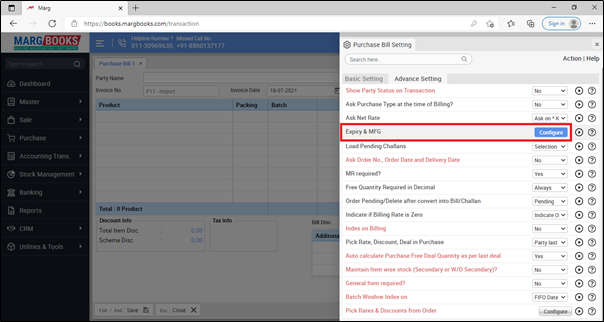
- A 'Expiry & MFG' window will appear.
- In 'MFG Date Required' option, the user will select 'No'.
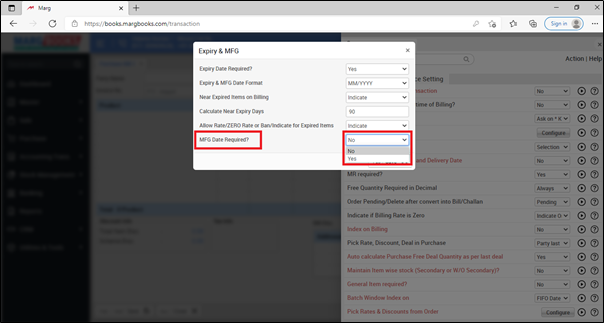
- Click on 'Save' tab.
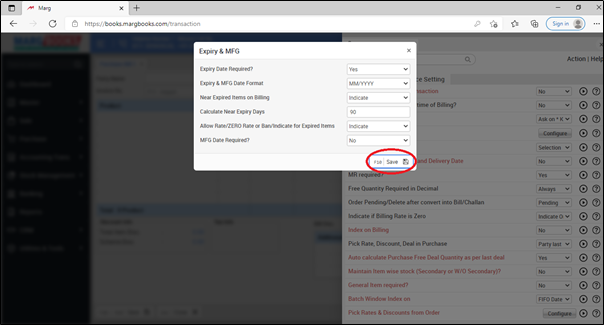
- Then press 'ESC' key to save the changes.

After following the above steps, Manufacturing date option will get disabled from the purchase bill.




 -
Marg Books
-
Marg Books









