Home > Marg Books > Bills > How to create New Ledger at the time of creating Purchase Bill in Marg Books ?
How to create New Ledger at the time of creating Purchase Bill in Marg Books ?
In order to create new ledger at the time of creating Purchase bill, the user will follow the below steps.
Go to Purchase >> Bill (+).

- A 'Purchase Bill' window will be displayed.
- The user will press 'Enter' on the ‘Party Name’ field.

- A 'Select Party' window will appear.
- The user will click on 'Create' to create new ledger .

- A 'Create Ledger' window will appear .
A. Ledger Name : The user will mention the name of the Party/Customer.
Suppose mention ‘Om Distributors’.
B. Account Group : The user will press ‘Spacebar’ key & select 'Sundry Creditors' from the Drop down.

- Now the user can mention all the details of the ledger as per the requirement.

- Then click on ‘Save’ tab to save the ledger of the party/customer.
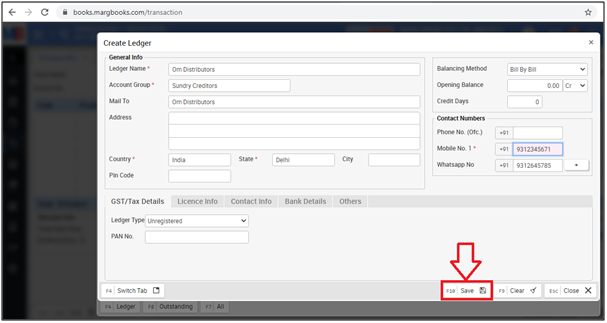
In this way, the user can create New Ledger at the time of creating Purchase Bill in Marg Books.



 -
Marg Books
-
Marg Books









