Home > Marg Books > Challan > What is the Process of Sale Challan in Marg Books ?
What is the Process of Sale Challan in Marg Books ?
Overview/Introduction to Sale Challan in Marg Books
Process to Create Sale challan in Marg Books
Process to Modify Sale challan in Marg Books
Process to Delete Sale challan in Marg Books
OVERVIEW/INTRODUCTION TO SALE CHALLAN IN MARG BOOKS
- A Document/transaction which contains the entire details of product i.e. their prices, their quantity but not makes any effect on the outstanding is referred as challan.
- With the help of Marg Books, the user can easily make the option of challan enable or disable.
- The option of sale challan also provides a full information about the product availability at the distributor’s end, time of delivery, etc.
PROCESS TO CREATE SALE CHALLAN IN MARG BOOKS
If the option of 'Sale Challan' doesn't appear in the software then click here
- Go to Sale > Challan (+).
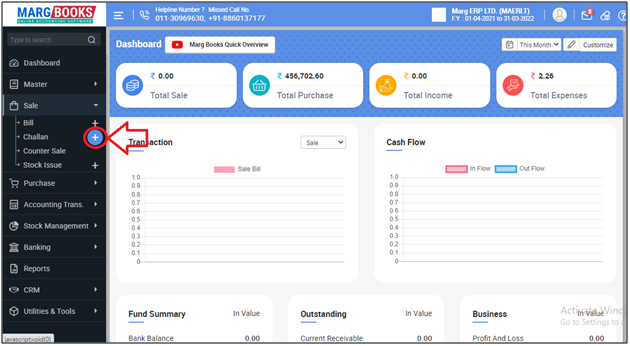
- A 'Sale Challan' window will appear.
- Date: Mention the date of challan as per the requirement.
- Suppose mention '22.06.2021'.
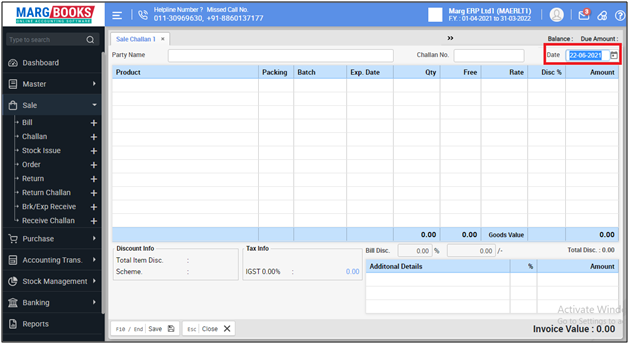
- A 'Select Party' window will appear.
- Select the party/ledger for whom the sale challan entry needs to be created.
- Suppose select 'Narula Distributors’.
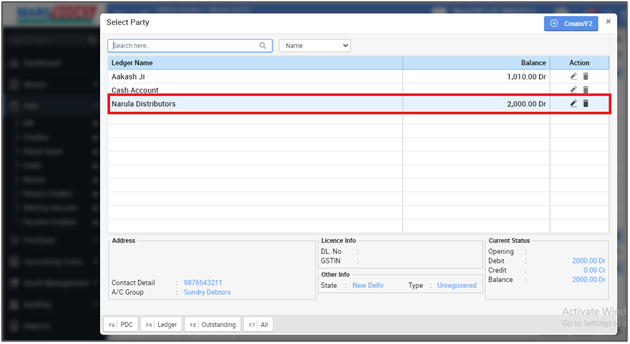
- Press 'Enter' to select the item.
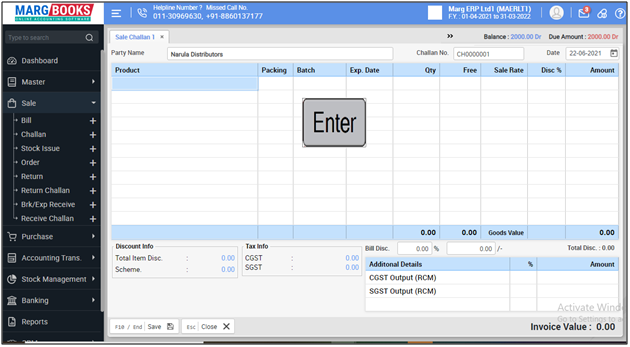
- An 'Items' window will appear.
- Select those items for which Sale Challan needs to be created.
- Suppose select ‘Amifru 40’. Press 'Enter'.
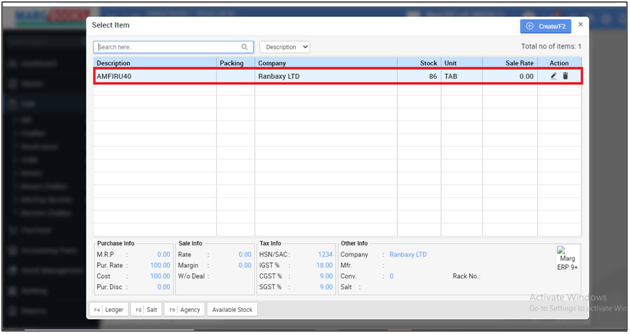
- Now select the Batch No. (Only for batch wise setup).
- Then press 'Enter'.
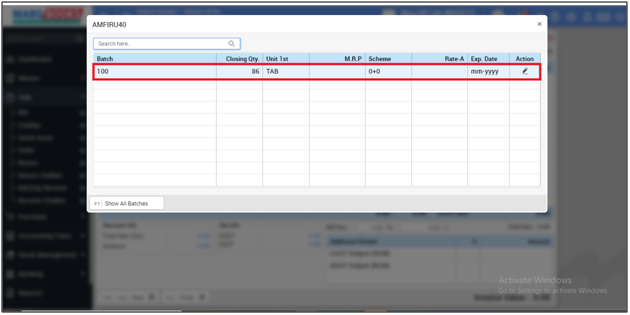
- Now enter the Quantity. Press 'Enter'.
- Suppose mention '10'.
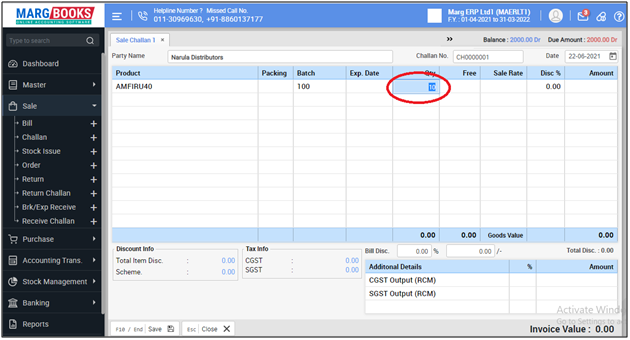
- Now mention the Rate of the item.
- Suppose mention 'Rs 100'.
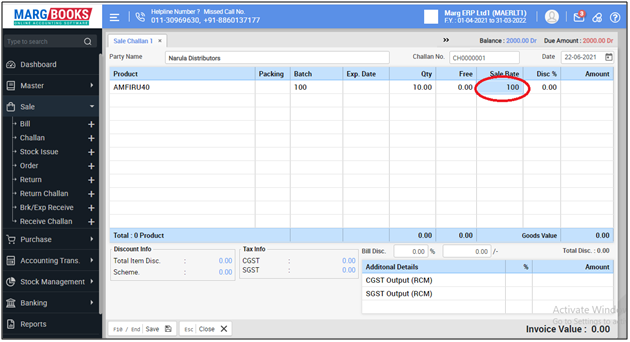
- Similarly you can select more items in Challan (If required) then select it from here as per the requirement.
- Press 'F10' key to save the transaction.
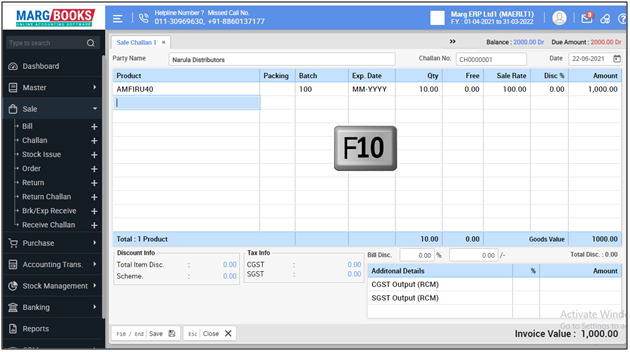
- Now click on the 'Save' tab to confirm the saving process.
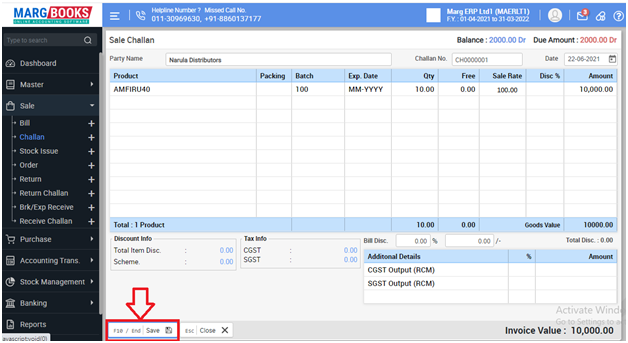
After following the above steps, the user can view that the sale challan has been created and successfully saved in the records.
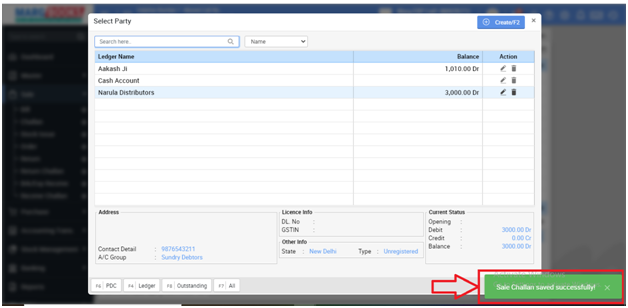
PROCESS TO MODIFY SALE CHALLAN IN MARG BOOKS
- Go to Sale >> Challan.

- A 'Sale Challan List' window will appear.
- Select the challan which needs to be modified then press 'Enter'.

- Click on 'Modify' tab'
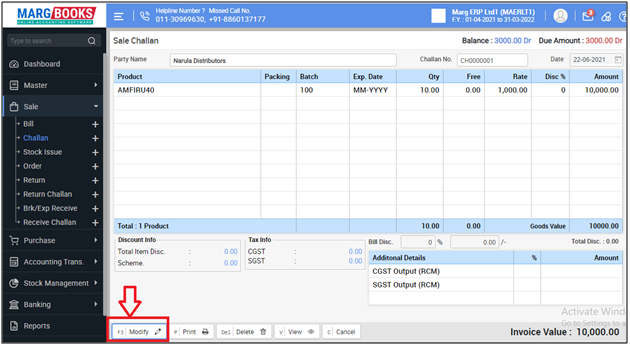
- Now the user will make the changes as per the requirement.
- Suppose the user needs to change the No. of quantities in the selected entry.

- Then press 'F10' key to save the changes.

-
Now click on the 'Save' tab to confirm the saving process.
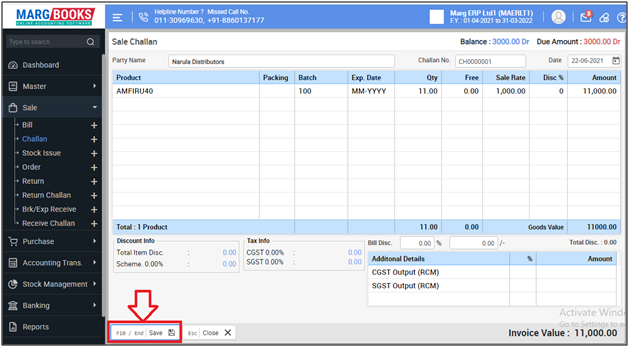
After following the above steps, the details of the sale challan will get updated in the Marg Books.

PROCESS TO DELETE SALE CHALLAN IN MARG BOOKS
- Go to Sale >> Challan.
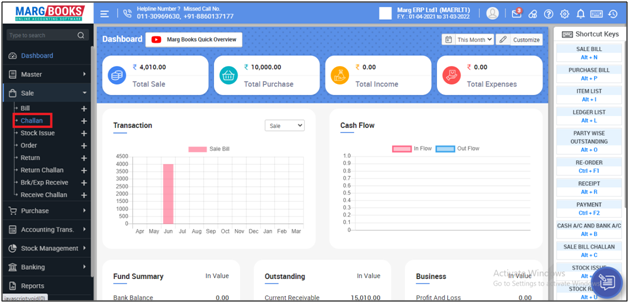
- A 'Sale Challan List' window will appear.
- Select the challan which needs to be deleted then press 'Enter'.
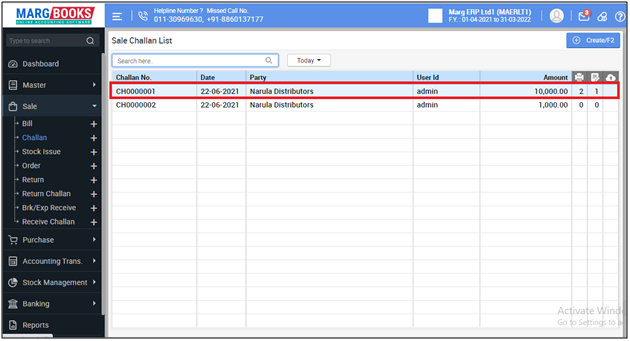
- Click on 'Delete' to delete the selected entry.
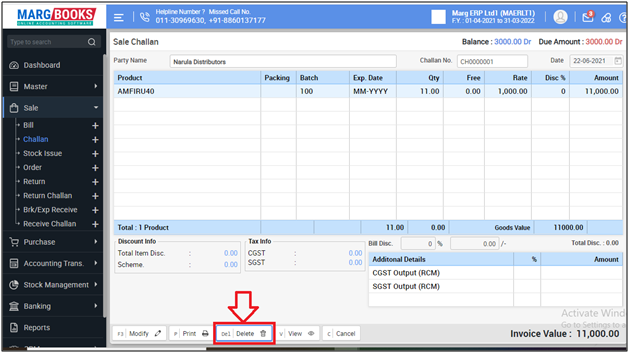
- A 'Confirmation' window will appear.
- The user will click on 'Yes' to delete the entry.
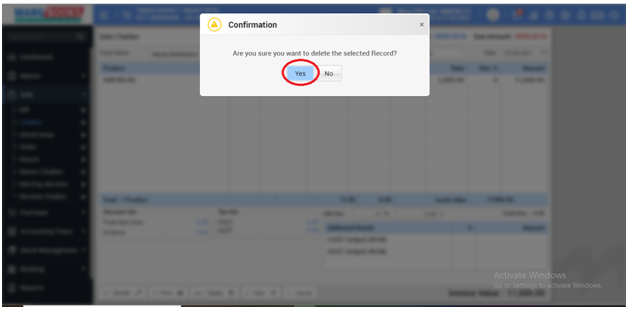
After following the above steps, the user can view that the selected sale challan entry has been deleted successfully.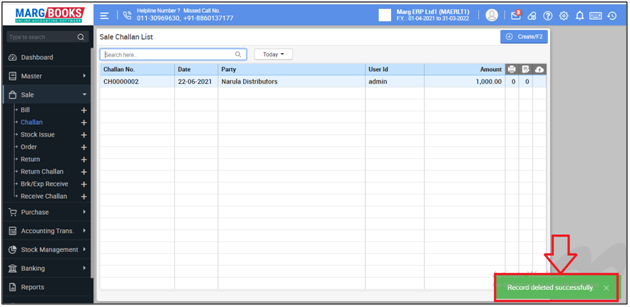



 -
Marg Books
-
Marg Books









