Home > Marg Books > Challans > What is the process of Purchase challan in Marg Books?
What is the process of Purchase challan in Marg Books?
Overview/Introduction to Purchase Challan in Marg Books
Process to Create Purchase Challan in Marg Books
Process to Modify Purchase Challan in Marg Books
Process to Delete Purchase Challan in Marg Books
OVERVIEW/INTRODUCTION TO PURCHASE CHALLAN IN MARG BOOKS
- Purchase Challan is basically a document type for the confirmation of delivery of the goods, for which purchase bill is created once confirmed.
- Purchase Challan is also created to maintain the record of the Inventory
- With the help of Marg Books you can easily Create/Delete/Modify the purchase Challan and in fact with the easiest steps.
PROCESS TO CREATE PURCHASE CHALLAN IN MARG BOOKS
If the option of 'Purchase Challan' doesn't appear in the software then click here
- Firstly, Click on Purchase > Challan (+)'.
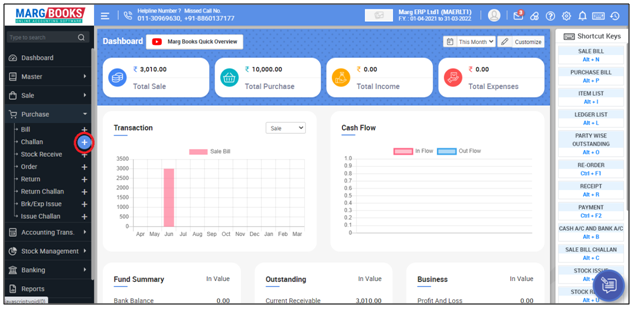
- A 'Purchase Challan' window will be open.
- Entry Date: Mention the date of challan as per the requirement.
- Suppose mention 22.06.2021.
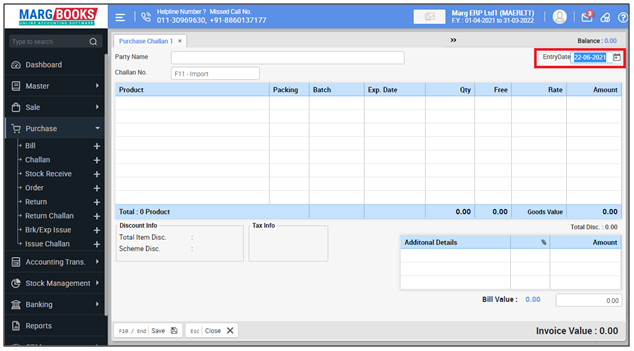
- A 'Select Party' window will appear.
- Select the party/ledger for whom the purchase challan entry needs to be created.
- Suppose select ‘MR.Raj’.

- Challan No.: Mention the Challan No. as per the requirement.
- Suppose mention '2581'.

- Thereafter software will ask for the item selection then press Enter (as shown below) on it.
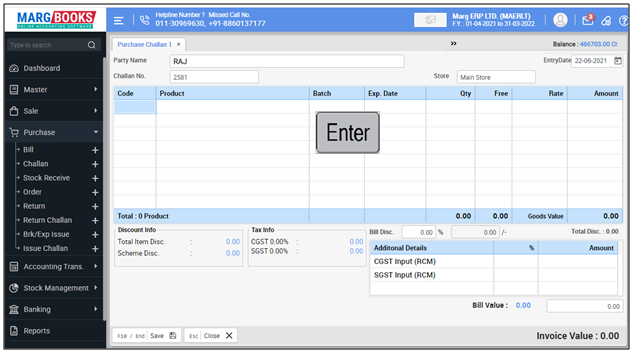
- An 'Items' window will appear.
- Select those items for which Purchase Challan needs to be created.
- Suppose select ‘4 All cap’. Press 'Enter'.
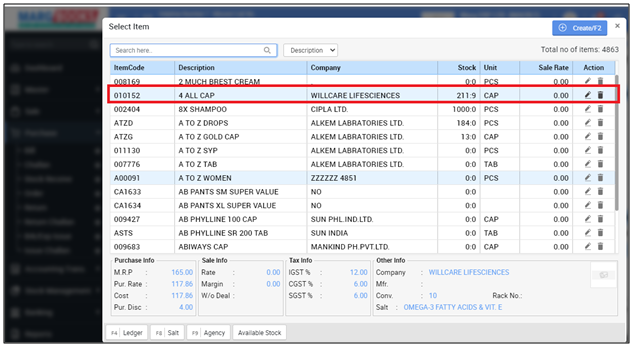
- Now select the Batch No. (Only for batch wise setup). Then press 'Enter'.
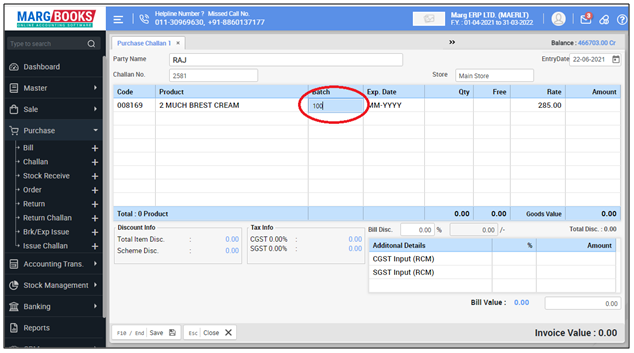
- Now Enter the Expiry date of the product.
- Suppose mention '10-2025'.
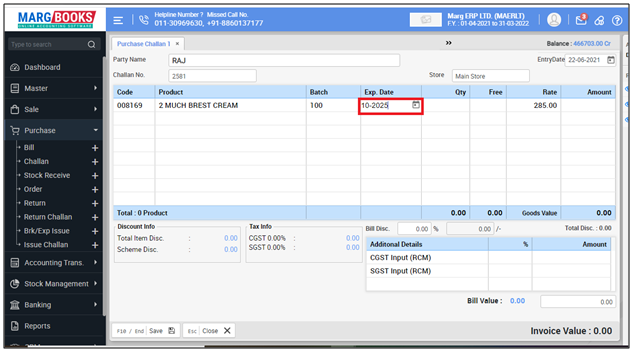
- Now enter the Quantity.
- Suppose mention '50'.
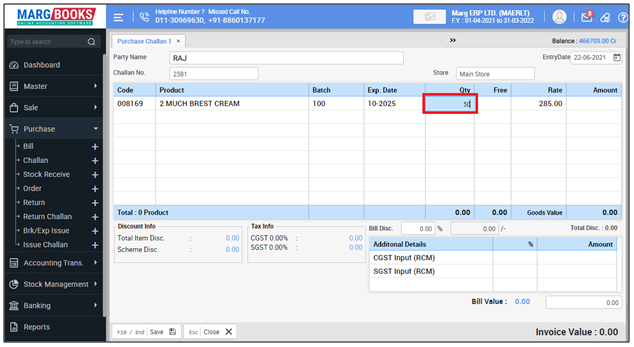
- Now mention the Rate of the item.
- Suppose mention 'Rs. 285'.
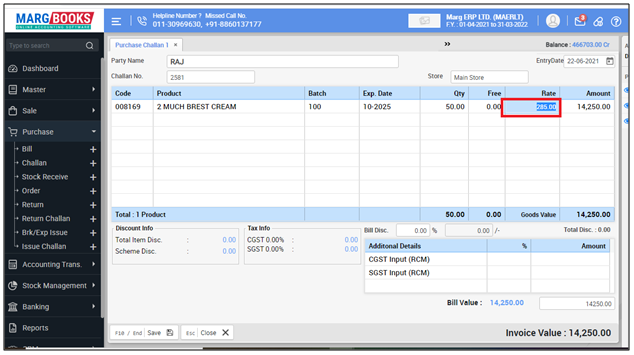
- A 'Batch Detail' window will appear.
- The user will enter the details as per the requirement or press 'ESC' key to skip this window.
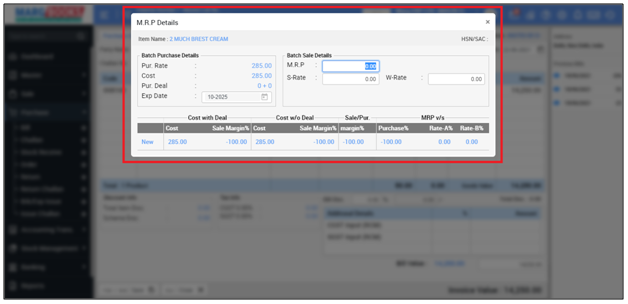
- Similarly, the user can select more items in Challan (If required) then select it from here as per the requirement.
- Press 'F10' key to save the transaction.

- Now click on the save tab to confirm the saving process.

- After following the above steps, the purchase Challan entry will be created.

PROCESS TO MODIFY PURCHASE CHALLAN IN MARG BOOKS
- Go to Purchase > Challan.
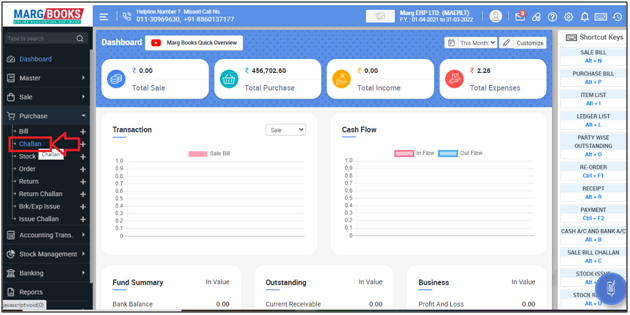
- A 'Purchase Challan List' window will appear.
- Select the challan which needs to be modified then press 'Enter'.

- Now the selected purchase challan will get opened where the user needs to click on 'Modify' tab.
 '
'
- Now the user can make the changes as per the requirement.
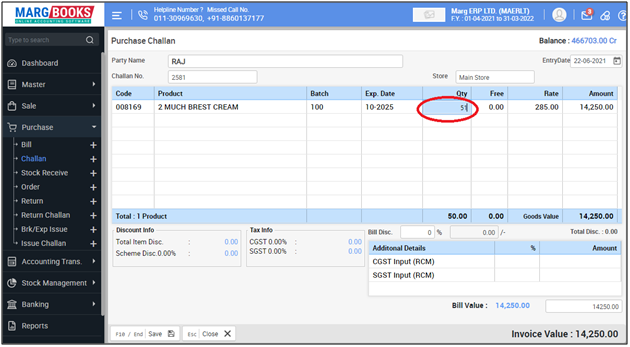
- Now simply press 'F10' key to save the transaction with the implemented changes.
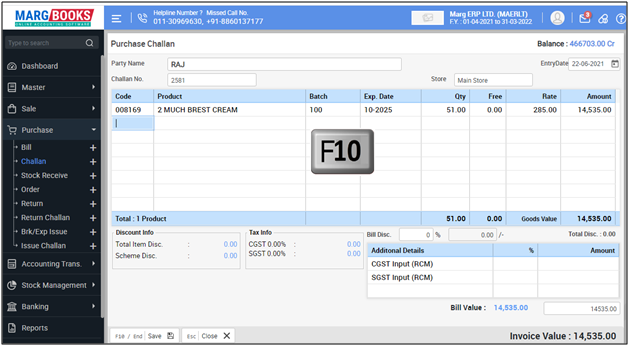
-
Now click on the save tab to confirm the saving process.
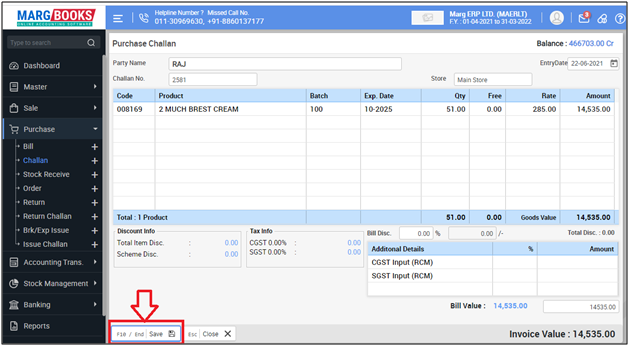
- After following the above steps, the selected challan will get modified.

PROCESS TO DELETE PURCHASE CHALLAN IN MARG BOOKS
- Go to Purchase > Challan.
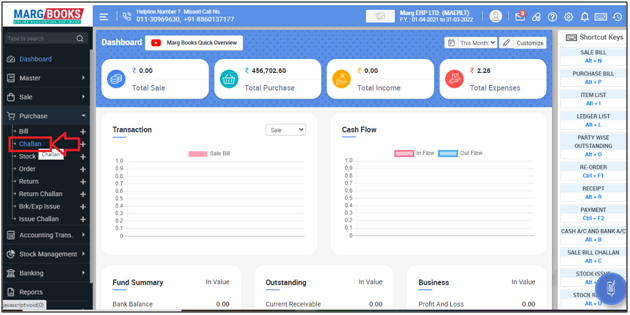
- A 'Purchase Challan List' window will appear.
- Select the challan which needs to be deleted then press 'Enter'.

- Now the selected purchase challan will get opened.
- Click on 'Delete' to delete the selected entry.
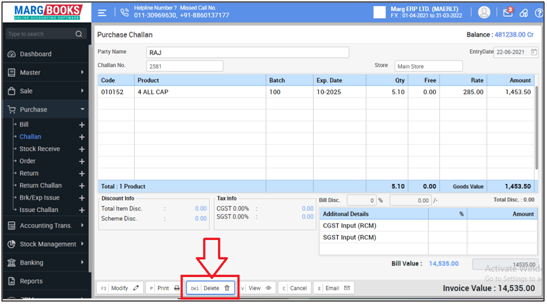
- Now a confirmation window will appear.
- The user will click on 'Yes' to confirm the deletion process.
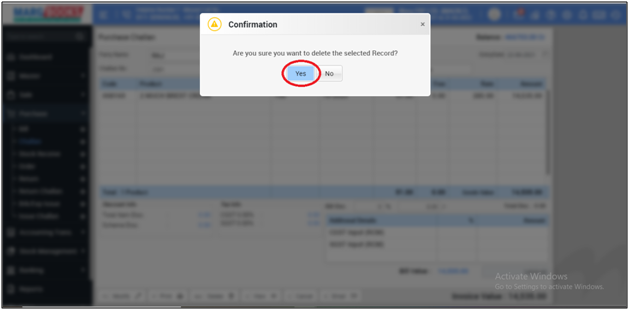
After following the above steps, the selected challan entry will get deleted.
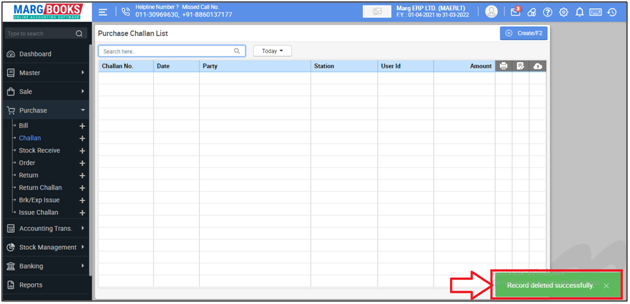



 -
Marg Books
-
Marg Books









