Home > Marg Books > Challans > Process to convert Purchase Challan into a Purchase bill in Marg Books
Process to convert Purchase Challan into a Purchase bill in Marg Books
In Marg books, the user can easily convert the pending purchase challan into a purchase bill. In order convert the purchase challan into purchase bill, the user will follow the below steps:
- Firstly, from the left side of the Dashboard, go to Purchase >> Bill (+).

- A 'Purchase Bill' window will appear.
- Press 'Enter' to select the party.
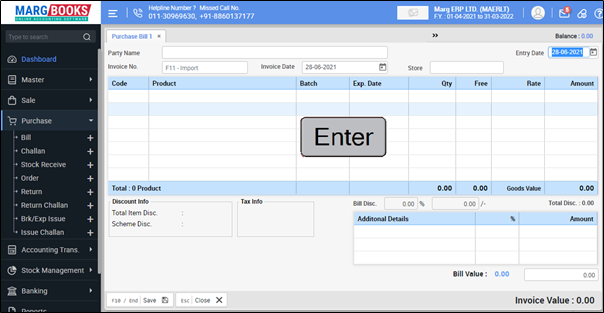
- A 'Select Party' window will appear. The user will select the ledger of that party or supplier for whom the purchase challan needs to be converted into purchase bill.
- Suppose select ‘Raj’. Press ‘Enter’.
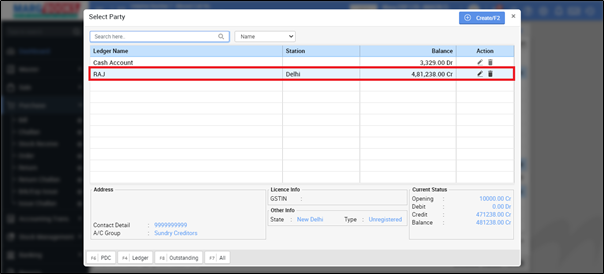
- Enter Invoice number as per the requirement.
- Suppose enter 'AB0001'.
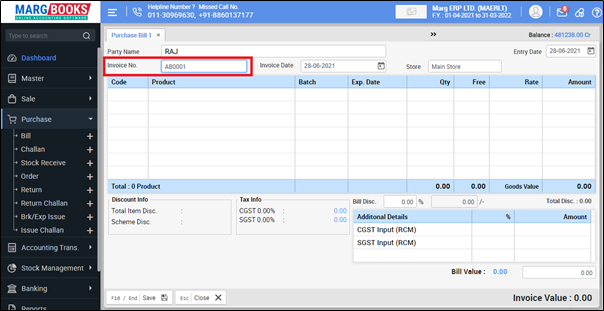
- Now a 'Pending Purchase Challan' window will appear.
- Select the challan to convert in purchase bill.
- Suppose select '2581'.

- Then click on 'Save' .

- Then a 'Pending Challan Item' window will appear.
- Click on 'Save' to load the challan.
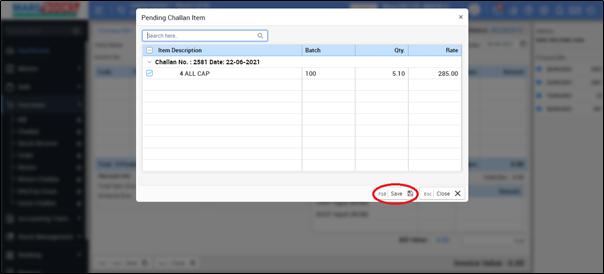
- Now the user can view the challan will get loaded in the purchase bill.
- Then click on 'Save' to save the bill.
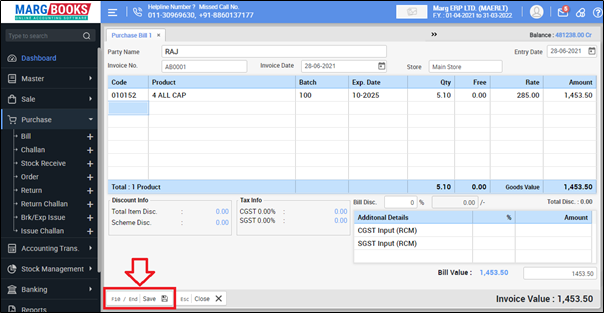
After following the above steps, the user can convert the purchase challan into the purchase bill.



 -
Marg Books
-
Marg Books









