Home > Marg Books > Challans > How to set cursor wait on All Fields or only on Qty while Creating Purchase Challan in Marg Books ?
How to set cursor wait on All Fields or only on Qty while Creating Purchase Challan in Marg Books ?
With the help of this option, the user can set in the purchase Challan that whether the cursor should wait on all the fields or only on the item quantity.
Process to Set Cursor wait on Only Qty in Purchase Challan in Marg Books
PROCESS TO SET CURSOR WAIT ON ALL FIELDS IN PURCHASE CHALLAN IN MARG BOOKS
- Go to Purchase >> Challan.
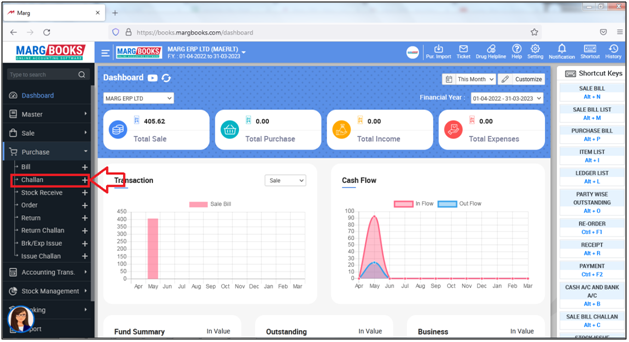
- A 'Purchase Challan List' window will appear.
- The user will click on 'Create'.
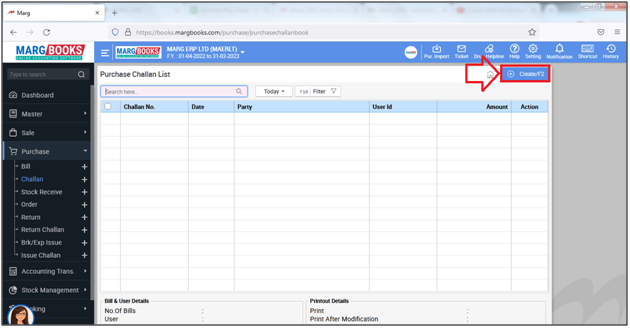
- A ‘Purchase Challan’ window will appear.
- Click on ‘Settings’ icon.
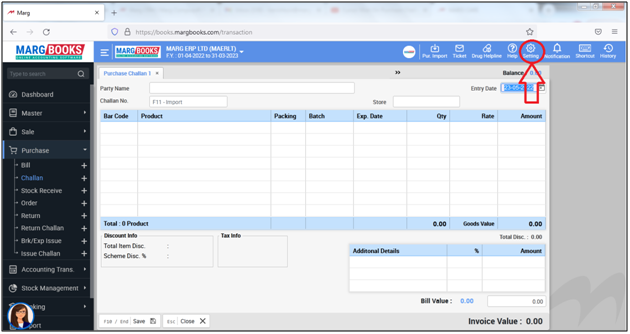
- A 'Purchase Challan Settings' window will appear.
- In 'Cursor Wait On', the user will select 'All'.
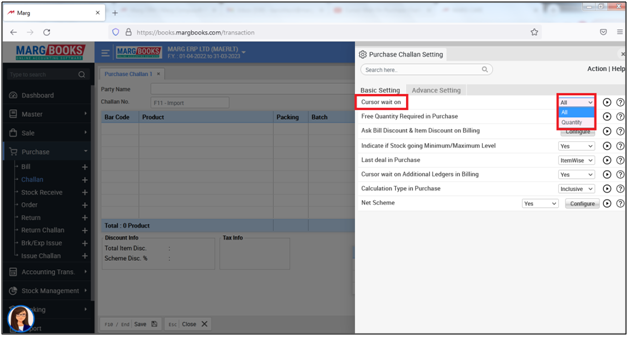
- Then press 'ESC' key to save the changes.
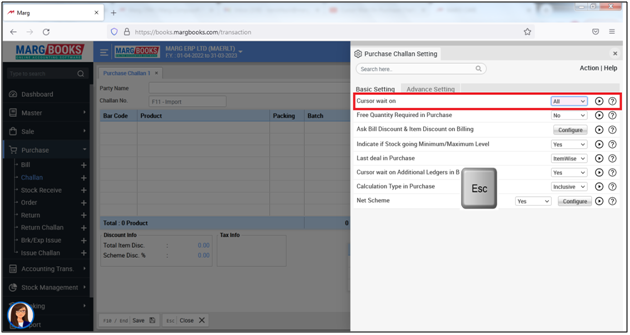
After following the above steps, the cursor will wait on all the fields while creating the purchase Challan.
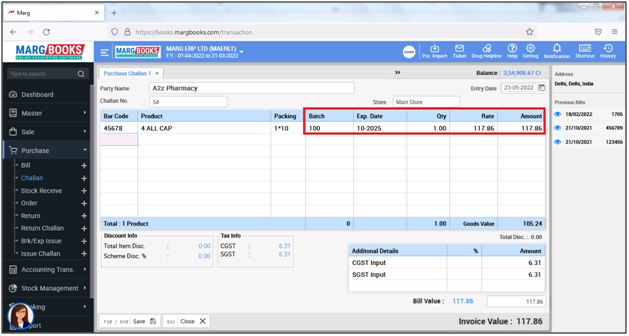
PROCESS TO SET CURSOR WAIT ON ONLY QTY IN PURCHASE CHALLAN IN MARG BOOKS
- Go to Purchase >> Challan .
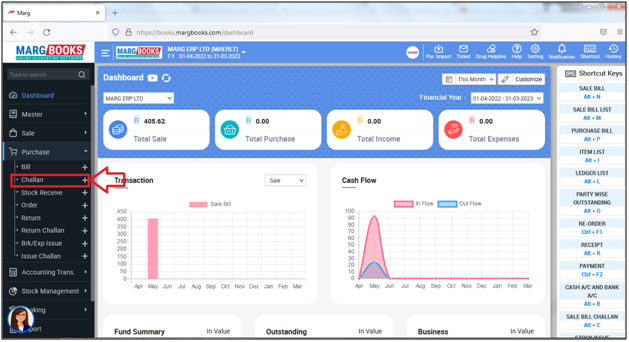
- A 'Purchase Challan List' window will appear.
- The user will click on 'Create'.
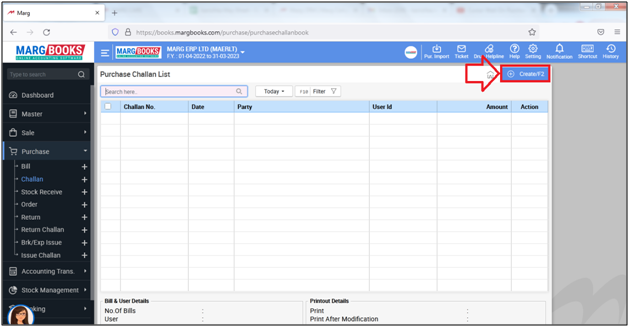
- A ‘Purchase Challan’ window will appear.
- Click on ‘Settings’ icon.
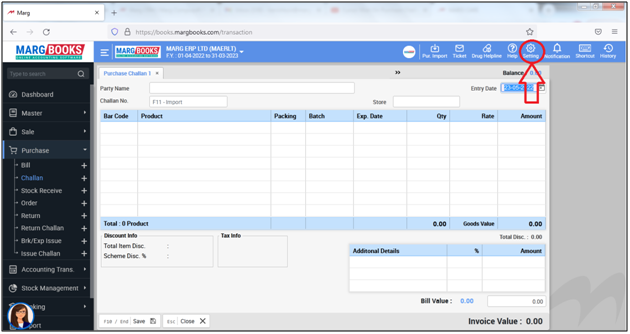
- A 'Purchase Challan Setting' window will appear.
- Now in ‘Cursor Wait On’ option, the user will select 'Quantity'.
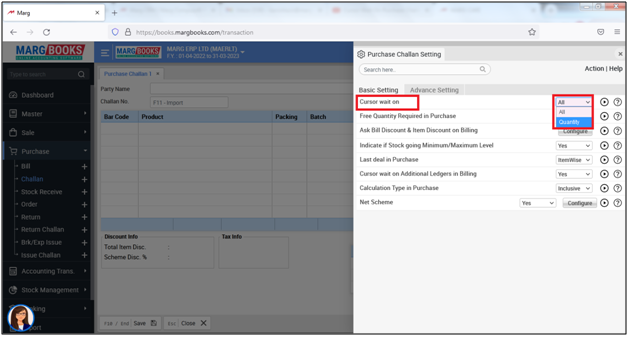
- Then press 'ESC' key to save the changes.
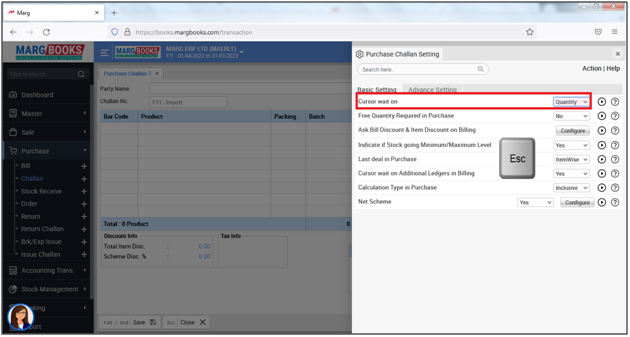
After following the above steps, the cursor will wait only on qty in purchase challan.
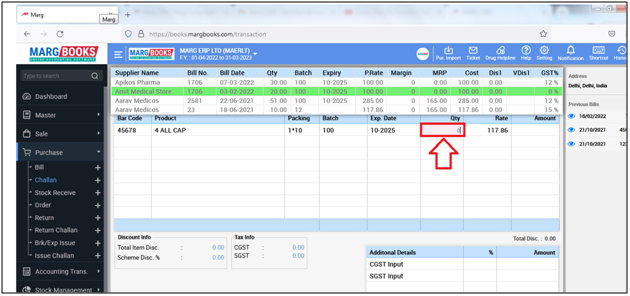



 -
Marg Books
-
Marg Books









