Home > Marg Books > Common Rights > How to Assign Powers of Voucher Entry to the user in Marg Books?
How to Assign Powers of Voucher Entry to the user in Marg Books?
Ans.1
- Firstly, the user needs to log in with Supervisor’s ID.
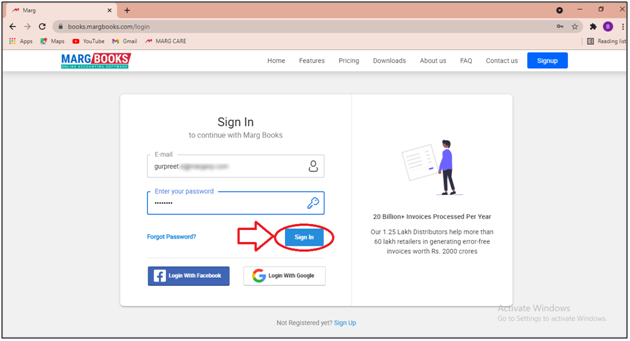
- Click on ‘Setting’ tab.
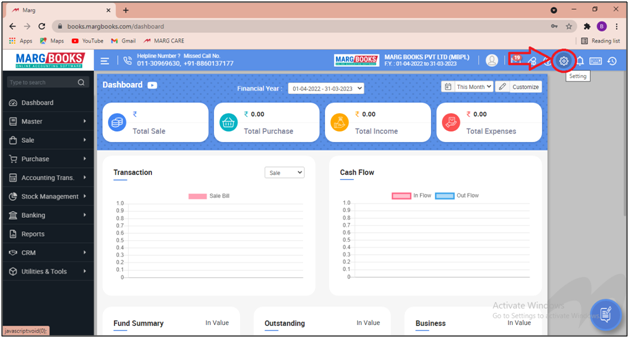
- A ‘Dashboard setting’ window will appear.
- The user will click on 'Configure' tab beside ‘User Access & Privilege’ option.
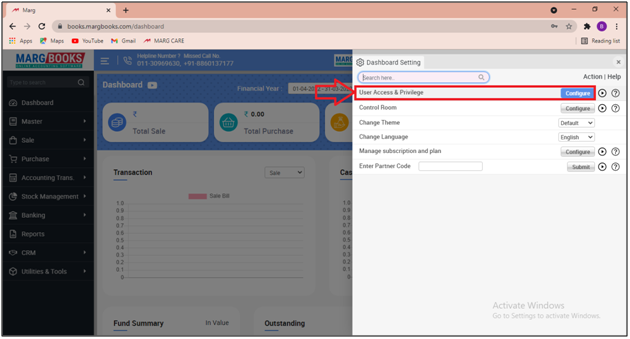
- Then the user will click on ‘Roles’.
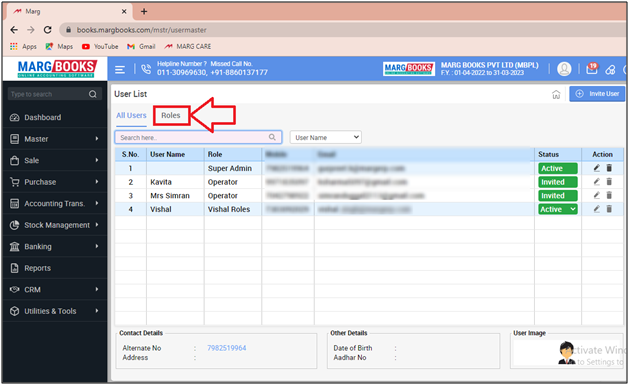
- Now select the user (whose role needs to be assigned) and click on ‘Edit’ icon.
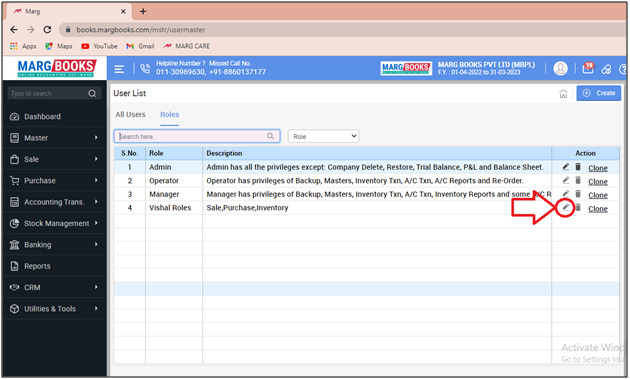
- A ‘Role Configurations’ window will appear.
- The user will select 'Common Rights'.
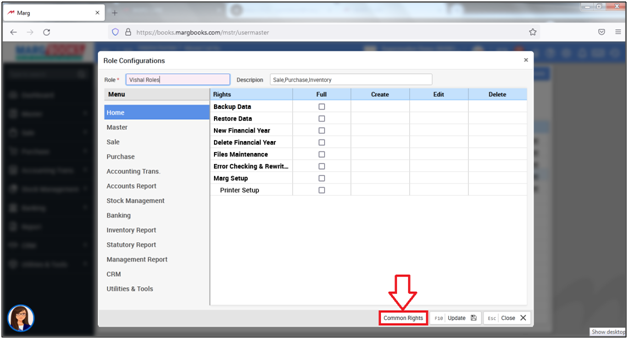
- A 'Common Rights' window will appear.
- In 'Pass Voucher On Entry', the user will select 'Yes'.
- Now the user will press 'ESC' key thrice.
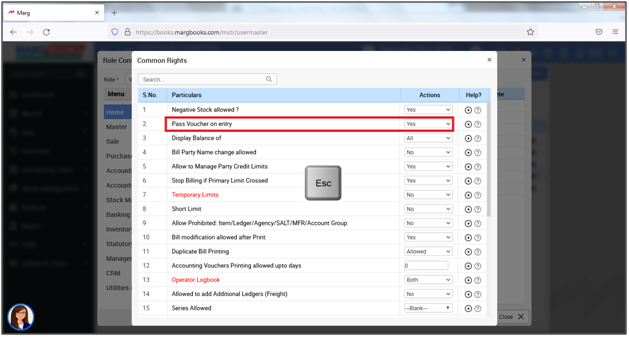
- After following the above steps, the user needs to Re-Login the software (User's Software).
- Now in order to Re- login, the user will click on 'Profile' icon on the main screen of the software.
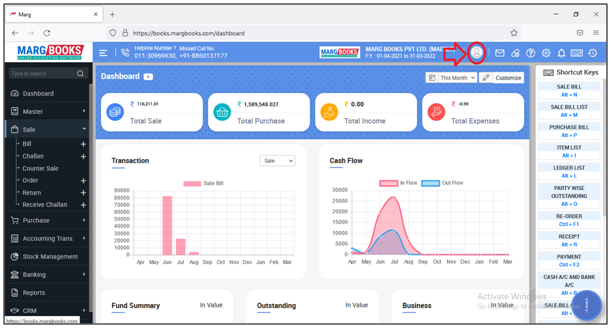
- Click on 'Log out'.
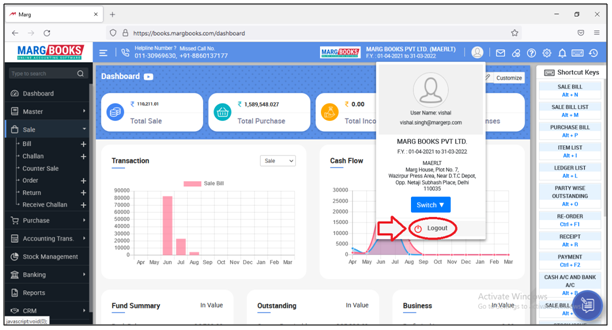
- A 'Sign In' window will appear in which the user will enter the Password.
- Then click on 'Sign In'.
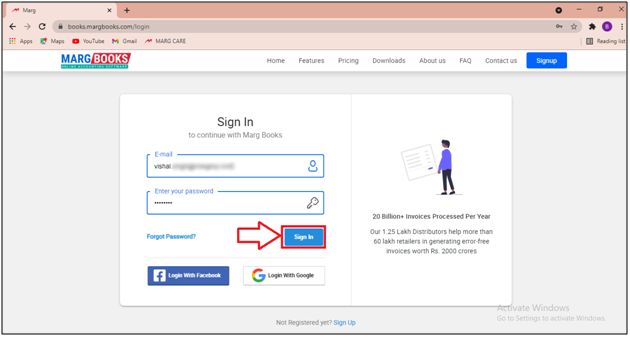
- Now select the organization in which the work needs to be done.
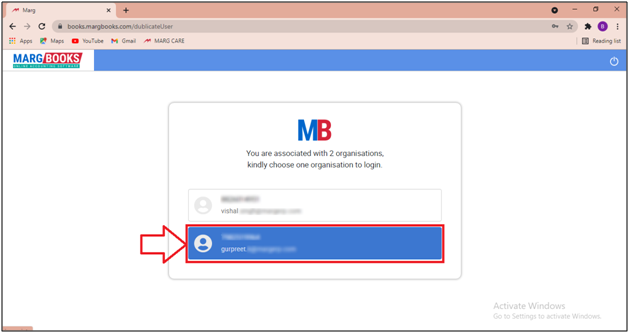
- Suppose in the user account, the user needs to pass receipt voucher entry.
- Go to Accounting Trans. >> Receipt.
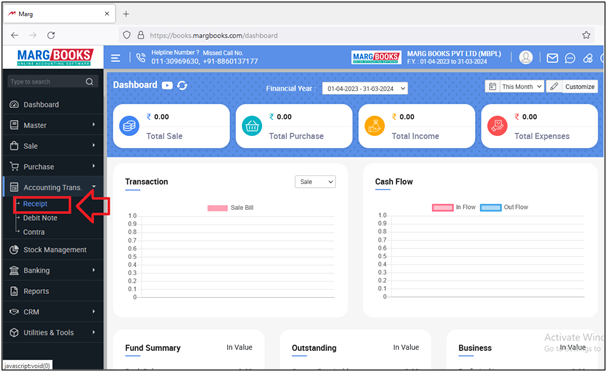
Now the supervisor can view that the user is able to create the Receipt voucher entry.
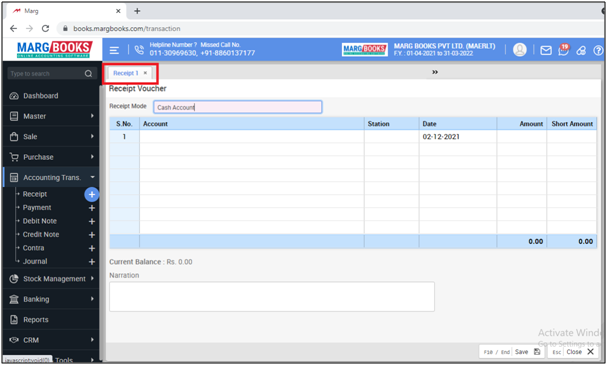



 -
Marg Books
-
Marg Books









