Home > Marg Books > Controlsetup > How to enable or disable Area in Marg Books ?
How to enable or disable Area in Marg Books ?
Overview of Area in Marg Books
Process to Enable Area Master in Marg Books
Process to Disable Area Master in Marg Books
OVERVIEW OF AREA IN MARG BOOKS
- Area covers all those locations which a businessman operates along with his clients for the purpose of doing business.
- With Marg Books, the user can allot area to their respective salesman and can also view reports and maintain price list area wise.
- With the help of this option in Marg Books, the user can enable or disable the Area Master option as per the requirement.
PROCESS TO ENABLE AREA MASTER IN MARG BOOKS
- From the right side of the dashboard window, click on the ‘Settings’ icon.
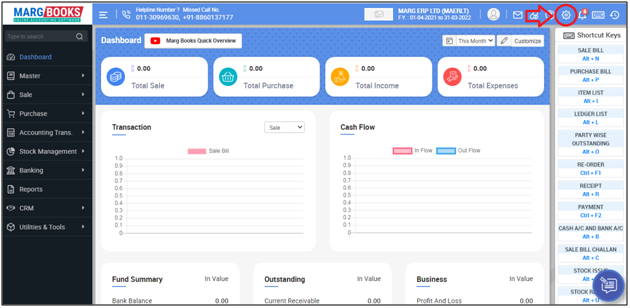
- A ‘Dashboard setting’ window will appear.
- In Control Room field, click on ‘Configure’ tab.
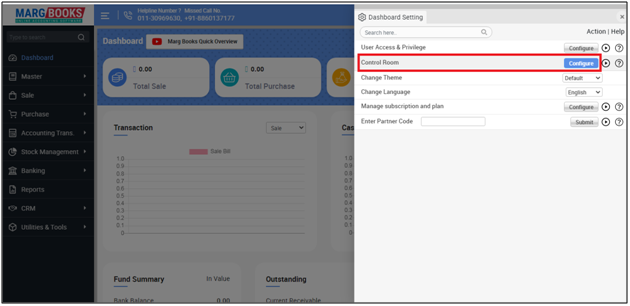
- In the search Box, type 'Area'.
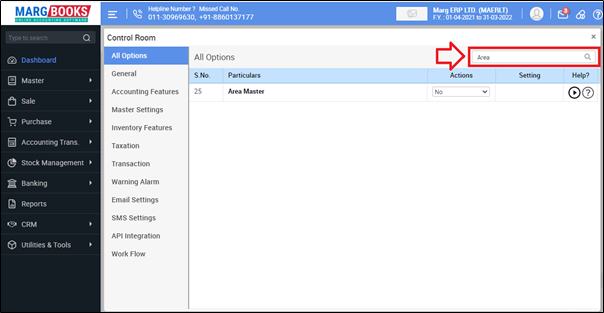
- Then in the ‘Area Master’ option, the user will select 'Yes'.
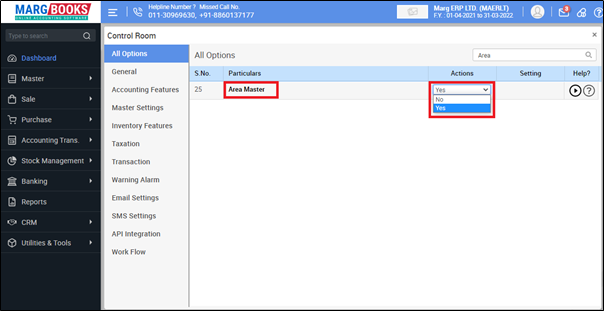
- In this field, the user can rename the Area heading as per the requirement(If required).
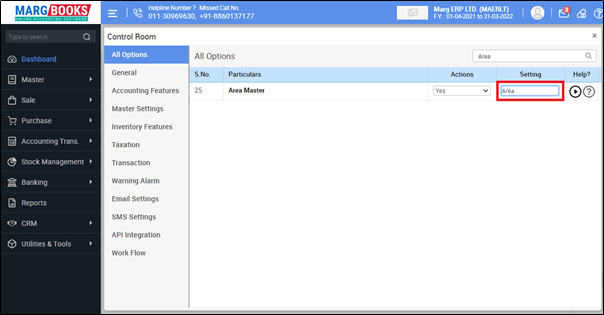
- Now the user will press 'ESC' key to save the changes.
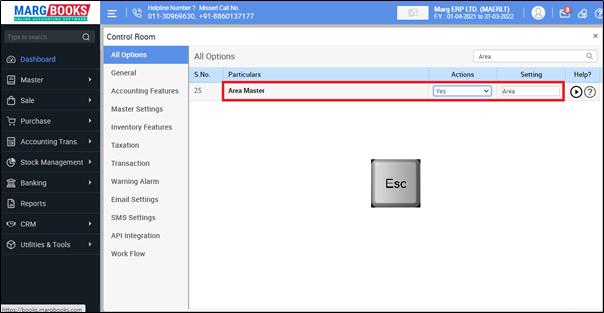
- An alert window of Save Changes will appear.
- Select ‘Yes’ to save the changes.
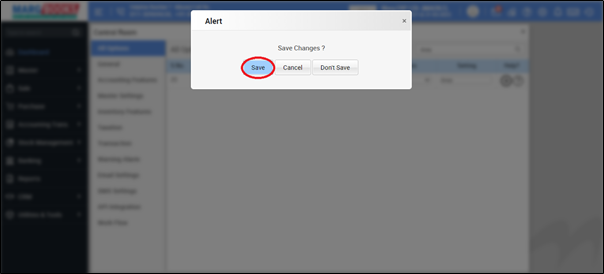
After following the above steps, Area master option will be enabled in Marg books.
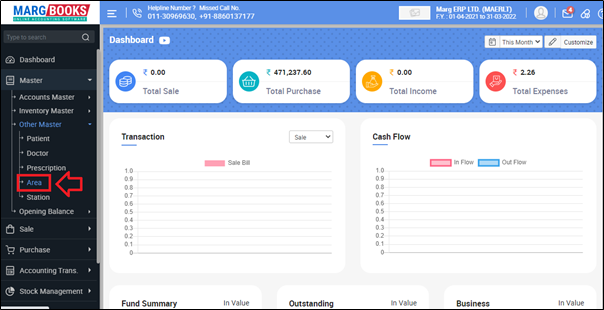
PROCESS TO DISABLE AREA MASTER IN MARG BOOKS
- From the right side of the dashboard window, click on the ‘Settings’ icon.
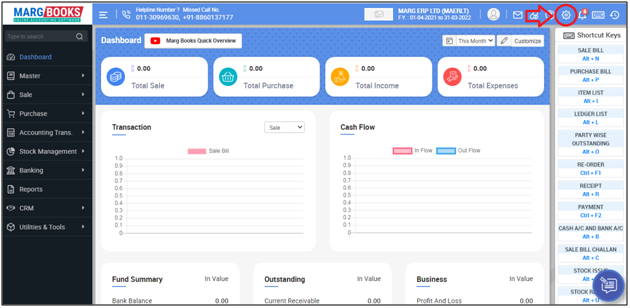
- A ‘Dashboard setting’ window will appear.
- In Control Room field, click on ‘Configure’ tab.
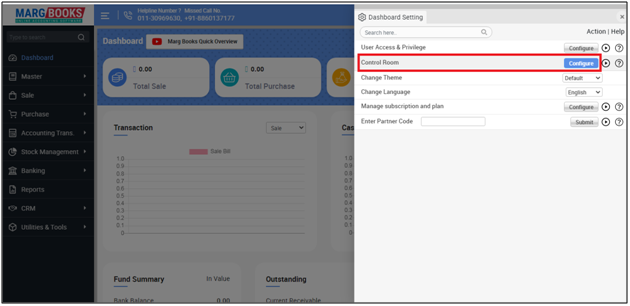
- In the search Box, type 'Area'.
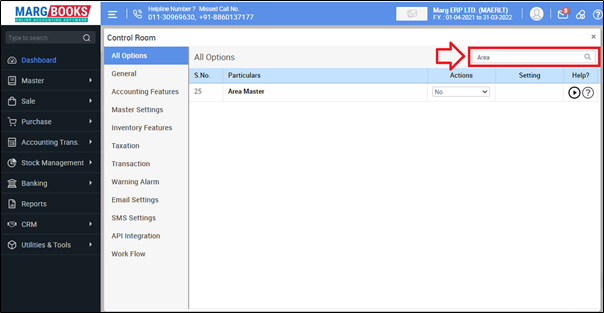
- Then in the ‘Area Master’ option, the user will select 'No'.
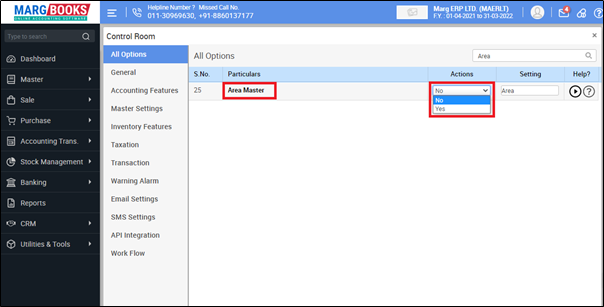
- Now the user will press 'ESC' key to save the changes.
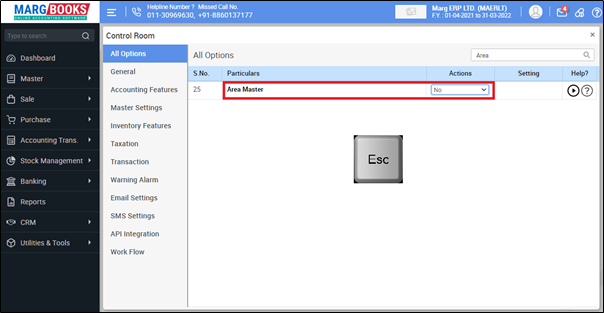
- An alert window of Save Changes will appear.
- Select ‘Yes’ to save the changes.
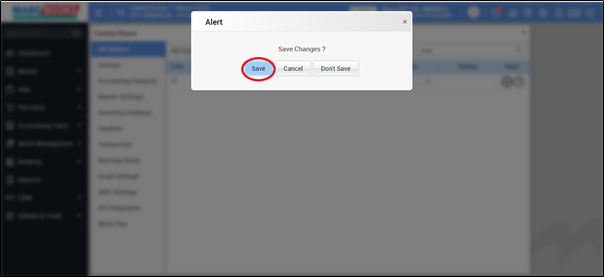
After following the above steps, Area master option will be disabled in Marg books.
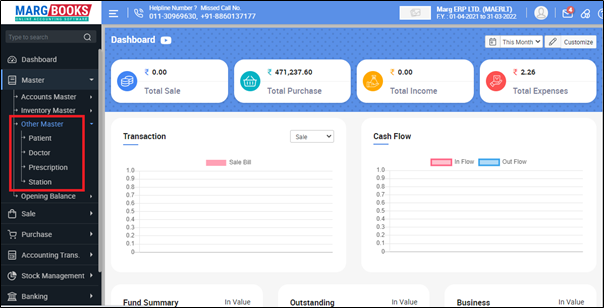



 -
Marg Books
-
Marg Books









