Home > Marg Books > Controlsetup > How to disable Loyalty Management in Marg Books ?
How to disable Loyalty Management in Marg Books ?
Ans.1
- Firstly, the user will click on the 'Settings' icon on the dashboard window.
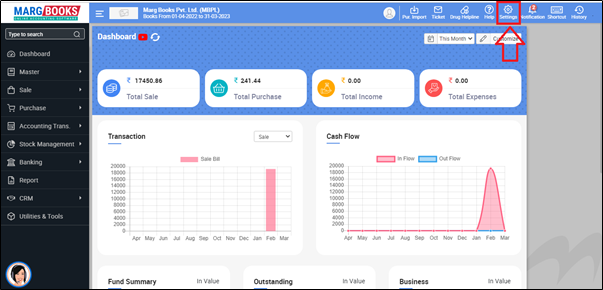
- A 'Dashboard Setting' window will appear.
- In 'Control Room' field, the user will click on 'Configure'.
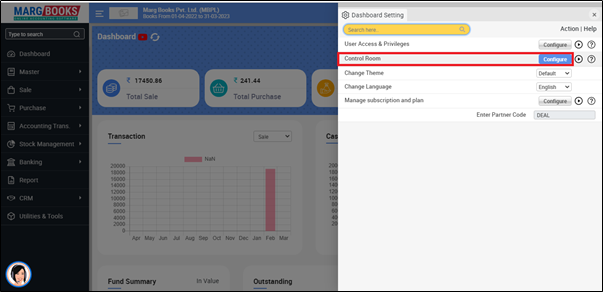
- A 'Control Room' window will appear.
- In 'Search' box, the user will mention 'Loyalty'.
- In 'Loyalty Management' option, the user will select 'No'.
- Now the user will press 'ESC' key.
- A 'Save Changes' alert will appear.
- The user will click on 'Save'.
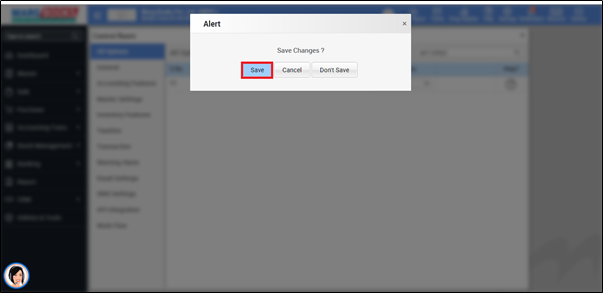
- Again, a 'Changes in control room, page needs to refresh' alert will appear.
- The user will click on 'Ok'.
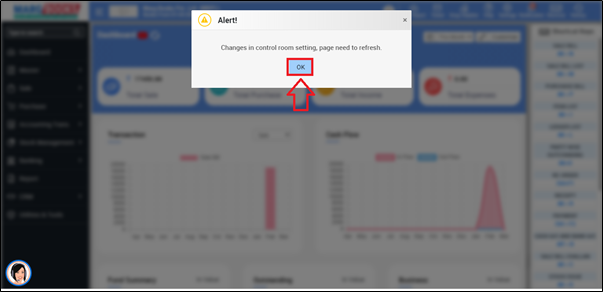
After following the above steps, the user can disable Loyalty Management in Marg Books.



 -
Marg Books
-
Marg Books









