Home > Marg Books > Credit Note > What is the Process of Credit Note Voucher in Marg Books ?
What is the Process of Credit Note Voucher in Marg Books ?
Overview of Credit Note in Marg Books
Process to Create Credit Note in Marg Books
Process to Modify a Credit Note Voucher in Marg Books
Process to Delete a Credit Note Voucher in Marg Books
OVERVIEW OF CREDIT NOTE IN MARG BOOKS
- A Credit Note is a voucher type that is issued to the buyer through the seller for the credit of those goods and services which the buyer returns.
- This is prepared when all the sales return entries are required to be recorded. With the help of the Credit Note option in Marg Books, the user can easily create, modify and delete Credit Note Voucher entries as per the requirement.
PROCESS TO CREATE CREDIT NOTE IN MARG BOOKS
Example: Ahuja Medicine Centre returned Goods worth Rs 15,000 on 5th May 2021.
Let’s see how the user can create the Credit Note by following this example in Marg Books.
- Go to Accounting Transactions >> Credit Note.

- A ‘Credit Note Voucher List’ window will appear.
- Click on ‘Create’ tab.
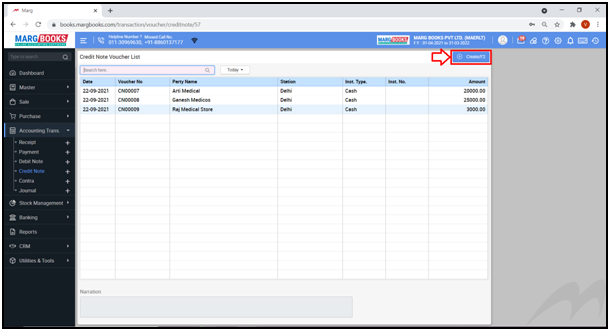
- A ‘Credit Note Voucher’ window will appear.
- The user will enter the transaction date here on which the goods has been returned i.e. 5thMay 2021.
- Press ‘Enter’.
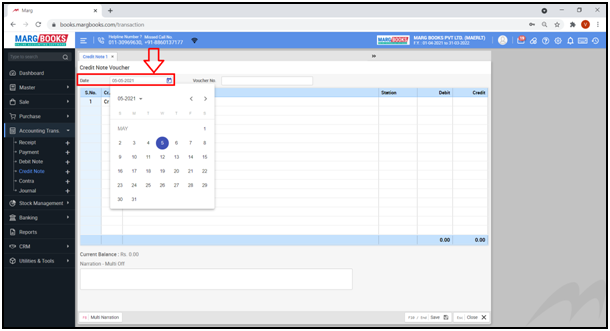
- A ‘Ledger Master’ window will appear.
- The user will select the ledger of that party who has returned the goods i.e. ‘Ahuja Medicine Centre’.
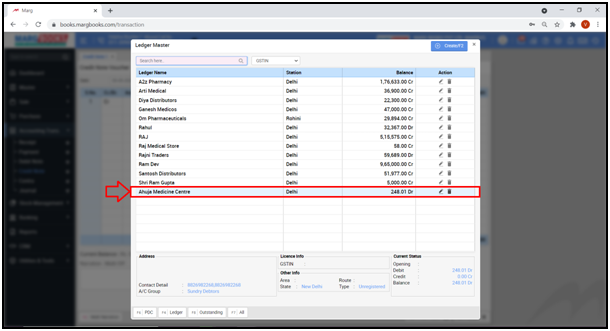
- Now in Credit side, mention the amount which is been returned.
- Suppose goods were returned of Rs. 15,000, so enter 15,000 here. Press ‘Enter’.
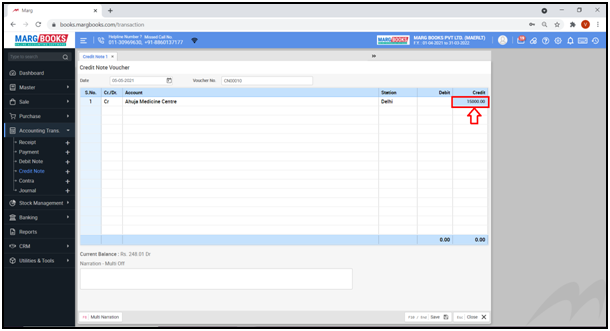
- A ‘Bill Adjustment’ window will appear.
- The user can view that the ‘Advance’ Reference has already been selected in the ‘Reference Type’ field.
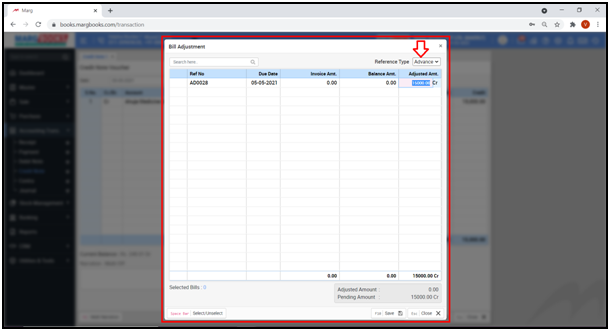
- The user will click on ‘Save’.

- The user can also skip this bill adjustment window by pressing escape key and switch again to the Voucher Entry window.
- Press 'Enter' on ‘Debit side’.

- A ‘Ledger Master’ window will appear.
- Select the ledger ‘Sales Return’. Press Enter.
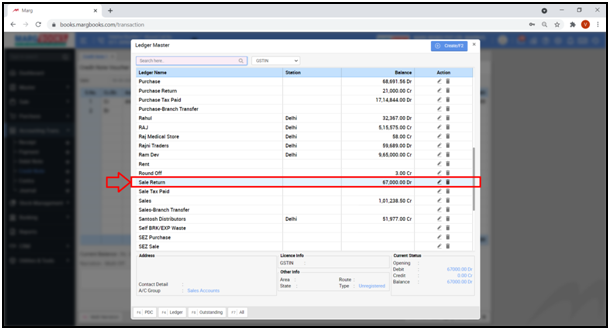
- The user will again press 'Enter'.
- The cursor will switch to the ‘Narration’ field.
- Enter the narration to maintain the record like ‘Amount of Returned Goods worth Rs. 15000’ or mention as per your requirement.
- The user can also skip it by simply pressing the 'Enter' key.
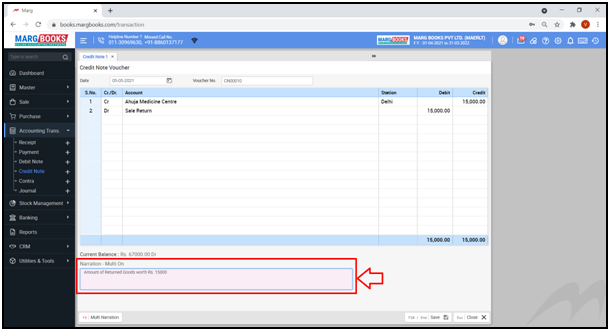
- Then the user will click on ‘Save’ tab in order to save the Credit Note.

A message of ‘Credit Note Voucher saved successfully’ will appear.

PROCESS TO MODIFY A CREDIT NOTE VOUCHER IN MARG BOOKS
- Go to Accounting Transactions >> Credit Note.
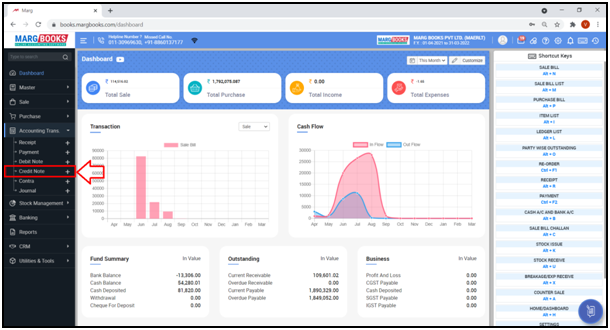
- A ‘Credit Note Voucher List’ window will appear.
- In order to modify the Credit Note Voucher Entry, click on that particular Credit Note Voucher Entry.
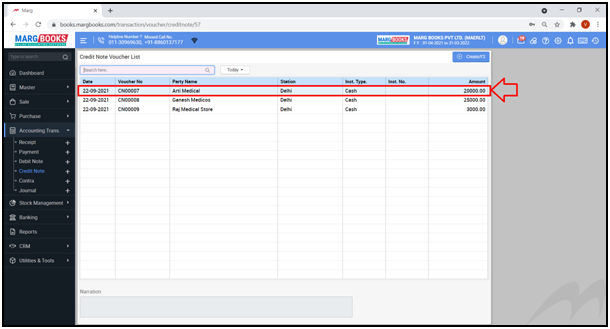
- A ‘Modify Credit Note Voucher’ window will appear.
- Click on ‘Modify’ tab.

- The user will now modify the Credit Note Voucher Entry as per the requirement.

- Then click on ‘Update’ tab.
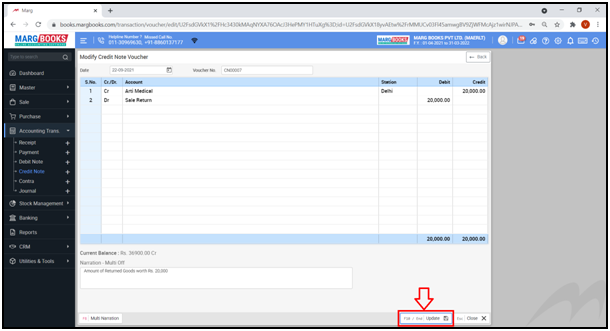
- A message of ‘Credit Note Voucher updated successfully’ will appear.

PROCESS TO DELETE A CREDIT NOTE VOUCHER IN MARG BOOKS
- Go to Accounting Transactions >> Credit Note.
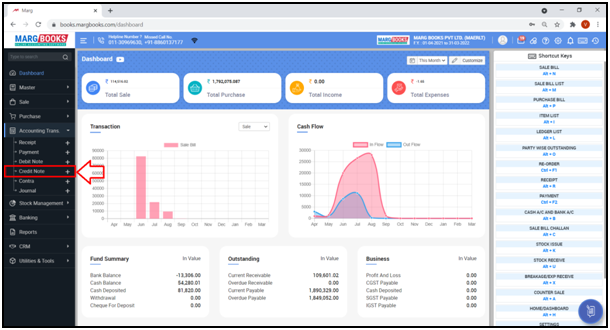
- A ‘Credit Note Voucher List’ window will appear.
- In order to delete a Credit Note Voucher Entry, click on that particular Credit Note Voucher Entry.
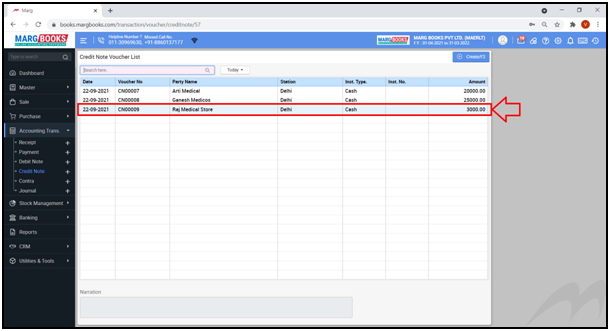
- A ‘Modify Credit Note Voucher’ window will appear.
- Click on ‘Delete’ tab.
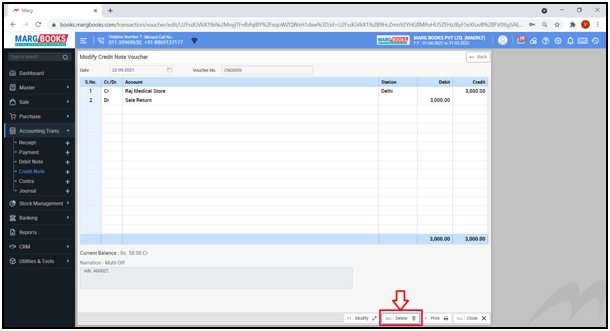
- A ‘Confirmation’ message of ‘Are you sure you want to delete the selected record’ will appear.
- The user will click on ‘Yes’ to delete that particular Credit Note Voucher Entry.
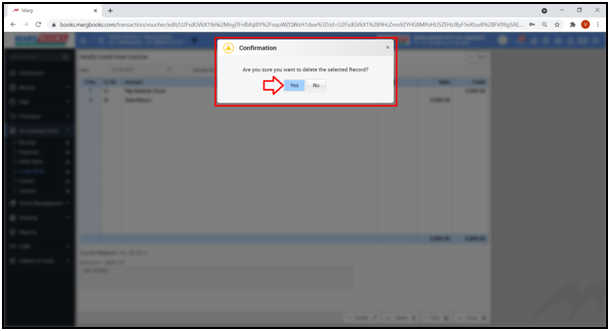
- A message of ‘Voucher Record deleted successfully’ will appear.
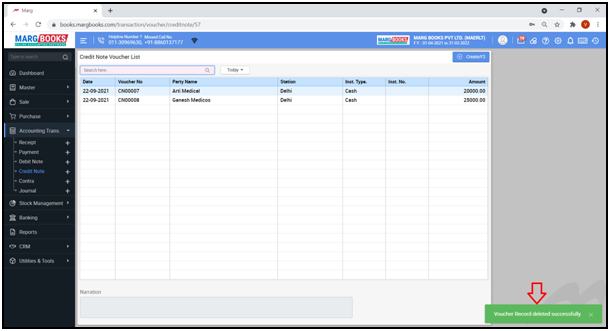



 -
Marg Books
-
Marg Books









