Home > Marg Books > General > How to Set Pin in Marg Books ?
How to Set Pin in Marg Books ?
Ans.1
Process to set Pin in Marg Books
OVERVIEW OF PIN IN MARG BOOKS
- Marg Books has provided a very beneficial provision through which the user can easily do the device registration & login to multiple devices by just entering the PIN. This login PIN enables the user to log in both on Mobile and the Web.
PROCESS TO SET PIN IN MARG BOOKS
- Firstly, visit at www.margbooks.com
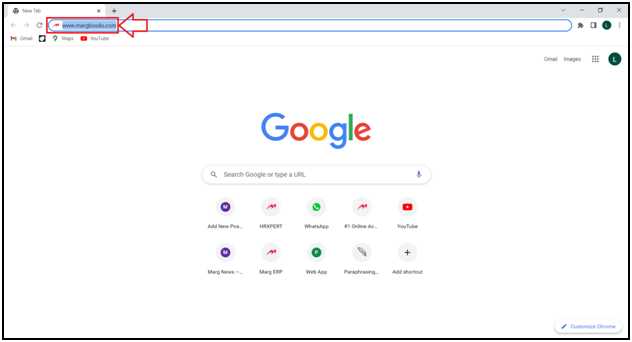
- Click on ‘Login’.
- Then the user will click on ‘Device Registration’.
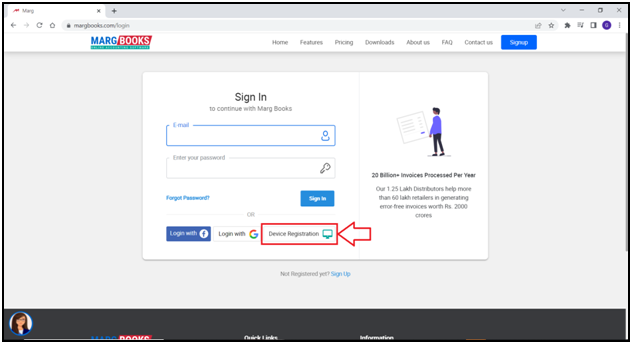
- Enter the registered ‘Email ID’ and ‘Password’.
Note: To register on device the user must enter their login details once.
- After entering the login details the user will click on ‘Next’.
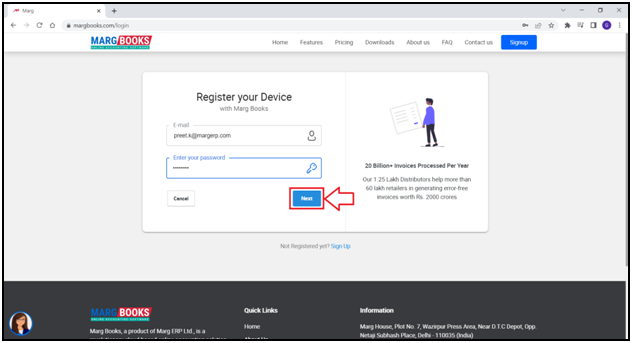
- The user will receive OTP on their registered email.
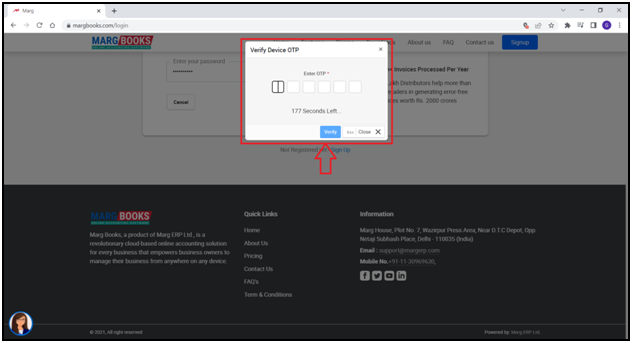
- The user will enter the OTP and click on ‘Verify’.
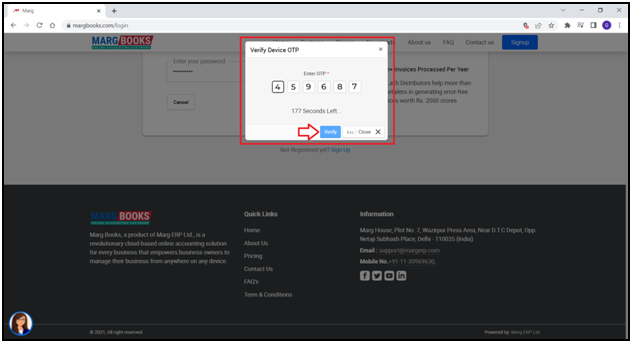
- A ‘Setup PIN’ window will be shown.
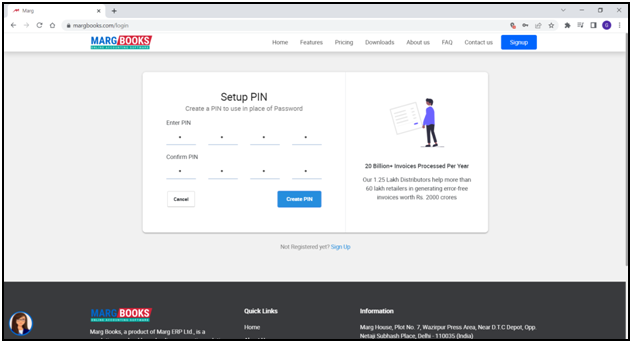
- The user will enter the ‘Enter PIN’ and ‘Confirm PIN’.
- Then click on ‘Create PIN’.
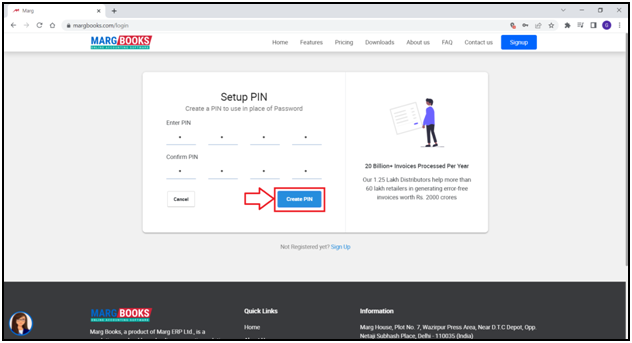
- The user view that the PIN has been generated successfully.
- Now the user can login through the PIN which has been created.
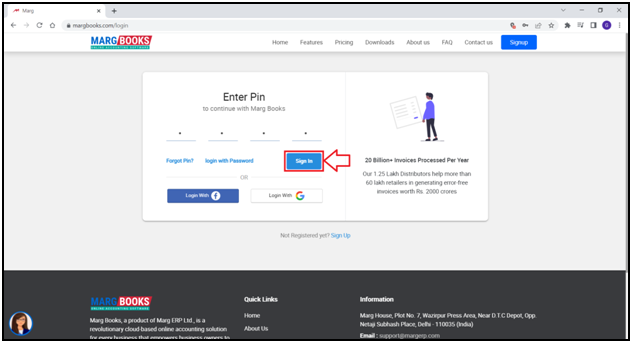
- With the help of device registration, the user can login through PIN.
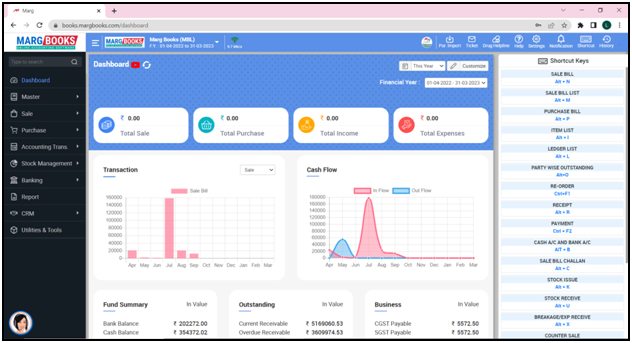



 -
Marg Books
-
Marg Books









