Home > Marg Books > Import Method > How to delete Purchase Import Method in Marg Books ?
How to delete Purchase Import Method in Marg Books ?
Ans.1
- Go to Utilities & Tools.
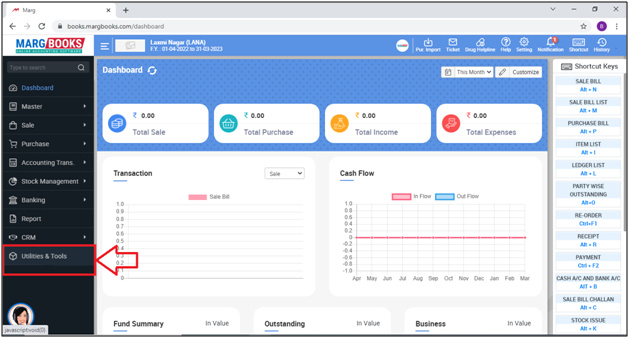
- An 'Utilities & Tools' window will appear.
- The user will select 'Invoice Template'.
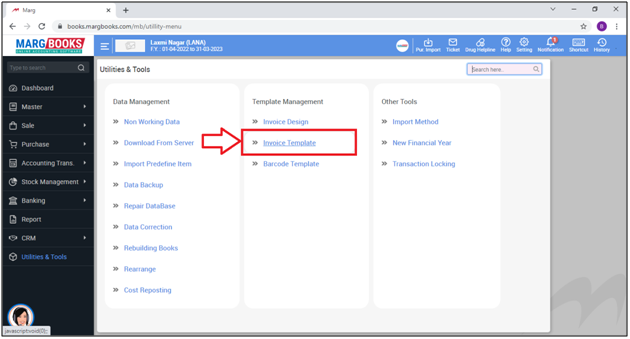
- An 'Import Method' Window will appear.
- In 'Import From', the user will select 'Purchase Bill'.
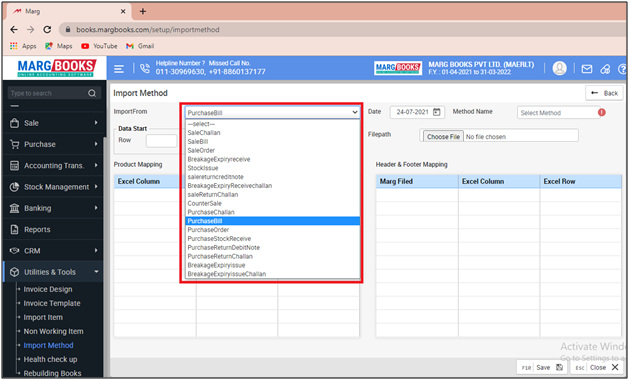
- In 'Method Name', the user will select the method that needs to be deleted.
- Suppose select 'Import Method'.

- The user will click on 'Delete Method' .

After following the above steps, the purchase import method will get deleted.
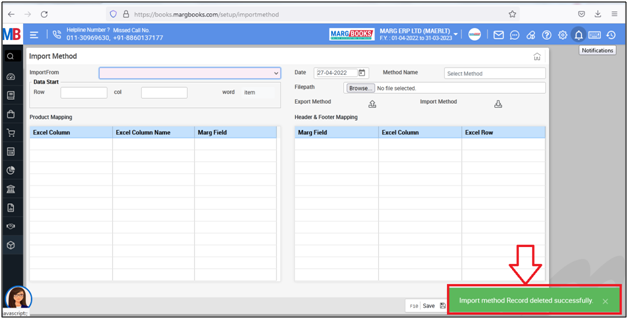



 -
Marg Books
-
Marg Books









