Home > Marg Books > Inventory Master > What is the process of HSN/SAC Code in Marg Books?
What is the process of HSN/SAC Code in Marg Books?
Overview of HSN/SAC Code Option in Marg Books
Process to Create a HSN/SAC Code in Marg Books
Process to Modify a HSN/SAC Code in Marg Books
Process to Delete a HSN/SAC Code in Marg Books
OVERVIEW OF HSN/SAC CODE OPTION IN MARG BOOKS
- HSN Code is an internationally accepted method for classifying and identifying goods whereas the Service accounting codes (SAC) is a unique code which is provided for measurement and taxation of services.
- Basically, the use of HSN Code is done for the arrangement of service tax means to classify the goods required to be sold under the system & the tax which is applicable on them. It is done to fix i.e. to confirm them & these codes can be of any digit such as 2,4,6,8, etc.
- HSN/SAC Code option in Marg Books enables the user to easily create, modify and delete HSN/SAC Codes of different items.
PROCESS TO CREATE A HSN/SAC CODE IN MARG BOOKS
- Go to Master >> Inventory Master >> HSN/SAC.
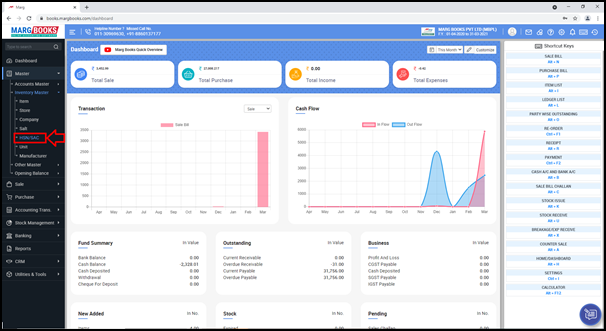
- A ‘HSN/SAC List’ will appear.
- In order to create HSN/SAC Code, click on ‘Create’ tab.

- A ‘Create HSN/SAC’ window will appear.
- HSN/SAC Code: Mention the HSN/SAC Code as per the requirement. Suppose mention ‘3006’. Press ‘Enter’.
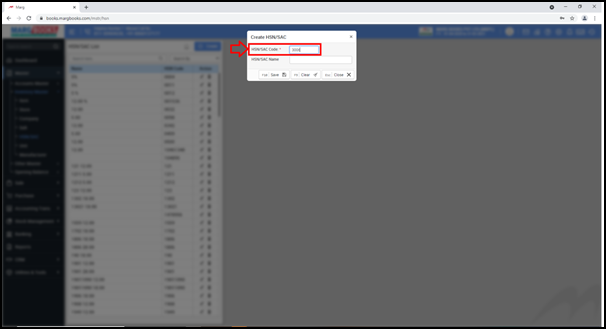
- HSN/SAC Name: Mention the short name of that item for which HSN/SAC Code needs to be created or the mention the % i.e. how much percentage is being charged on that item.
- Suppose mention Nicip 12%.
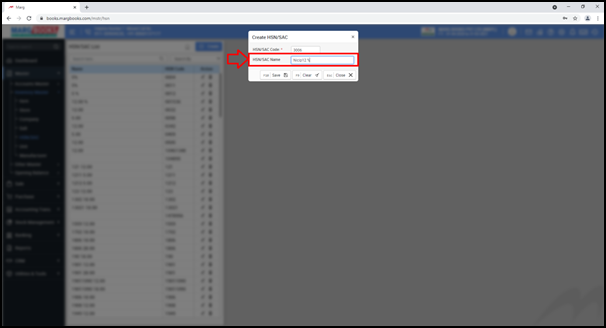
- Then click on ‘Save’ to save the details.
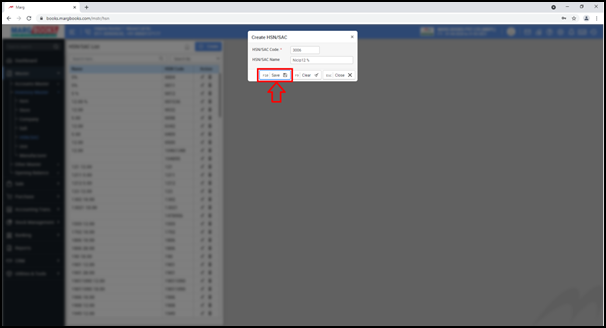

PROCESS TO MODIFY A HSN/SAC CODE IN MARG BOOKS
- In order to modify the HSN/SAC Code, go to Master >> Inventory Master >> HSN/SAC.
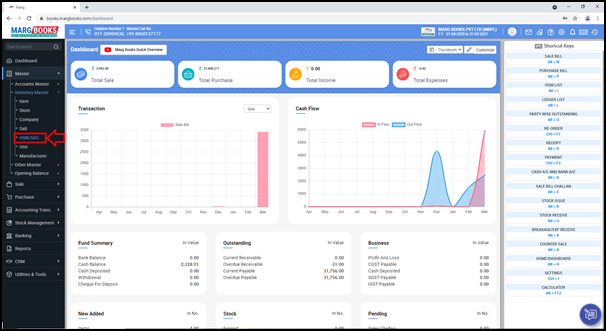
- A ‘HSN/SAC List’ will appear.
- The user will click on ‘edit’ icon against that HSN/SAC Code which needs to be modified. Suppose click on ‘1906’.
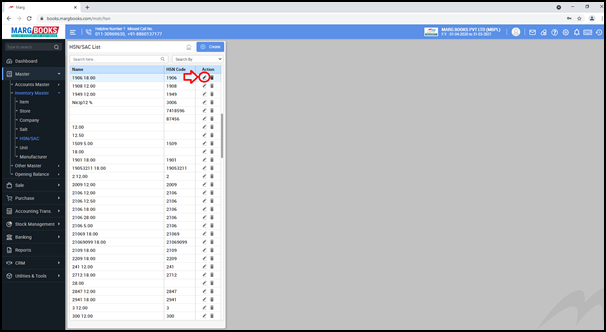
- A ‘Modify HSN/SAC’ window will appear.

- The user will modify/change the HSN/SAC Code as per the requirement.

- Then click on ‘Update’.
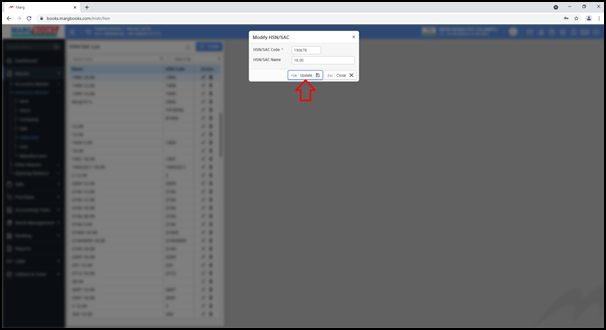
PROCESS TO DELETE A HSN/SAC CODE IN MARG BOOKS
If HSN/SAC of any goods/ service is already being set for any particular item in Item Master then it cannot be deleted.
- In order to delete the HSN/SAC Code, go to Master >> Inventory Master >> HSN/SAC.
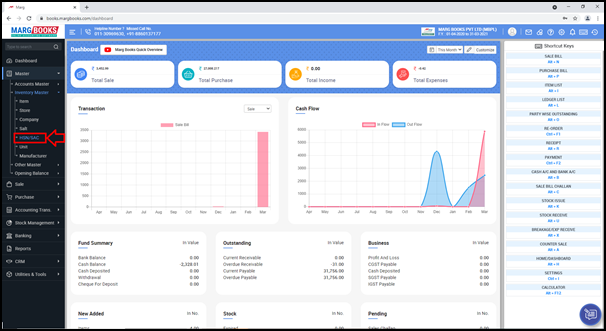
- A ‘HSN/SAC List’ will appear.
- The user will click on ‘delete’ icon against that HSN/SAC Code which needs to be deleted. Suppose click on ‘9619’.
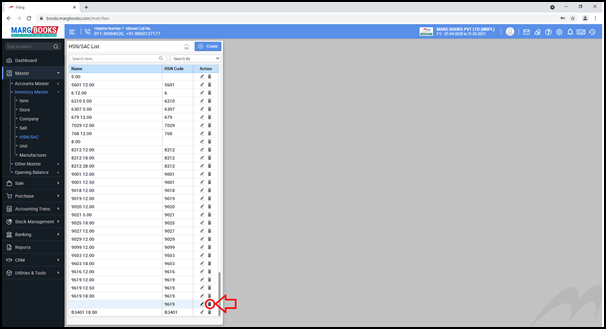
- A ‘Confirmation’ window will appear i.e. ‘Are you sure you want to delete the selected Record?’
- Click on ‘Yes’.
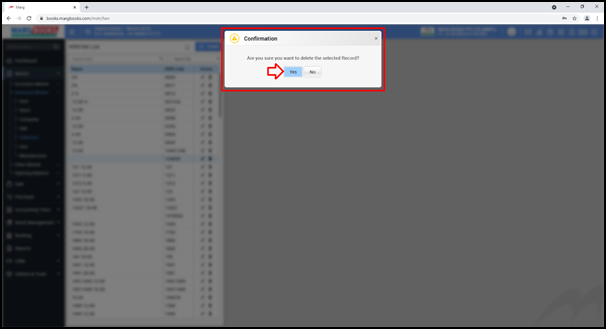
- Then the selected HSN/SAC Code will get deleted from the list.
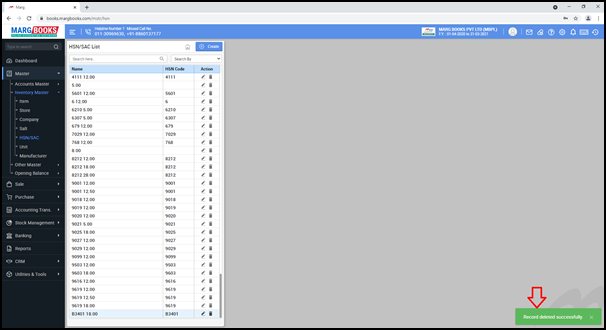



 -
Marg Books
-
Marg Books









