Home > Marg Books > Inventory Master > How to enable or disable HSN/SAC Code in item master in Marg Books ?
How to enable or disable HSN/SAC Code in item master in Marg Books ?
Overview of HSN/SAC Code in Marg Books
Process to Enable HSN/SAC Code in Item in Marg Books
Process to Disable HSN/SAC Code From the Item in Marg Books
OVERVIEW OF HSN/SAC CODE IN MARG BOOKS
- HSN Code is an internationally accepted method for classifying and identifying goods whereas the Service accounting codes (SAC) is a unique code which is provided for measurement and taxation of services.
- Basically, the use of HSN Code is done for the arrangement of service tax means to classify the goods required to be sold under the system & the tax which is applicable on them. It is done to fix i.e. to confirm them & these codes can be of any digit such as 2,4,6,8, etc.
- With the help of this option, the user can enable or disable HSN/SAC code in item master.
PROCESS TO ENABLE HSN/SAC CODE IN ITEM IN MARG BOOKS
- Go to Master >> Inventory Master >> Item.

- An 'Item List' window will appear.
- Click on 'Create' tab.

- A ‘Create Item’ window will appear.
- Click on ‘Settings’ icon.
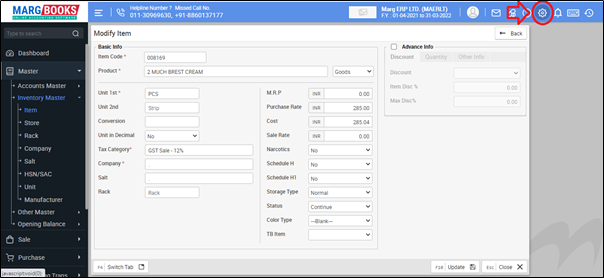
- In ‘HSN/SAC Required ?’ option, the user will select "Yes".
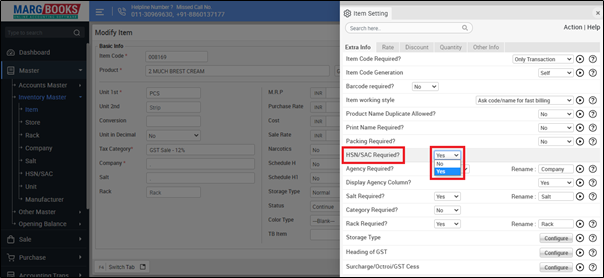
- And in 'Rename' option, the user can rename the HSN/SAC Code name as per the requirement.
- Then press 'ESC' key to save the changes.
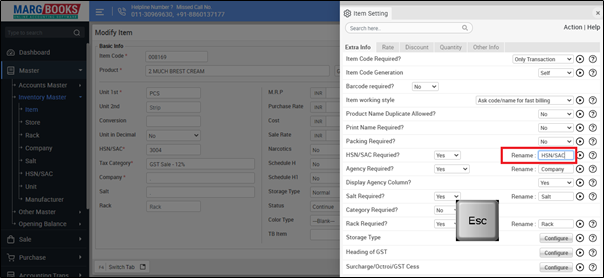
After following the above steps, HSN/SAC Code option will get enabled in item master in which the user can enter the HSN/SAC Code of an item as per the requirement.
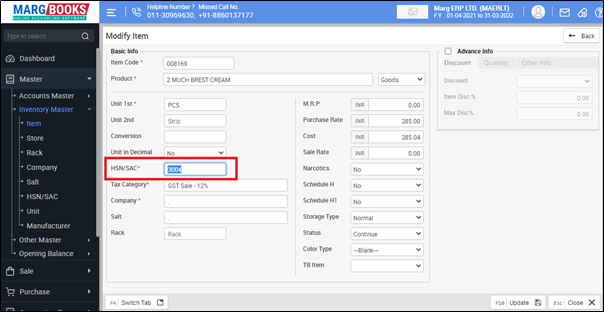
PROCESS TO DISABLE HSN/SAC CODE FROM THE ITEM IN MARG BOOKS
- Go to Master >> Inventory Master >> Item.
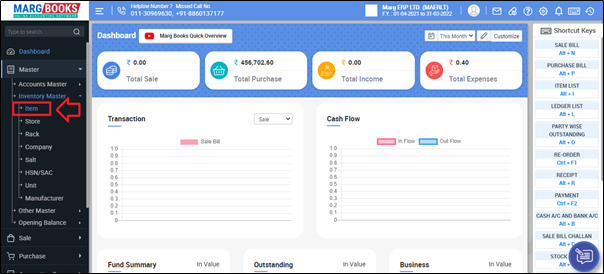
- An 'Item List' window will appear.
- Click on 'Create' tab.
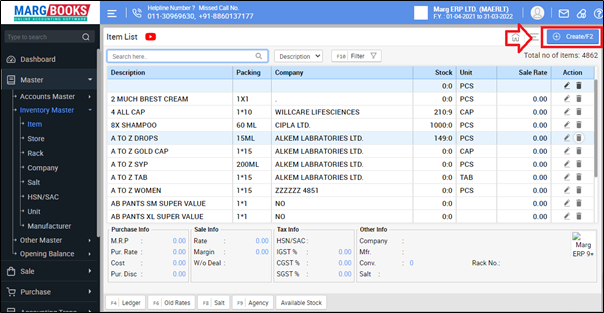
- A ‘Create Item’ window will appear.
- Click on ‘Settings’ icon.
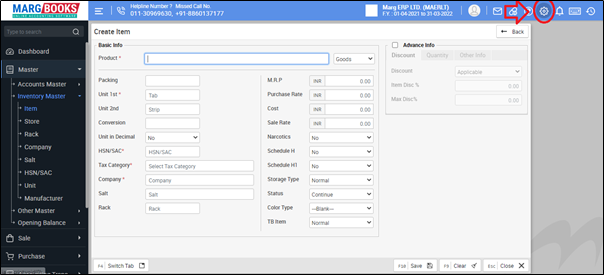
- In ‘HSN/SAC Required ?’ option, the user will select "No".
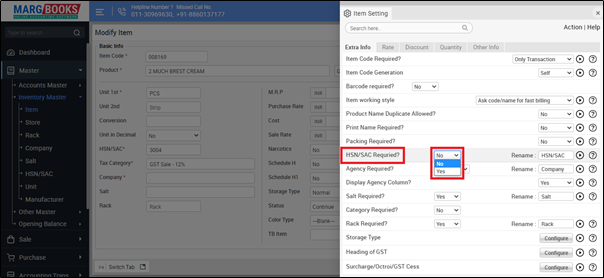
- Then press 'ESC' key to save the changes.
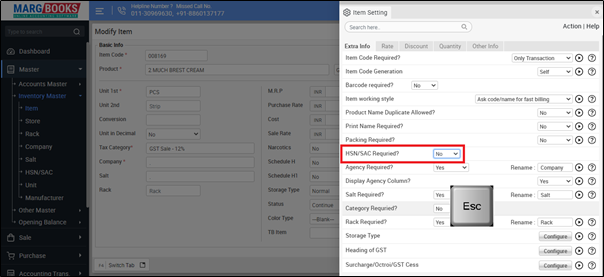
After following the above steps, HSN/SAC Code option will get disabled from the item master.
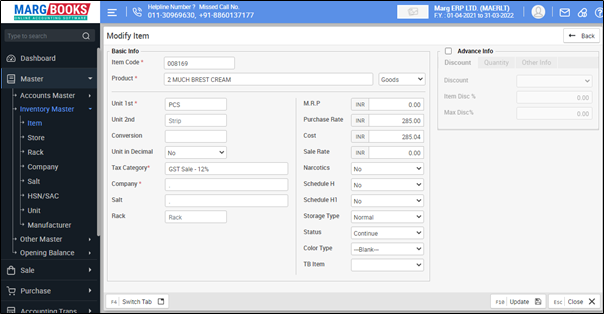



 -
Marg Books
-
Marg Books









