Home > Marg Books > Inventory Master > Process of Item type settings in Marg Books
Process of Item type settings in Marg Books
- Go to Master >> Inventory Master >> Item.

- An 'Item List' window will appear.
- Click on 'Create' tab.

- A ‘Create Item’ window will appear.
- Click on ‘Settings’ icon.
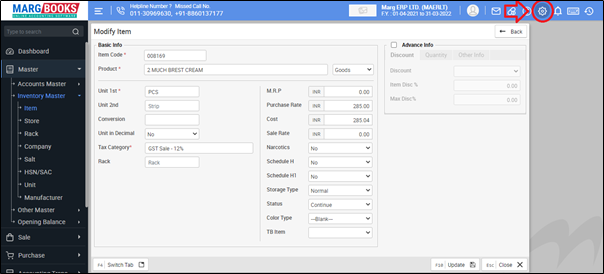
- In ‘Storage Type’ option, the user will click on 'Configure' tab.
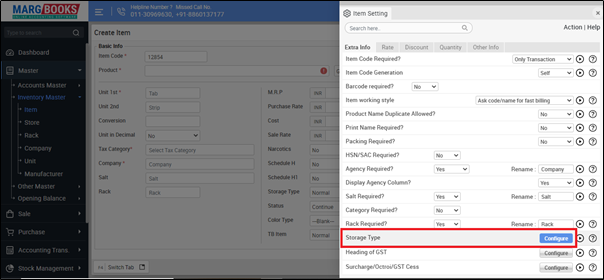
- Then an 'Item type Settings' window will appear with some options which are mentioned below:
1. Item Type Costly Item Heading: In this option, the user can rename the heading of item type costly (If required), otherwise keep it as same.
2. Type 8° Storage Heading: In this option, the user can rename the heading of item type 8°storage (If required), otherwise keep it as same.
3. Type 24° Storage Heading: In this option, the user can rename the heading of item type 24°storage(If required), otherwise keep it as same.
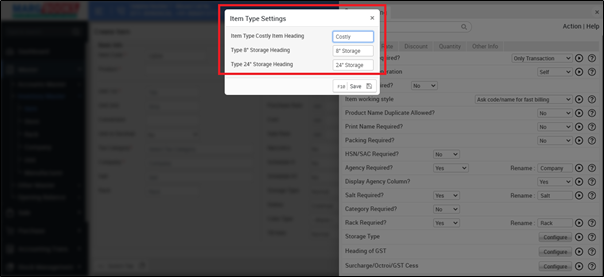
- Click on 'Save' to save the changes.
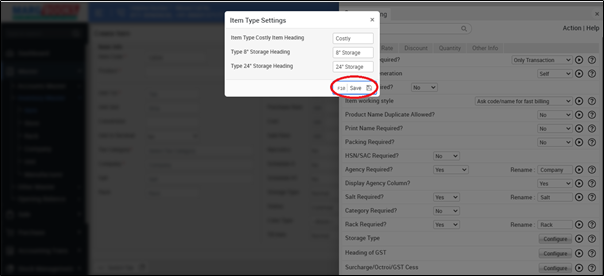
- Then press ESC key to save the changes.
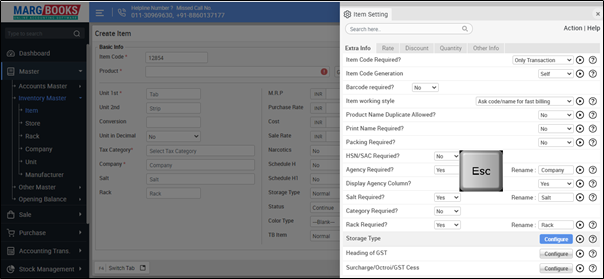
After following the above steps, the user can change the item type settings as per the requirement.



 -
Marg Books
-
Marg Books









