Home > Marg Books > Inventory Master > Process to filter item on the basis of Salt in Marg Books
Process to filter item on the basis of Salt in Marg Books
In Marg books, the user can filter item on the different basis i.e. company, salt, category, item type, etc. In order to filter item on the basis of salt, the user will follow the below steps:
- Firstly, from the left side of the Dashboard, go to Master >> Inventory Master >> Item.
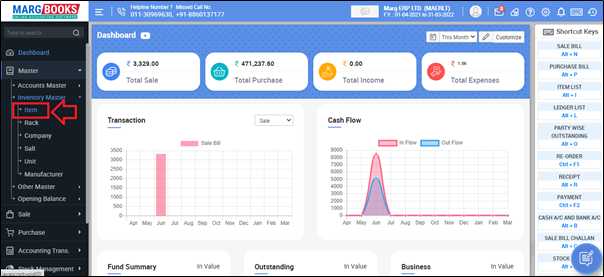
- An 'Item list' window will appear.
- Press 'F8' in order to filter an item on the basis of salt.
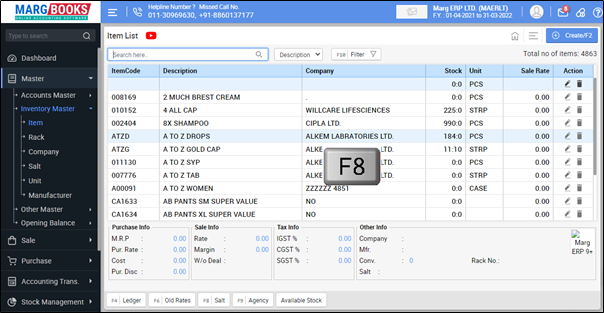
- A 'Filter' window will appear in which the user will select the salt whose item needs to be filtered.
- Suppose select 'OMEGA-3 FATTY ACIDS & VIT. E'.
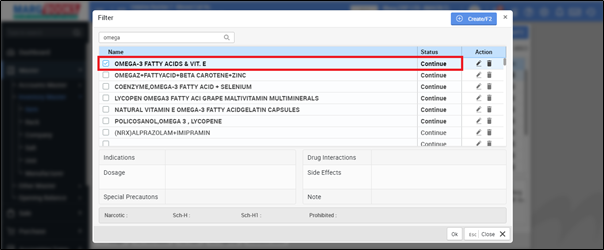
- Then click on 'Ok'.
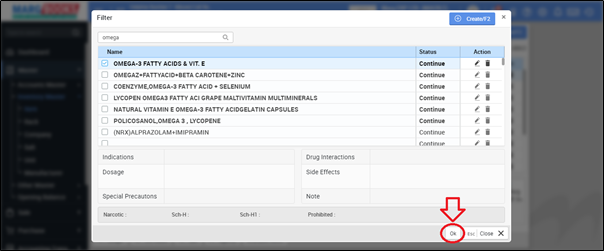
After following the above steps, the selected salt item will get filtered.
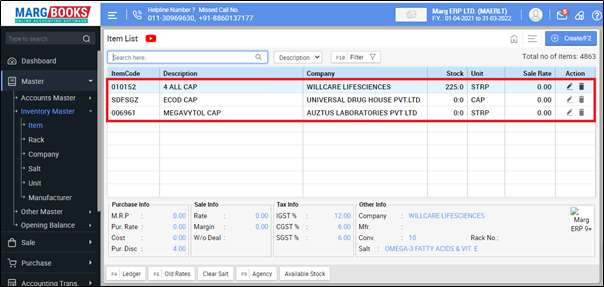



 -
Marg Books
-
Marg Books









